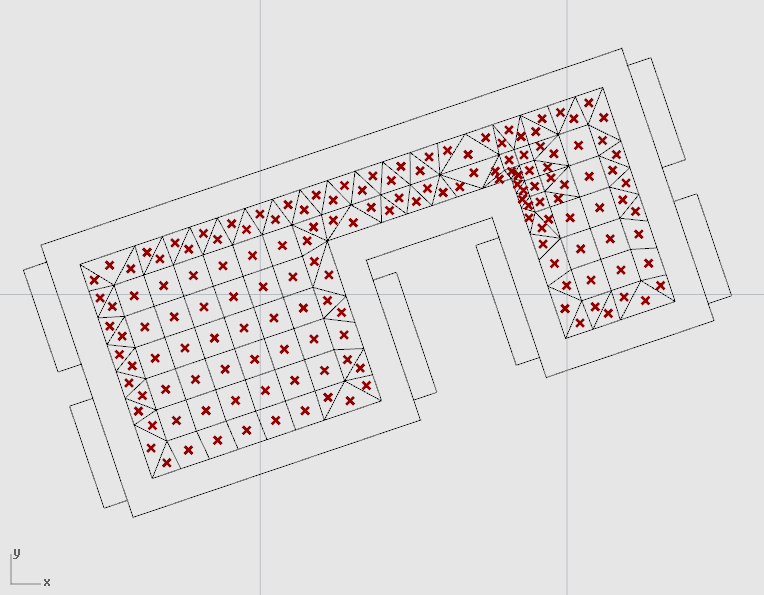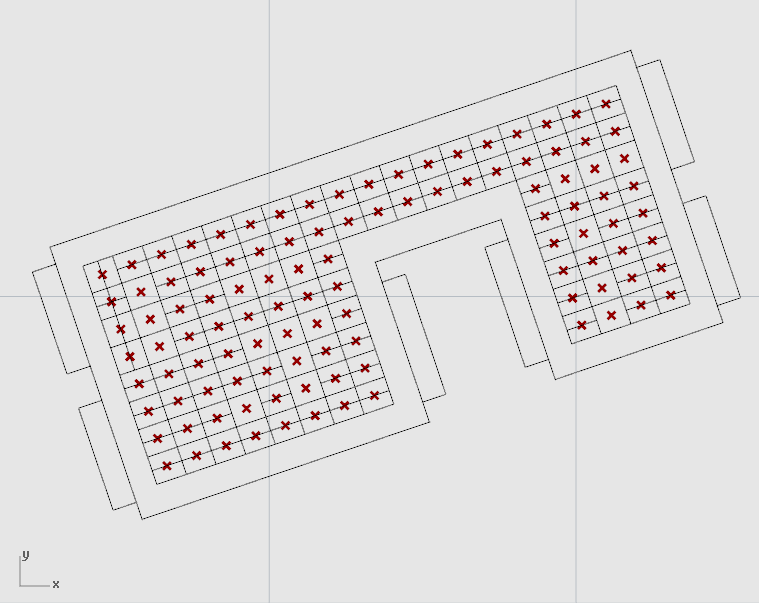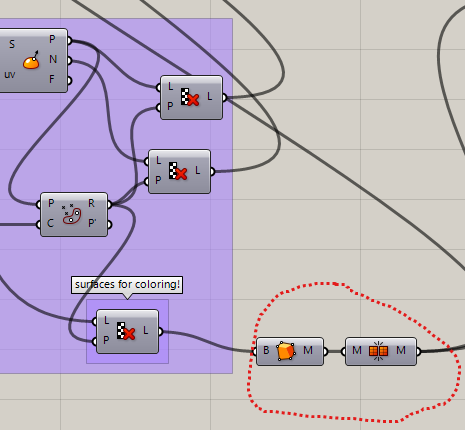Thank you for the inputs on this subject!
I still have issues getting a uniform mesh for the visual outputs though.The mesh from genTestPts seems to be non uniform like the points. So the question is: if I construct the points with uniform_grid.gh, how do I make a similar mesh for the recipe and the mesh selector?
Any ideas?
devang
August 30, 2018, 1:17pm
2
Example of your file or image might help others better understand your challenge.
1 Like
Thx devang. I will try to explain further:
When I use Honeybee_Generate Test Points, it makes the non uniform grid points already discussed in this thread:
But as the pictures shows, it is a related problem, that the mesh generated from Honeybee_Generate Test Points is similarly non uniform.
(…)
I can manage to make a uniform point grid - but I can’t make a matching mesh for showing my results with Ladybug_Recolor mesh. There seems to be other issues with the mesh:
Any ideas how to get a matching mesh?
(I want to attach the .gh file, but I can’t since I am a new user)
devang
August 30, 2018, 5:03pm
5
I understand your challenge now. I would recommend the following;
Please rotate your building so that it is aligned with the cardinal axis. You can input the north rotation.
How to become able to post a file is mentioned in this post
Thank you devang!
But it does not work to rotate the building. Also it is not very suitable for an urban scale architectural workflow.
But I found this older post on the subject: https://www.grasshopper3d.com/group/ladybug/forum/topics/honeybee-gentestpoints?commentId=2985220%3AComment%3A1434395&groupId=2985220%3AGroup%3A658987
from there i copied the components Simple Mesh and Mesh Join to the end of the rutine from uniform_grid_R5_AY.gh (above) - like this:
And now it turns out a beautifully uniform mesh that matches the test points from the same rutine!
thank you for inputs!
2 Likes