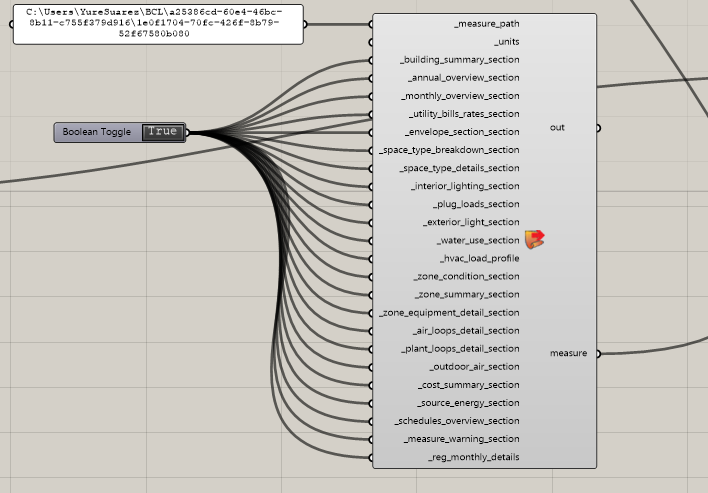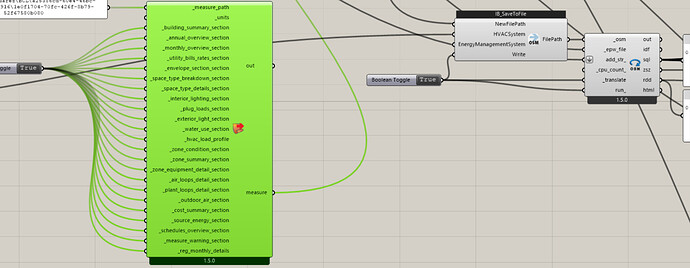Thanks! also, is there any way to obtain the OpenStudio Report from your system that would be amazing. See below:
Have you tried using the Annual Energy Use recipe on Pollination? It includes that OpenStudio Results measure by default and gives you an HTML with all of the information.
I am not sure how to use this link. Do you have a tutorial?
Also, @MingboPeng, have you had the change to look at this?
Here’s a tutorial playlist on how to use the Pollination Grasshopper plugin, which is how you can access and run the Annual Energy Use recipe:
I realize that this post is starting to become something that’s more pertinent for the Pollination Forum but, generally speaking, it’s very easy to break things with OpenStudio measures if you do not know exactly how they work. This is especially so for complicated measures with huge numbers of inputs. When this measure runs as part of the annual energy use recipe, we try to put guard rails on it so that it runs for almost any valid honeybee model.
You can probably still get the measure to run correctly using the HB Load Measure component like you have there but you might need to turn off some of those reports.
Thanks @chris. The thing is that the OSM component does not have a measure connection. (see below)
I am trying to stay away from pollination (for now) for financial considerations of the project.