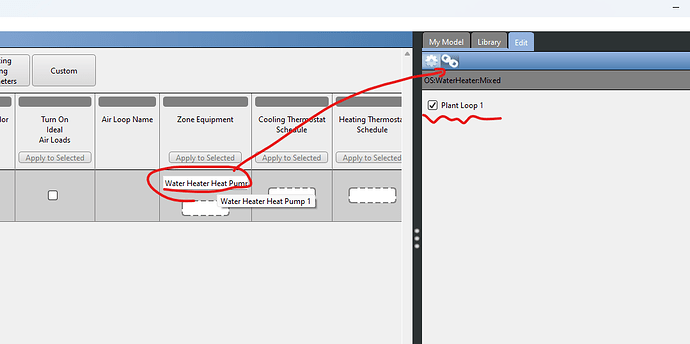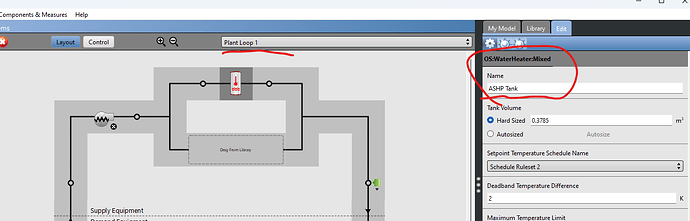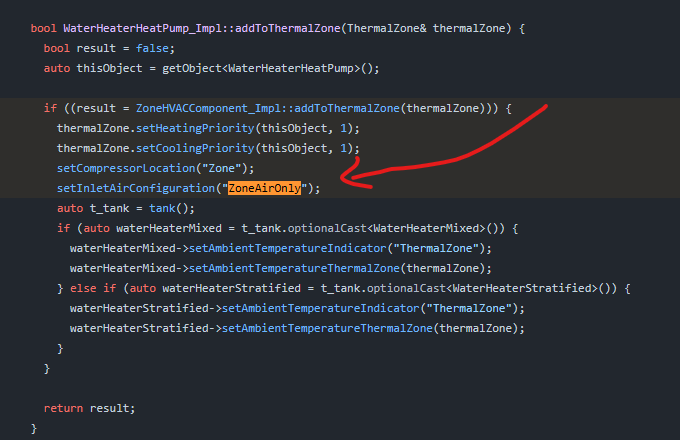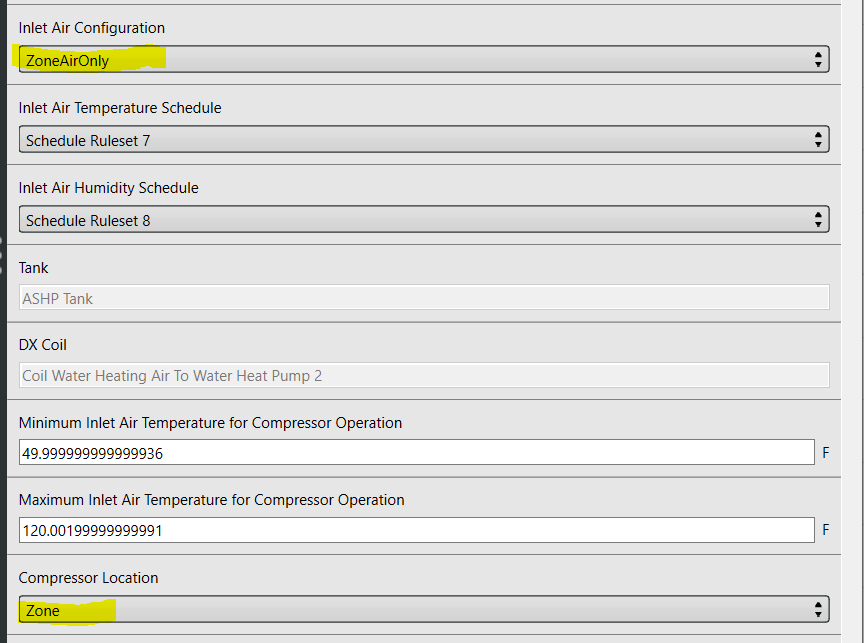Hi, I was hoping someone could help me troubleshoot the IB_WaterHeaterHeatPump component. I set everything up and it’s nearly working except for 1 problem. The WaterHeaterMixed object I’m connecting to the WaterHeaterHP component does not link properly. When checking in OpenStudio, the correct water heater tank is on the plant loop, but a different water heater tank is associated with the heat pump on the Thermal Zone tab. Is there a way to fix this? See attached a simplified version of my file. Thanks!
Troubleshooting HPWH.gh (75.3 KB)
@MingboPeng any chance you could take a look? Thank you so much!
Thank you @avril14, I think it might be a bug in the current implementation of the HeatPump WaterHeater. Let me see what I can do and I will get back to you shortly.
Ok, it seems there is an easy way to fix this issue on my side. So your file should work after installing a new Ironbug version 1.41.2.
Here is my test based on your file (I simplified it only for testing the HPWH)
Troubleshooting HPWH_MP.gh (22.5 KB)
The WaterHeaterMix (tank) is correctly linked to the plant loop now:
2 Likes
Awesome, works great, thank you so much 
I actually found one other small bug I think in the same component, when I update the Compressor Location and The InletAirConfiguration inputs in the params to Outdoors and OutdoorAirOnly for the WaterHeaterHP, the change is not being reflected in Open Studio, it’s still showing up as ZoneAirOnly and Zone.
Hi @avril14,
This is because you cannot use “Outdoors” and “OutdoorAirOnly” for this WaterHeater HeatPump. In OpenStudio, these two properties are overridden when it is assigned to a thermal zone. You can verify it in E+ Input and Output Reference documents.
OpenStudio/src/model/WaterHeaterHeatPump.cpp at 5327c849a68ff08441caf918d5d25b68b29a37c4 · NREL/OpenStudio (github.com)
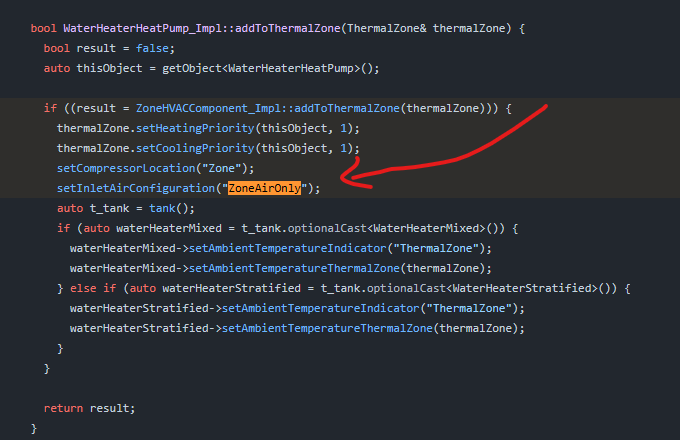
If you want to use it outdoors, instead of in a zone. I will have to look into this if there is a way to model it via OpenStudio.
Hi @MingboPeng , thanks for looking into it! It’s most definitely possible in OpenStudio, I’ve used this component that way multiple times. The drop downs are available. When I changed it to Outdoors and Outdoor Air Only on the Ironbug component and then opened the generated model in OpenStudio it still looked like this:
Hi @MingboPeng , thanks for looking into it! It’s most definitely possible in OpenStudio, I’ve used this component that way multiple times.
Have you checked the output IDF file, is it all correct?
This is because you cannot use “Outdoors” and “OutdoorAirOnly” for this WaterHeater HeatPump. In OpenStudio, these two properties are overridden when it is assigned to a thermal zone. You can verify it in E+ Input and Output Reference documents.
OpenStudio/src/model/WaterHeaterHeatPump.cpp at 5327c849a68ff08441caf918d5d25b68b29a37c4 · NREL/OpenStudio (github.com)
So when I say you cannot do in OpenStudio, it means the OpenStudio SDK (both Ironbug and OpenStudio Application are using it under the hood) prevents you doing it. But OpenStudio Application (your screenshot) is a user interface, it probably isn’t smart enough to disable the “Inlet Air Configuration” when the WaterHeater HP is placed inside a zone.
You can do it from the interface (OpenStudio Application), it doesn’t mean you can really set the value and apply it in the simulation. This is like you can change the “Inlet Air Configuration” with Ironbug, but you still get the output osm with “ZoneAirOnly”.
That’s why you will need to check the raw IDF file to ensure it.