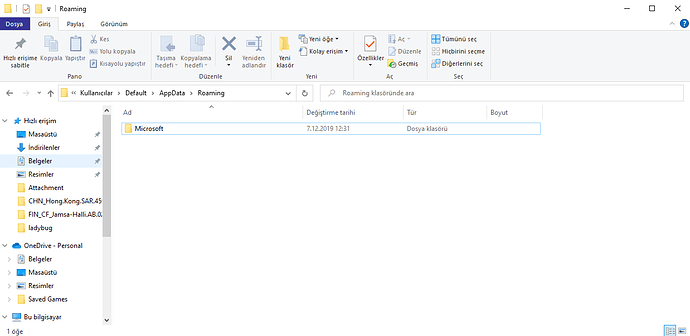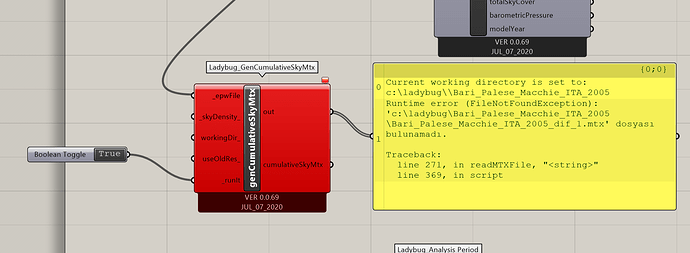I was having issues about ladybug legacy. It’s Gen Cumulative Sky Mtx tool wasn’t working. I saw a solution about updating gendaymtx manually from ladybug file in C:\users\Default\AppData\Roaming. However, in my pc, I cannot find a ladybug file in there. I guess it is a problem and I don’t know how to fix it and I could not fix Gen Cumulative Sky Mtx error. It says ‘.mtx file could not found’
You should place genskymatrix.exe to C:\ladybug\
1 Like