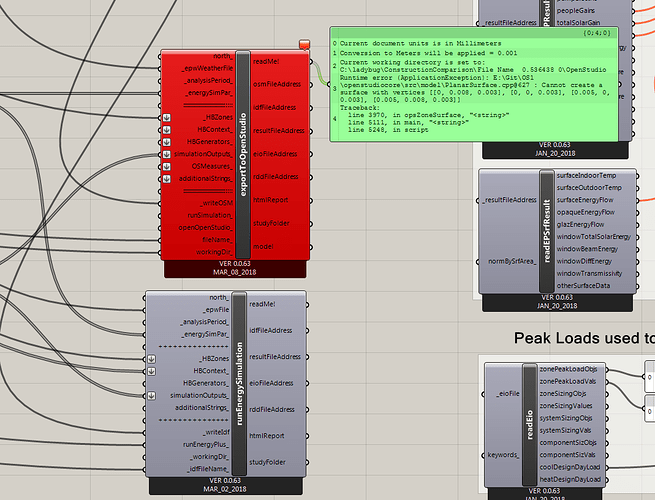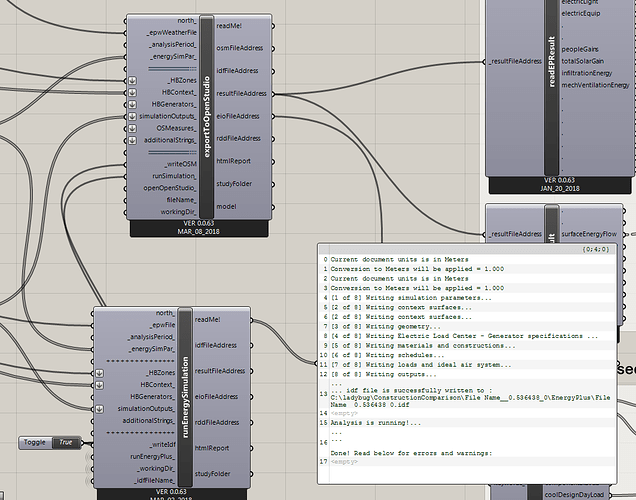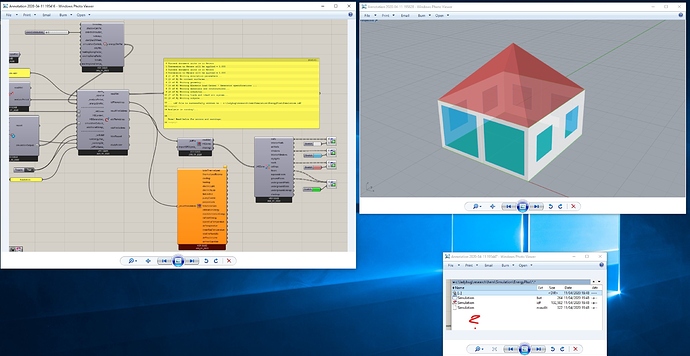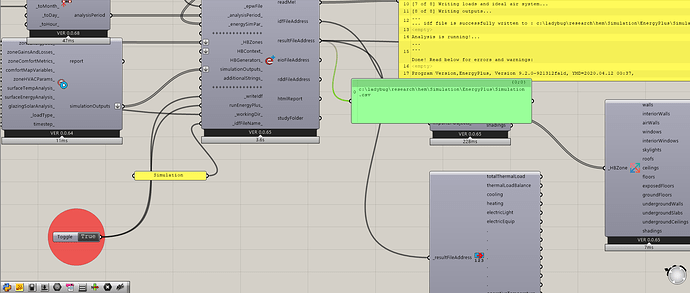@Asisnath thank you for your help with the issue. It seems like there is a different reason:
I have uninstalled EnergyPlus and Open Studio ( I had 2 versions - old and new) Cleaned registry.
Installed the most up to date OpenStudio (no EnergyPlus - just Open Studio) 2.9.1.3472
It has generated the .csv file and much more - 19 files in total!
I will see how it will work in the next steps.
But the ReadMe output has generated a lot of warinings ( included below)
The most suspicious thing for me is that the Starting component of HB (Vviiiiiiizzzz) is generating a report at the beginning:
Found installation of openstudio-2.9.1. - Good
Found installations of EnergyPlus>9-0-0. ( looks like above “>” version 9-0-0 ?? )
(So the HB loads EnergyPlus from the OpenStudio package ? )
In the EnergyPlus after simulation run report there is a line:
** Warning ** Version: in IDF=“9.0.0” not the same as expected=“9.2”
Looks like something is wrong with versions? I will go further through the Tutorial and see if it will work.
Below I’m attaching the full report:
Current document units is in Meters
Conversion to Meters will be applied = 1.000
Current document units is in Meters
Conversion to Meters will be applied = 1.000
[1 of 8] Writing simulation parameters…
[2 of 8] No context surfaces…
[3 of 8] Writing geometry…
[4 of 8] Writing Electric Load Center - Generator specifications …
[5 of 8] Writing materials and constructions…
[6 of 8] Writing schedules…
[7 of 8] Writing loads and ideal air system…
[8 of 8] Writing outputs…
…
… idf file is successfully written to : c:\ladybug\LasResearch\HEM1\Simulation\EnergyPlus\Simulation.idf
Analysis is running!..
…
…
Done! Read below for errors and warnings:
Program Version,EnergyPlus, Version 9.2.0-921312fa1d, YMD=2020.04.12 00:18,
** Warning ** Version: in IDF=“9.0.0” not the same as expected=“9.2”
** Warning ** Version: in IDF=“9.0.0” not the same as expected=“9.2”
************* Beginning Zone Sizing Calculations
** Warning ** GetHTSurfaceData: Surfaces with interface to Ground found but no “Ground Temperatures” were input.
** ~~~ ** Found first in surface=ZONE_0_SRF_4
** ~~~ ** Defaults, constant throughout the year of (18.0) will be used.
** Warning ** GetSurfaceData: InterZone Surface Areas do not match as expected and might not satisfy conservation of energy:
** ~~~ ** …use Output:Diagnostics,DisplayExtraWarnings; to show more details on individual mismatches.
** Warning ** ManageSizing: For a plant sizing run, there must be at least 1 Sizing:Plant object input. SimulationControl Plant Sizing option ignored.
************* Testing Individual Branch Integrity
************* All Branches passed integrity testing
************* Testing Individual Supply Air Path Integrity
************* All Supply Air Paths passed integrity testing
************* Testing Individual Return Air Path Integrity
************* All Return Air Paths passed integrity testing
************* No node connection errors were found.
************* Beginning Simulation
************* Simulation Error Summary *************
** Warning ** The following Report Variables were requested but not generated – check.rdd file
** ~~~ ** Either the IDF did not contain these elements, the variable name is misspelled,
** ~~~ ** or the requested variable is an advanced output which requires Output : Diagnostics, DisplayAdvancedReportVariables;
************* Key=*, VarName=COOLING COIL ELECTRIC ENERGY, Frequency=Hourly
************* Key=*, VarName=CHILLER ELECTRIC ENERGY, Frequency=Hourly
************* Key=*, VarName=BOILER GAS ENERGY, Frequency=Hourly
************* Key=*, VarName=HEATING COIL TOTAL HEATING ENERGY, Frequency=Hourly
************* Key=*, VarName=HEATING COIL GAS ENERGY, Frequency=Hourly
************* Key=*, VarName=HEATING COIL ELECTRIC ENERGY, Frequency=Hourly
************* Key=*, VarName=HUMIDIFIER ELECTRIC ENERGY, Frequency=Hourly
************* Key=*, VarName=FAN ELECTRIC ENERGY, Frequency=Hourly
************* Key=*, VarName=COOLING TOWER FAN ELECTRIC ENERGY, Frequency=Hourly
************* Key=*, VarName=ZONE VENTILATION FAN ELECTRIC ENERGY, Frequency=Hourly
************* Key=*, VarName=EARTH TUBE FAN ELECTRIC ENERGY, Frequency=Hourly
************* Key=*, VarName=PUMP ELECTRIC ENERGY, Frequency=Hourly
************* Key=*, VarName=ZONE VRF AIR TERMINAL COOLING ELECTRIC ENERGY, Frequency=Hourly
************* Key=*, VarName=ZONE VRF AIR TERMINAL HEATING ELECTRIC ENERGY, Frequency=Hourly
************* Key=*, VarName=VRF HEAT PUMP COOLING ELECTRIC ENERGY, Frequency=Hourly
************* Key=*, VarName=VRF HEAT PUMP HEATING ELECTRIC ENERGY, Frequency=Hourly
************* Key=*, VarName=CHILLER HEATER SYSTEM COOLING ELECTRIC ENERGY, Frequency=Hourly
************* Key=*, VarName=CHILLER HEATER SYSTEM HEATING ELECTRIC ENERGY, Frequency=Hourly
************* There are 1 unused schedules in input.
************* There are 1 unused week schedules in input.
************* There are 3 unused day schedules in input.
************* Use Output:Diagnostics,DisplayUnusedSchedules; to see them.
************* ===== Final Error Summary =====
************* The following error categories occurred. Consider correcting or noting.
************* InterZone Surface Areas – mismatch
************* …Area mismatch errors happen when the interzone surface in zone A is
************* …not the same size as it’s companion in zone B.
************* EnergyPlus Warmup Error Summary. During Warmup: 0 Warning; 0 Severe Errors.
************* EnergyPlus Sizing Error Summary. During Sizing: 3 Warning; 0 Severe Errors.
************* EnergyPlus Completed Successfully-- 6 Warning; 0 Severe Errors; Elapsed Time=00hr 00min 1.06sec