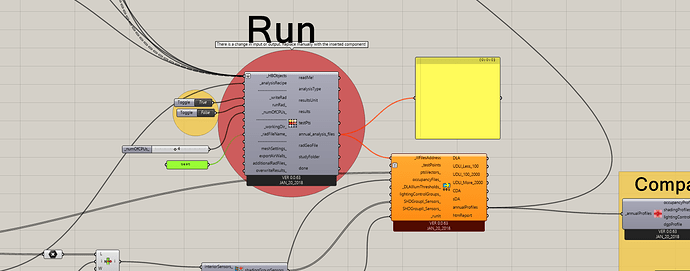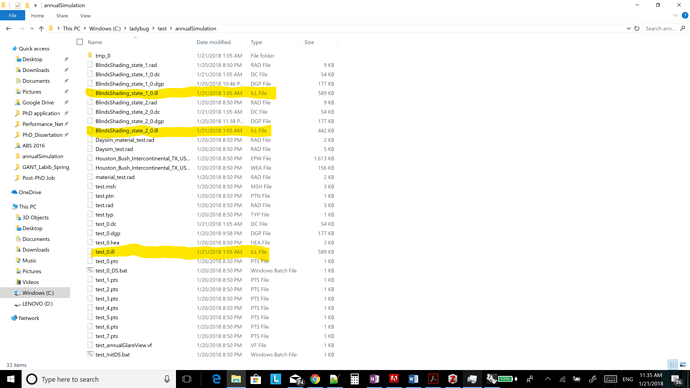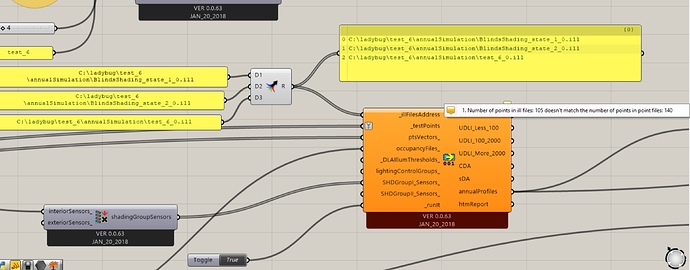Hi,
I was doing some dynamic shading testing and I’m facing a strange problem. .ill were created but the output of the run daylighting analysis component is NULL. Any idea??
Also, I have a quick question, I’d like to create a shading Schedule (for the dynamic shading) to feed it to EP for Energy analysis. I understand that I can get a shading schedule out of the annual profiles component, should I plug it’s shading profile to create a custom schedule component?
here is the file
Dynamic_Shading_Dis_rev5.gh (660.4 KB)
And the Rhino file for the camera view One_office.3dm (76.9 KB)
I figured out what is happening, it’s a Windows permission issue. I had to give permission to all useres for full access to the Ladybug folder.
Windows permission wasn’t the issue. I gave permission to access the Ladybug folder to all users, restarted the computer and tried again and I’m still having the same problem, I ended up inputting the files’ path manually.
Now I’m other issues, sometimes HB produces .ill files and sometimes not. Another issue I have experienced is that I get an error message saying the number of points in the file doesn’t match the number of points in the analysis grid. I’m using a windows 10 computer, I uninstalled and re-installed Radiance and Daysim no fix.
Hi @RaniaLabib,
Sorry for the late reply. Did you figure out the issue with your run? My first suggestion is to use a single CPU for cases with several blind states. Honeybee[+] can be another option to try.
You can connect the profile directly to the schedule. See this example on Hydra.
@mostapha, I’m posting your suggestion from another post hoping it will help someone else facing the same issue. It was the number of CPUs. I initially put 4 CPUs, but as soon as I changed it to 1 everything worked perfectly. I’m using a Windows 10 computer, it’s a new one so I had to do a fresh installation of everything (Rhino, Grasshopper, HB, LB, Radiance…).
Hi, I was having the same issue, but in my case I found another problem, already solved.
I was using a latin character “~” in the RadFileName option. At the time I changed to a shorter name without the “~” everythings started to run again.