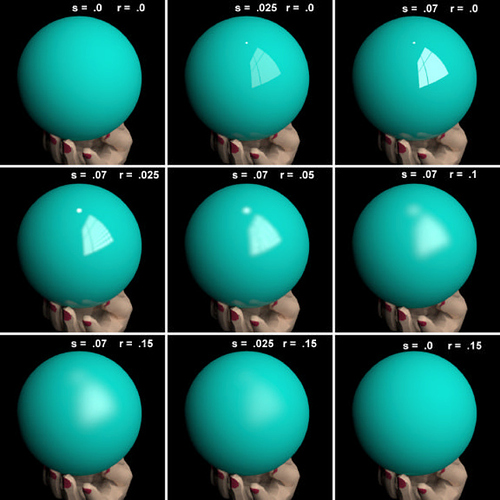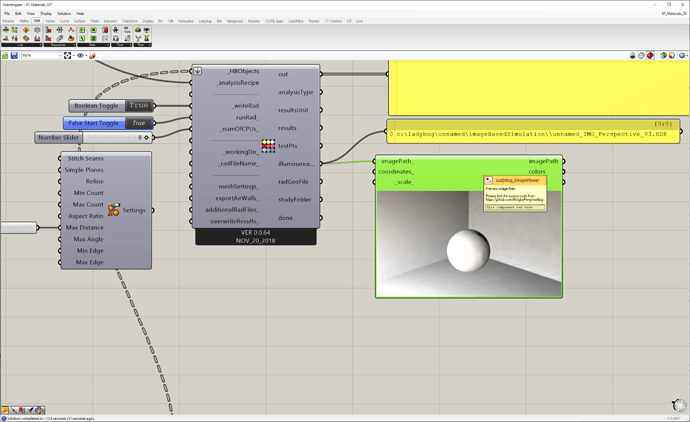Hi All,
I’m trying to execute a study similar to the image below to understand the relationship between specularity and roughness for my students. I’ve set up an environment in Grasshopper using a simple sphere and I’ve used the Sky from weather file component to generate the light. I’ve given the sphere a radiance material, but my images all come out as white spheres. Any advice how I may be able to execute a similar study using Grasshopper?
I have three materials in my scene and two objects.I’ve setup a box with one side 0.75 transmittance to allow light to enter the box. I’ve given the box a black material with 0.2 roughness and 0.0 specularity. The sphere has a 1.0 blue reflectance color 0.2 roughness and 0.1 speclarity.
Any advice would be greatly appreciated.