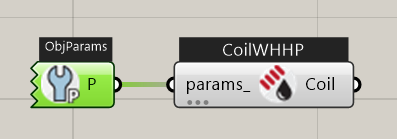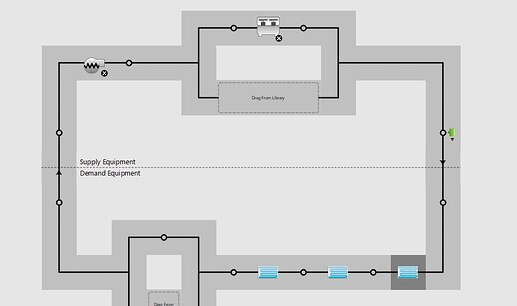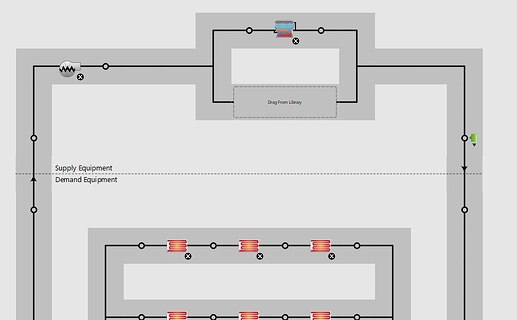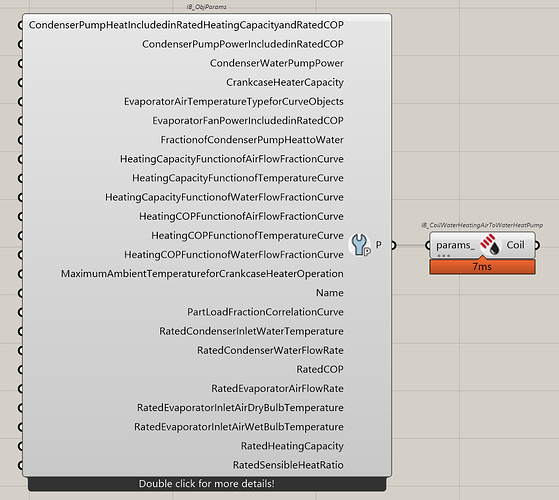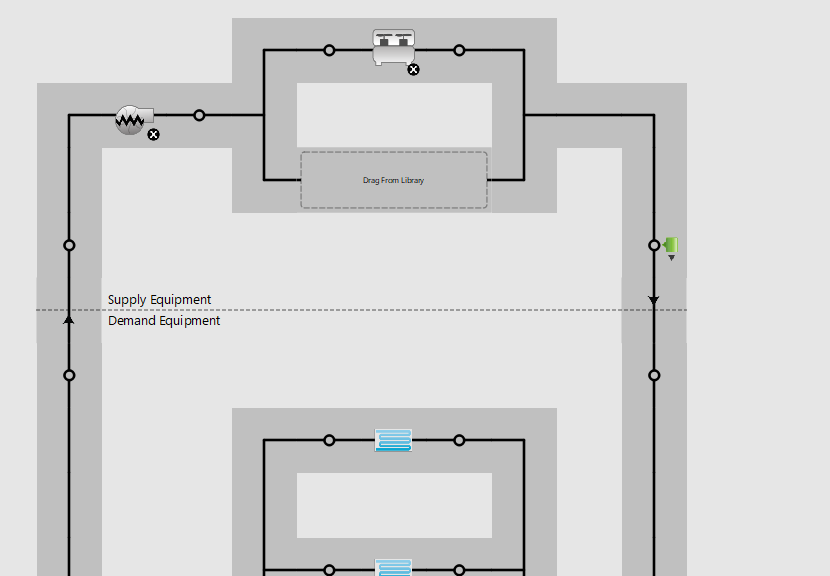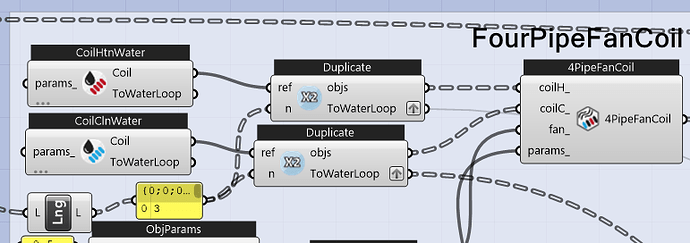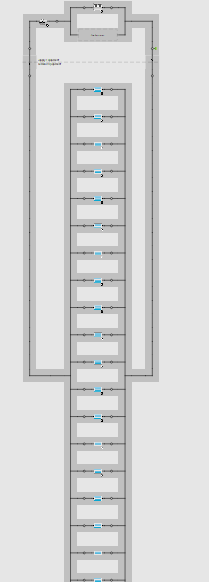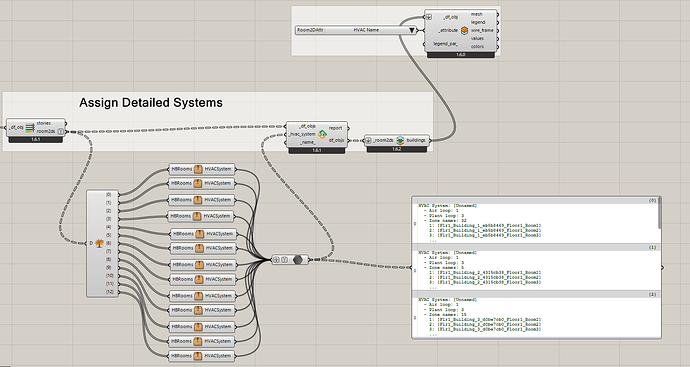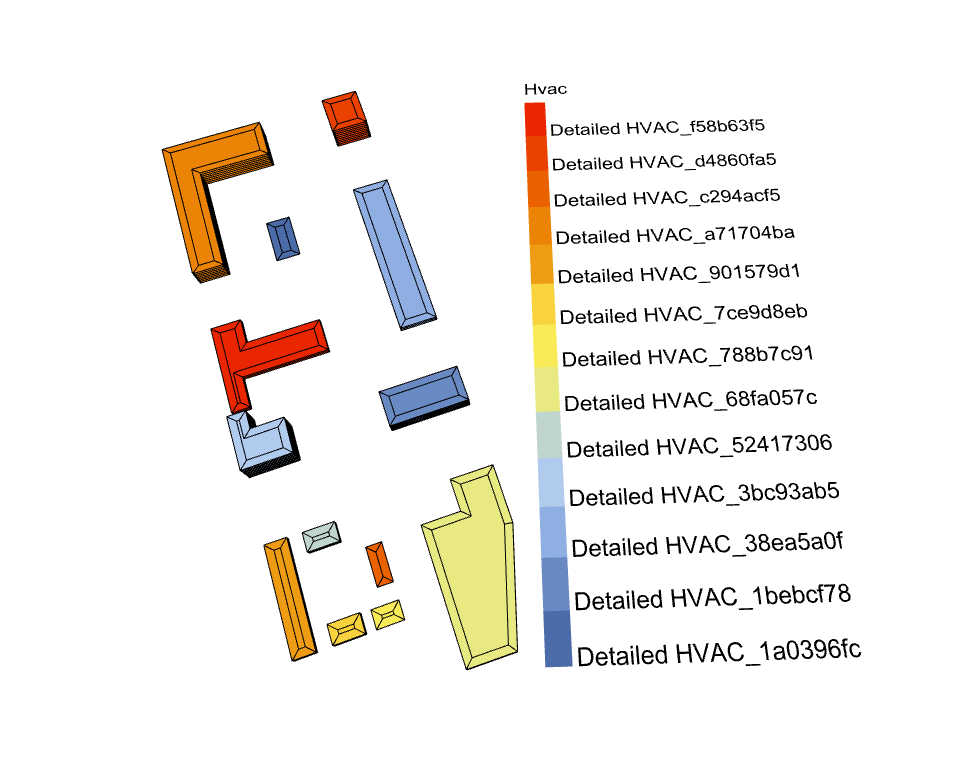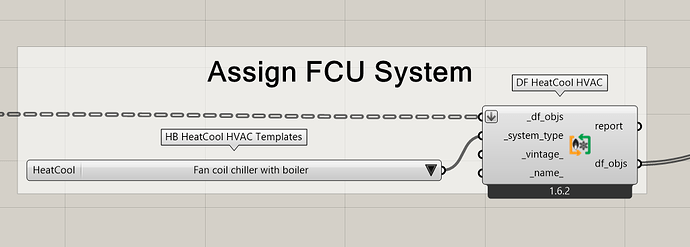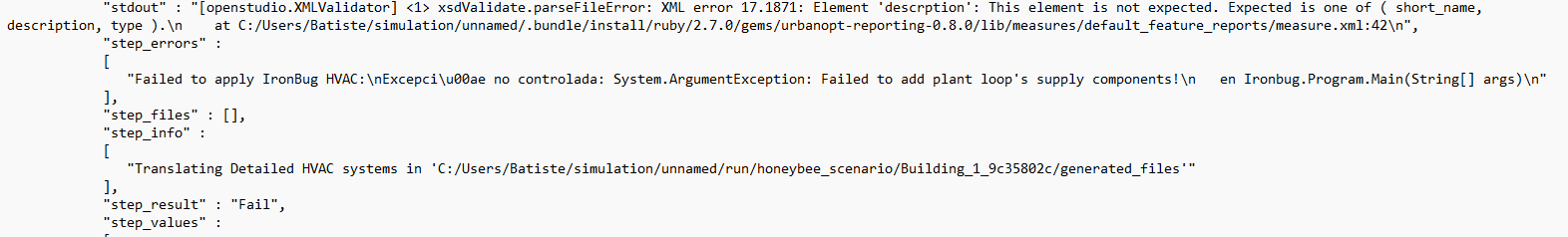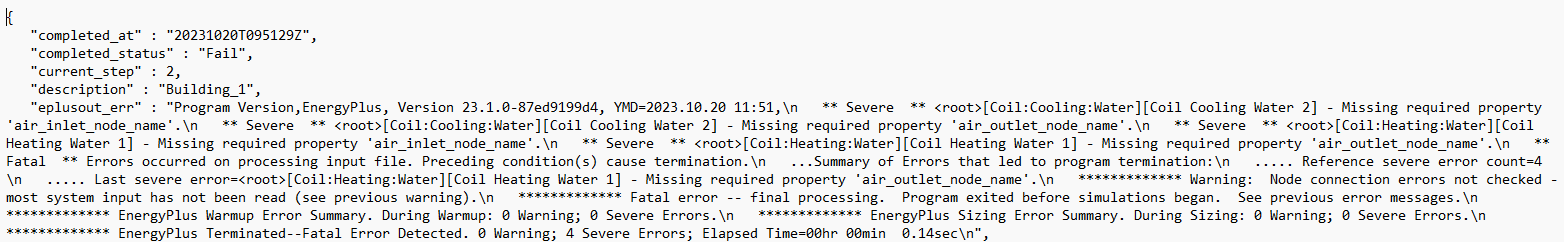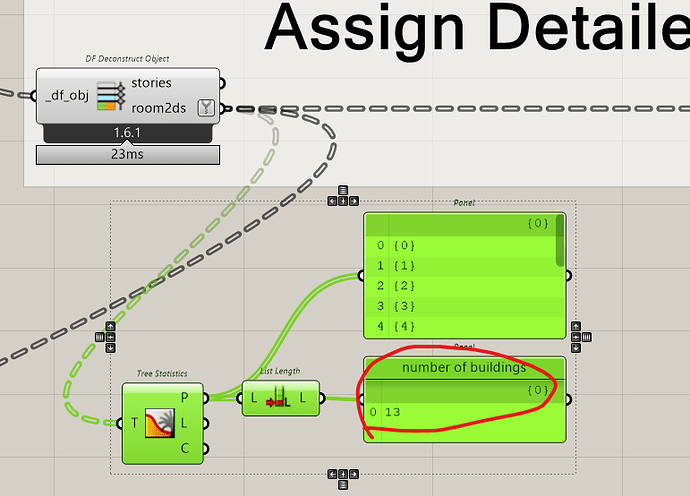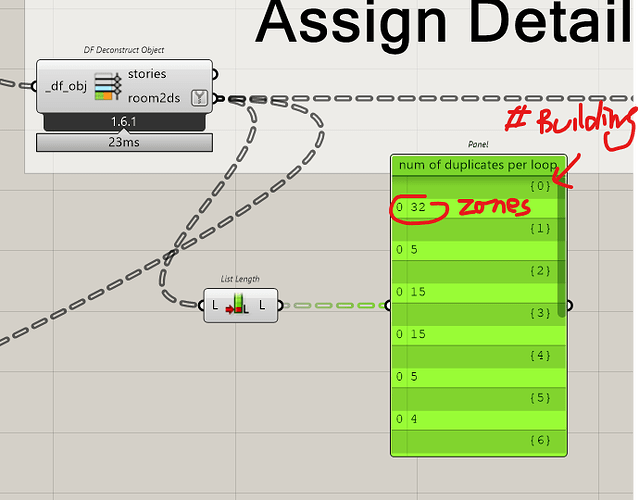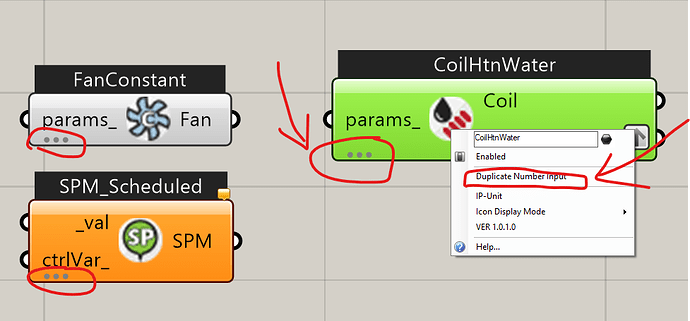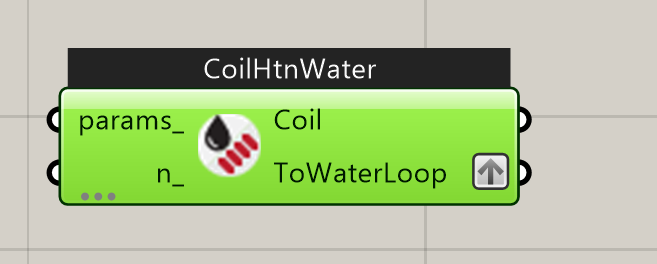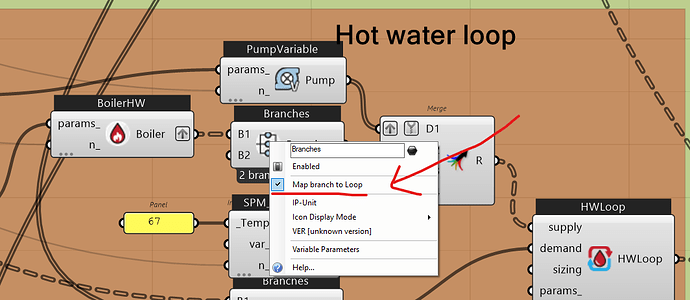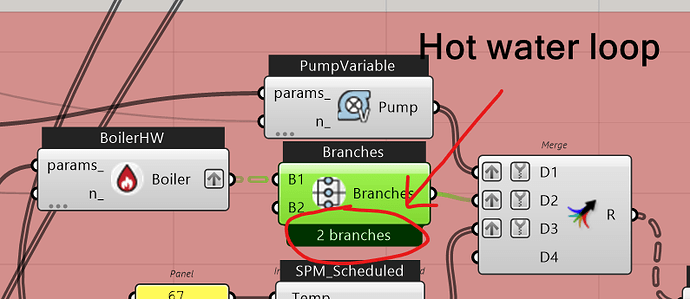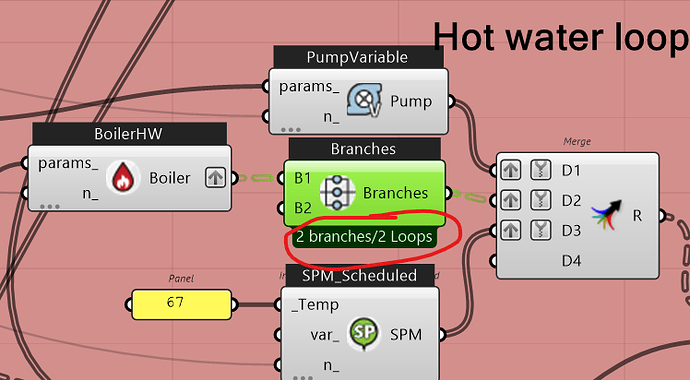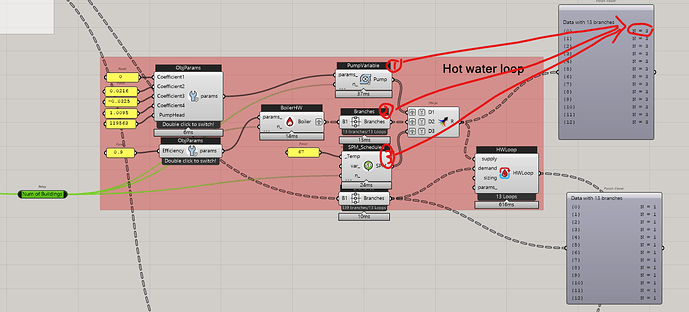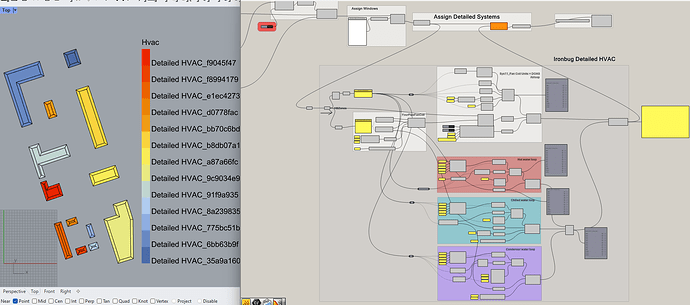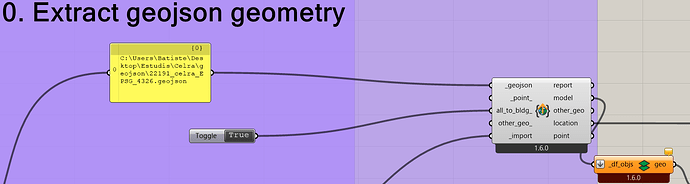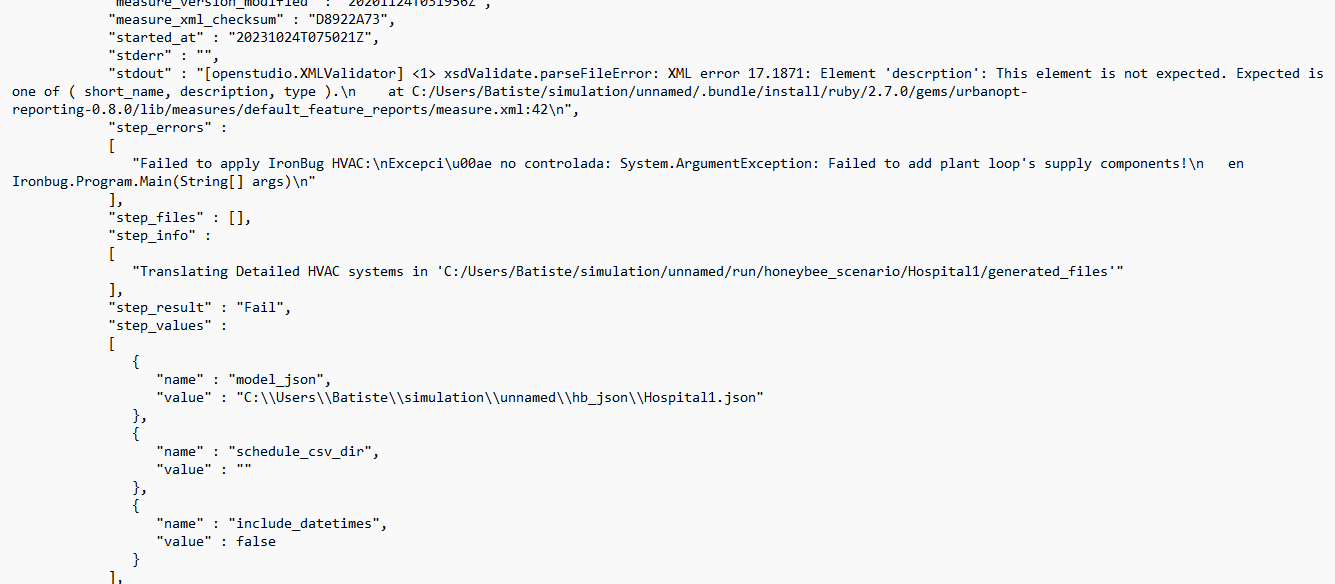Hi @MingboPeng, I’m trying to apply the modified System 11 (Fan Coil Units + DOAS) for multiple buildings with several rooms each. Essentially, I’ve removed the coils from the DOAS, leaving only the fan coils. The issue arises in distinguishing which room belongs to one building and which room belongs to another building. In the attached file, there are two Sys11 systems, one using the ‘Branches’ component and the other without it.
test_ironbug_sys11.gh (161.4 KB)
If I don’t use the ‘Branches’ component, it creates a circuit with three coils in series instead of in parallel.
However, when I use ‘Branches,’ it creates as many parallel branches as there are buildings in the workflow and as many coils in series as there are floors in the building. And the operations is repeated for each building in the workflow.
Is there a way for the ‘Branches’ component to group rooms from only one building so that the circuit remains in parallel? Thank you very much.
On another note, I’ve also tried to replace the boiler in System 11 with a ‘Coil WaterHeatingAirtoWaterHeatPump,’ but I can’t obtain the input parameters with ‘ObjParams,’ and it generates an error during simulation.