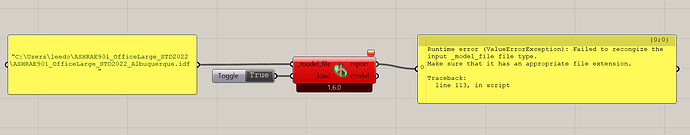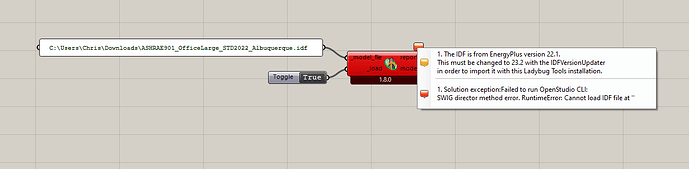dohhhh
January 26, 2024, 5:05am
1
Hi, @chris . First of all, thank you for your many solutions. I have solved many problems through your solutions in this forum.
But there is error in Importing IDF File.
I want to import DOE reference buildings, so i try this way : How to Open the DoE Commercial Reference Buildings in Ladybug Tools - #4 by chris
It can import DOE reference buildings. But there is problem that there is no windows.
So i try to import IDF File directly using HB load gbXML OSM IDF.
I use Rhino 7, Ladybug-1.6.0, EnergyPlus-22.1
How can i solve this problem?
Perhaps it is the quotation marks around the file path?
dohhhh
January 29, 2024, 5:07am
3
@justinfmccarty
@dohhhh Can you upload this particular idf?
dohhhh
January 31, 2024, 10:07am
5
ASHRAE901_OfficeLarge_STD2022_Albuquerque.idf (917.0 KB)
@justinfmccarty This is the IDF file. I downloaded the Large Office file of PNNL Reference Building developed by DOE
chris
June 4, 2024, 12:36am
6
If you input the file path correctly, you get the error message that you’re supposed to get:
So you could run this file through the IDF updater and then try to import it. Or, because this is a DoE prototype building, you can create the model using the recommended workflow here:
FYI, for the sake of everyone who references this post as the recommended way to get models of the DOE Commercial Reference Buildings, I added a new component called “HB Create OSM Measure”. This component can run the measure that I linked to that produces updated OSMs of the commercial reference buildings. Here is a sample of how to use it:
[image]
create_bldg_model_measure.gh (23.6 KB)
So, just Download this measure here , unzip it, connect it to the HB Load Measure component in that file a…