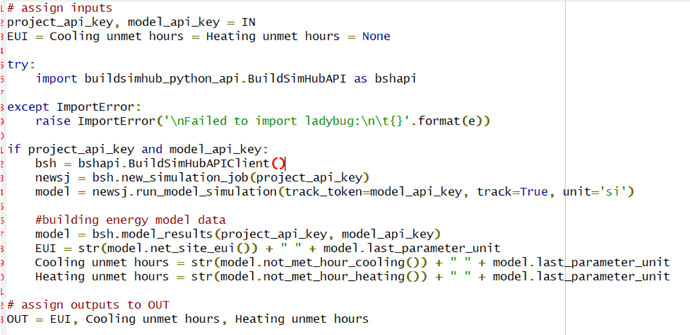I am modifying one ladybug custom node and have some questions:
First, I write a new nodesrc python function file in the “C:\Users\sunar\AppData\Roaming\Dynamo\Dynamo Revit\1.3\packages\Ladybug\extra\nodesrc” folder. In this script, I code for importing the functions and run functions in my own python API libraries folder.
So, I replaced the core ladybug python folder, which is in the “C:\Users\sunar\AppData\Roaming\Dynamo\Dynamo Revit\1.3\packages\Ladybug\extra\ladybug”, by my own python API libraries folder. Also, I just changed the plugin name and file name in the ladybug Dynamo custom node, not changing anything in “import and prepare py code” node. However, it doesn’t work, the result value is null. Can anyone help me?
btw, I want to confirm that my understanding is correct:
For Ladybug-tools on Dynamo platform, there are two wide-used custom codes. The first one is called “import and prepare py code”, which is a Python Script node. And the second one is called “core” which is a Python Script From String node and it connects to the first one.
The first one is mainly for getting the path of the core ladybug python libraries as plugin and reading the codes of another specific python function file. The specific python function file is mainly for importing the plugin libraries and running functions in the libraries. For example, in the importepw_node python file, it imports ladybug functions called EPW and creates several variables to store values.