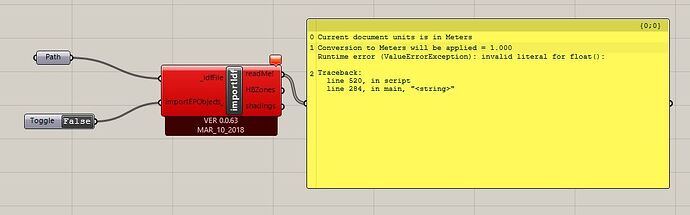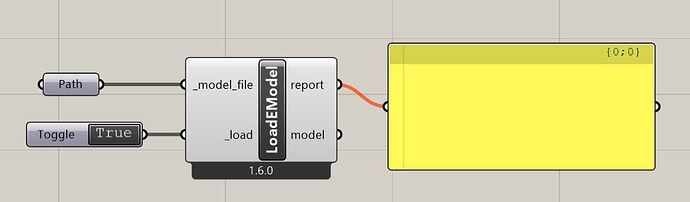“I want to open an idf file with EP version 23.1 in Honeybee. However, I noticed that the building surface detail has an additional field named ‘space’ that is not compatible with the Honeybee (I checked version 8.9. It is OK.)
I wonder how can I import the file successfully?”
1 Like
And, just to clarify, the latest development version of Ladybug Tools is using E+ version 23.1 so it will be able to load this IDF file without issues.
Hi @mostapha, @chris, I apologize for the late response. I have installed LBT but I cannot import the file with “importIdf” tool (version 0.066) in the plugin.
Version 0.0.66 is the legacy plugin. You need to use LBT version 1.6.0. See Food4Rhino:
Thank you, @chris. I have successfully installed HBT. I am trying to use the tool “HB loads GBXML OSM IDF”, but it does not display the geometry in Rhino. How can I make it show up?
Besides, How Can I find Item Selector??
Watch the tutorial videos for how to visualize models in the LBT plugin:
1 Like