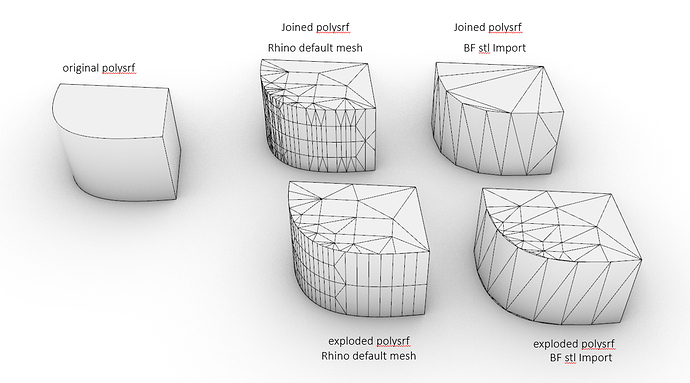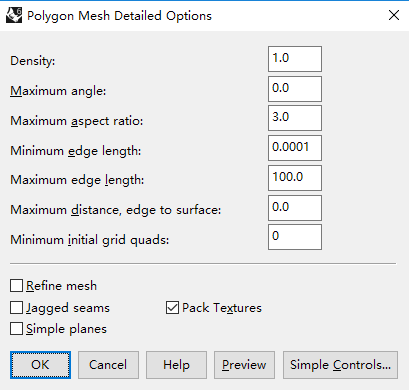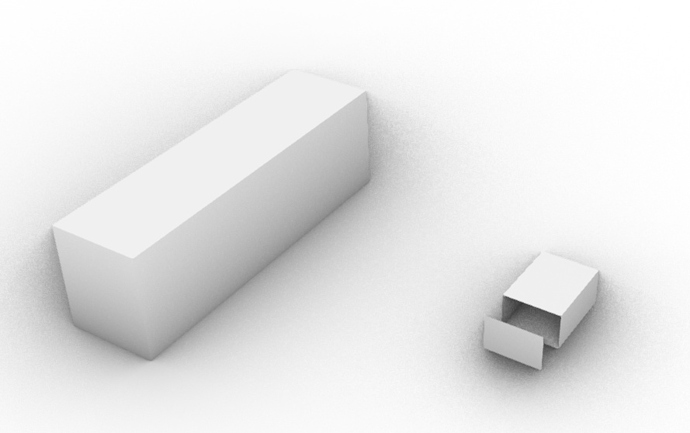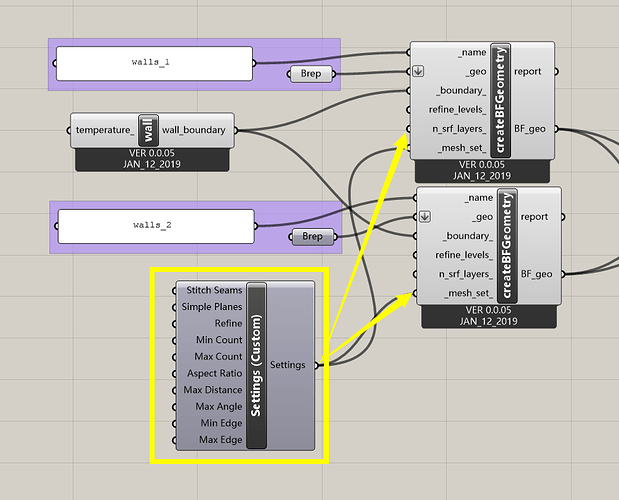Hi all,
I was trying to import back the stl files generated by butterfly in the hope to detect some holes/openings in my model (joining the mesh and using dupborder to spot the holes, more on that later).
I noticed that my last assigned BF_Geo does not show up in the rhino. However, I can see all the geometry in paraview. I wonder if its just me and my system or someone else has had this issue as well. Attached two stl files where I reversed the order of assigning geometry.
Test_1.stl (14.2 KB)
Test_2.stl (14.2 KB)
Can someone try importing the stl files and duplicate the same issue?
simple gh below -
BF_Test.gh (17.1 KB)
As for the bigger picture, I wonder if someone has tried to look into some sort of check for the geometry being air tight (provided you have modeled air tight geometry in rhino). While exporting geometry in different layers esp. involving curved surfaces there are always gaps at junctions, primarily because the mesh edges don’t align very well sometimes. exaggerated sample below -
both the exploded polysrf meshes have multiple gaps between the roof and the wall. I also noticed that the mesh generated by butterfly looks quite different from the rhino mesh which means I cannot mesh my geometry in rhino manually and check for gaps. Safer approach is to import the stl bf generated and check for gaps but then I bumped into this strange issue mentioned above.
Thank you for any help and suggestions.
regards,
saket