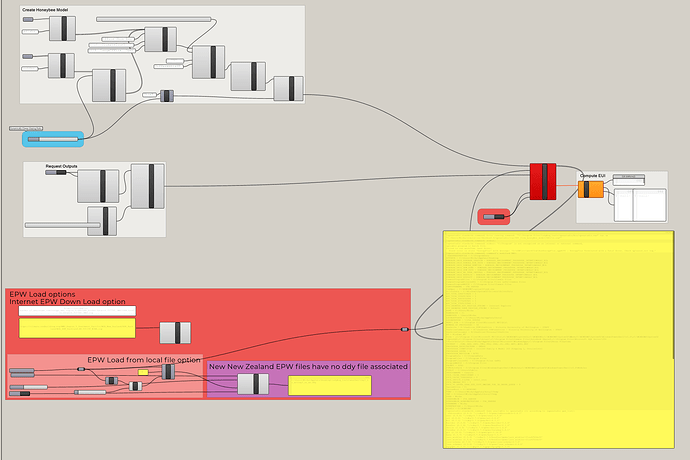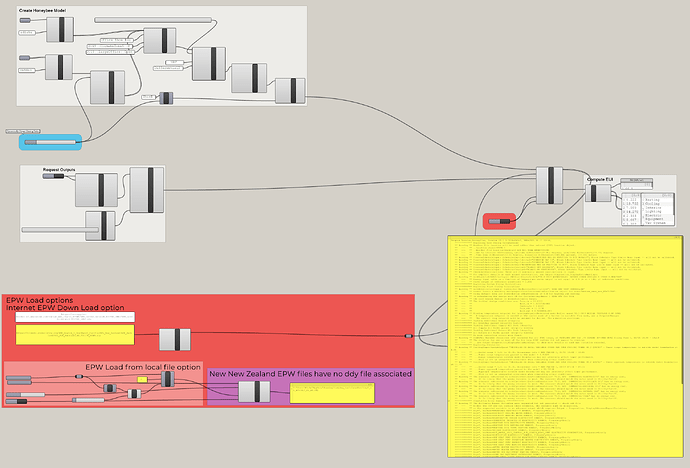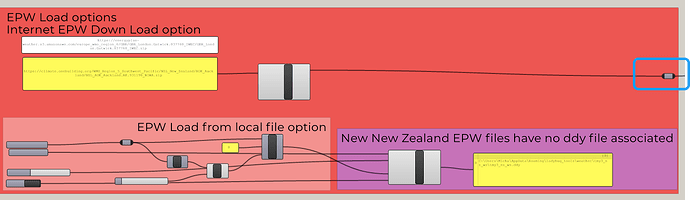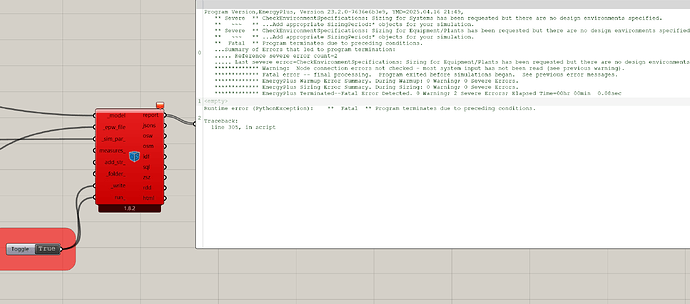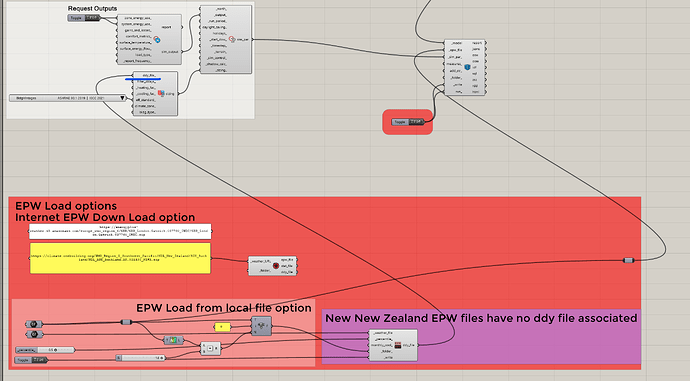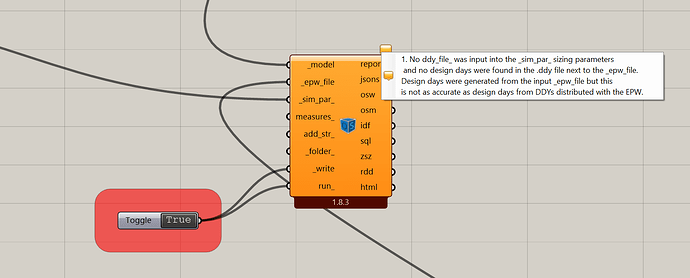I am pretty sure I am not doing something that is very simple. But I cannot fathom what.
I have attached two new weather files - a standard TMY3 from NIWA in New Zealand from 2024, and a DSY file for overheating analyses.
I have attached them because I cannot get analyses to run if I point to these files on disk. The standard download a zip file from the Internet works for both a London Gatwick and a New Zealand location, but not for load a file from the local disk TRULY STRANGE.
I am keen to figure out how to use these new format files because as of last year we have available TMY3 plus morphed, 2030, 2050 and 2080 year “typical” to combine with DSY typical as well as the morphed versions…
I cannot fathom why these are not working, and apparently no error is thrown even when I load the E+ in.idf from the LBT folders!
tmy3_nz_wn.zip (623.7 KB)
TM59-NiwaFiles.zip (1.3 MB)
TMY3_NZ_WN.epw (1.4 MB)
DSY1_NZ_WN.epw (1.5 MB)
A curious turn of events - always learning…
I have tried loading a simple, sample, shoebox file and it runs without a hitch from the downloaded epw, but not from the local file location.
FAIL:
SUCCESS
DIFFERENCE:
I have set things up so the lower section of the load EPW is from local file (including generate a ddy from the ddy data in the epw file) OR from the internet download option in the upper section. All that needs to happen is that the relay on the right (highlight blue) is connected internally to the download or to the local file source.
This appears to be working:
Local file at relay:
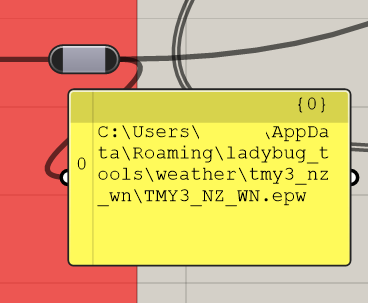
Download at relay
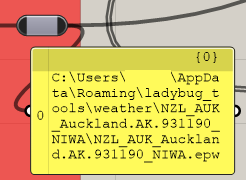
I have tested this by uploading files into the shoebox energy sample file
EnergySample.gh (87.2 KB)