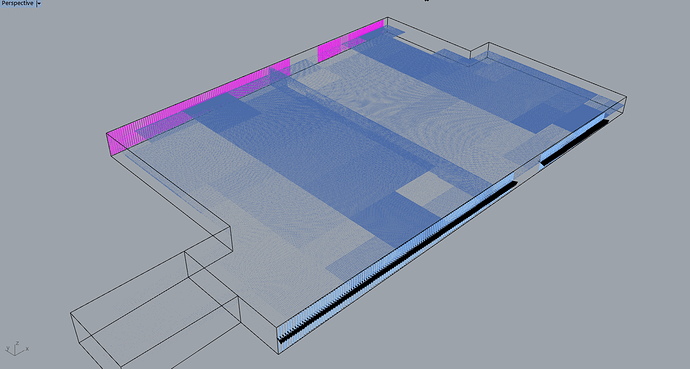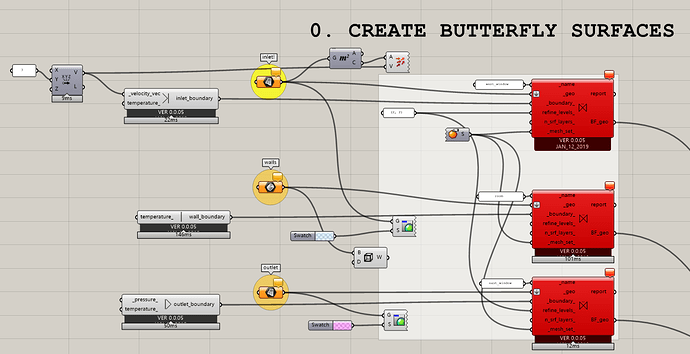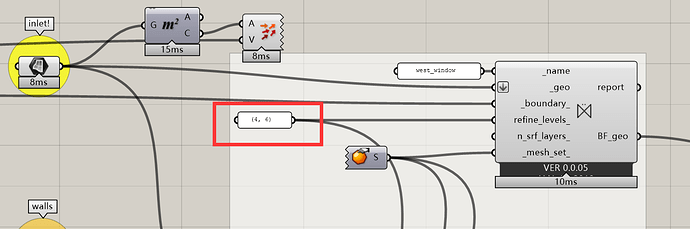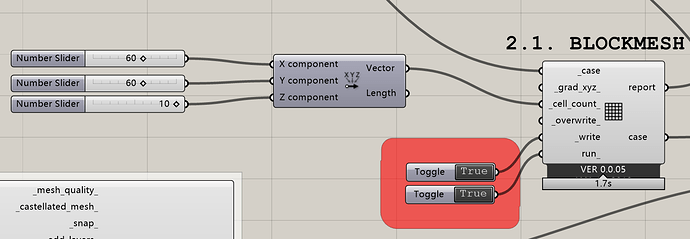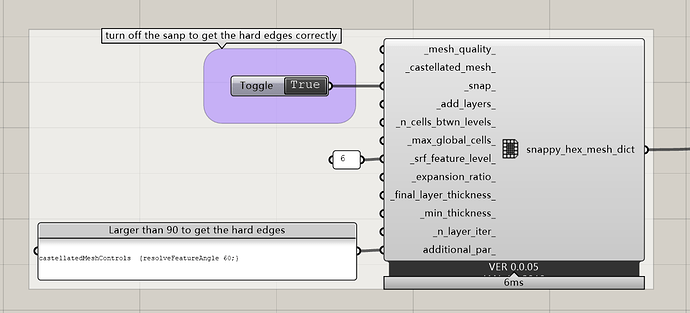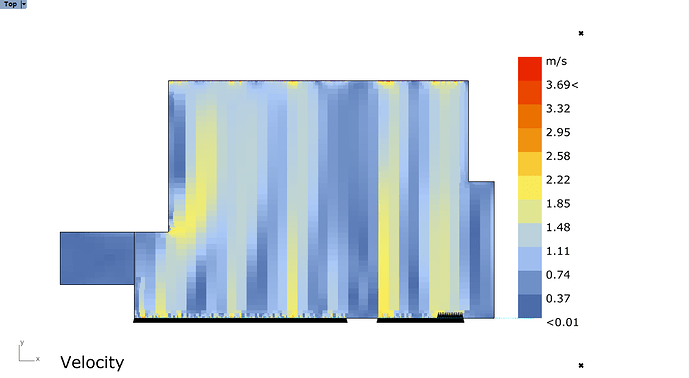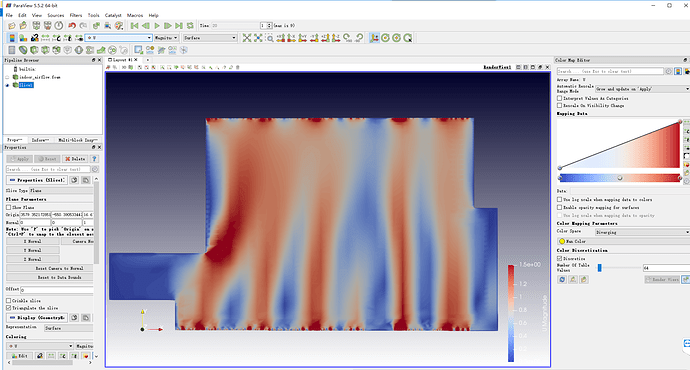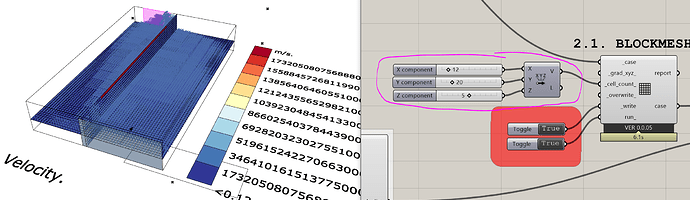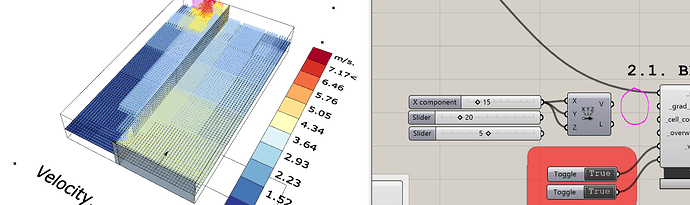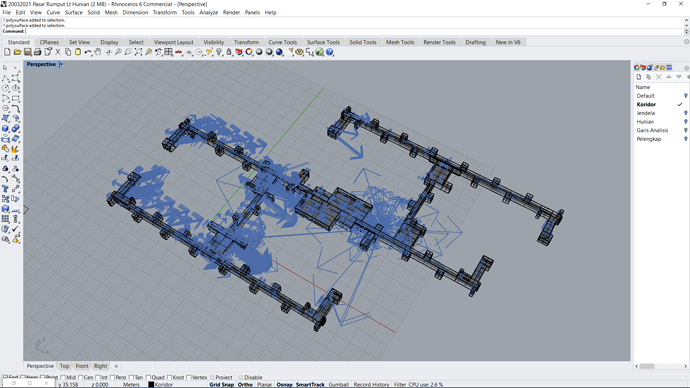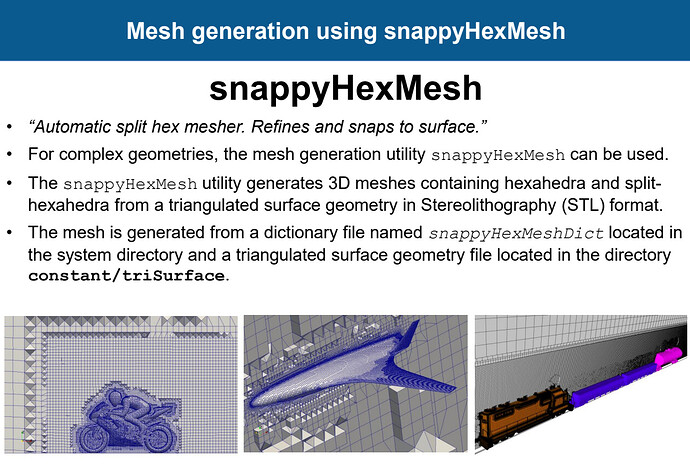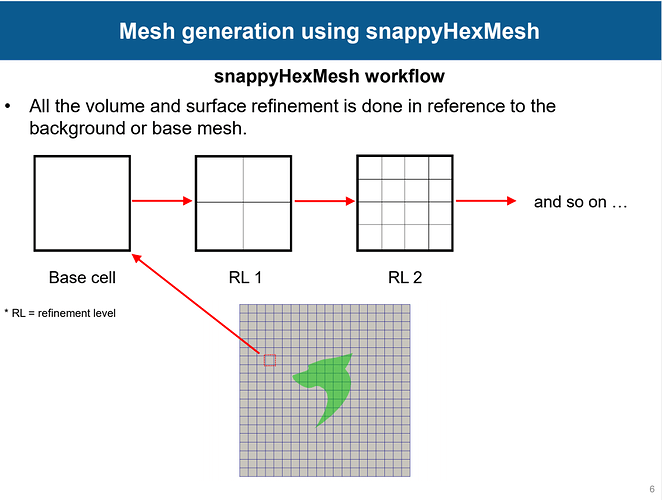Hello I am new to the butterfly simulation and I was trying the simulation for indoor airflow.
I successfully tested the example file so I modify the file to my case, but the result comes out strange though.
Any suggestions?
By the way, the mesh that created is really strange but I think the boundary setting is ok though…?
Hi,@endison8
The rhino geometry is missed in your grasshooper definition . Please upload it for further discussion.
Hi, sorry for the late reply, here is the file:
Hi,@endison8
There are serval bug for your grasshooper definition.
- refine will should be more higher to retain the shape of geomertry.
- The X/Y/Z mesh count should be more.
3.the surface level should equal to max refine level.
Here is the screenshot of velocity in Rhino.
And I suggest you to use paraview for visualization.
Thank you so much for the reply, sorry but I have a few questions though…
- may I ask what does the refine level mean? Why should I set to (4,4) instead of the example file (2,2)?
- Number 3: the surface level should equal to max refine level. I’m not sure which of the screen shot setting made the surface level equal to the max refine level?
Hi,@endison8
The value of refine level depends on the details of the geometry.East and west windows are thin and long. You should set a grid for east and west windows,so you should set high level for them.
The refine levle I set is (4,6).So the surface level is 6.
Hi @minggangyin
How did you determine the cell count? I’ve tried to input 3 numbers like you did but it produced very large numbers for velocity with the majority of the cells stayed at blue (lowest number)
After I disconnected the cell_count the result seems to be correct, however I want to get finer result than that
hello, could anyone help me? I tried to run the simulation but the result is not what I needed to be.
I can’t find the error on the model.
20032021 Scripted Pasar Rumput Lantai Hunian Butterfly.gh (634.2 KB)
thank you in advance.
@tsuwys You model is complex. So the meshing maybe failed. Please check the mesh and make sure all the meshing is inside of room.
@minggangyin ah I see, let me check. May I ask about something else? when we’re define the refine levels, is there any provision before changing the numbers?
@tsuwys You should study the blockMesh and snappyHexMesh setting in OpenFOAM.
Here is a nice tutorial for this.
http://www.wolfdynamics.com/wiki/meshing_OF_SHM.pdf
are this simulation with buttrfly