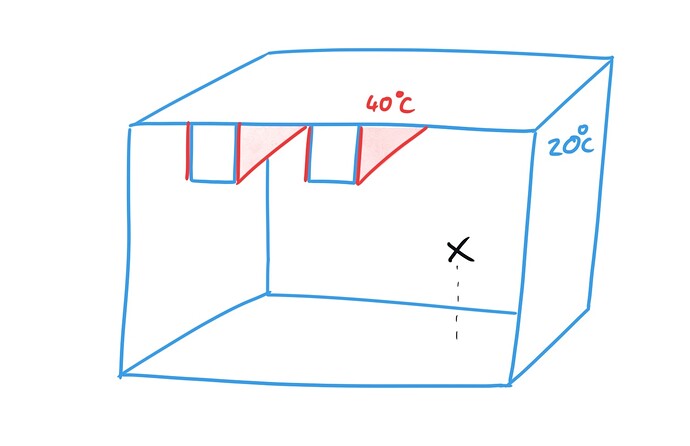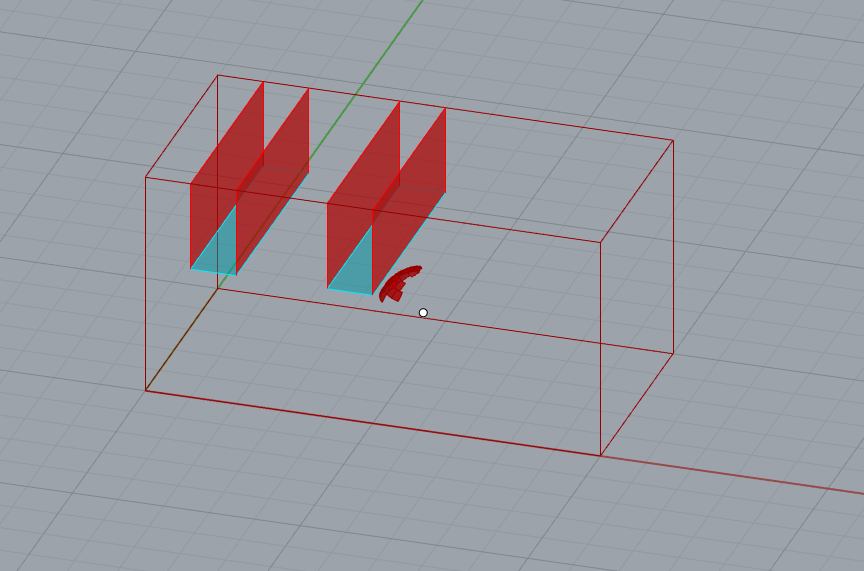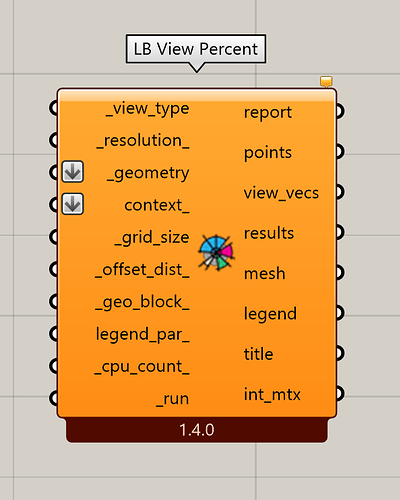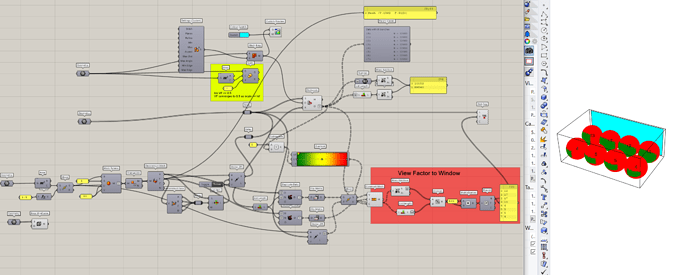Hey everybody,
I’m working with ladybug for the fist time and try to calculate the indoor MRT. I have one point to evaluate from and multiple surfaces that heat with 40°C surface temperature (red). All the other surfaces should be something around 20°C (blue).
According to the formular MRT = ViewFactor1 * SrfTemp1 + V2*T2 + … this appears quite easy and the modules “MRT Calculator” and “Surface View Analysis” from the old legacy version seem to fit perfect. But i don’t get the hang of it how the view analysis tool works.
Does somebody know:
- How to return useable view factors (legacy version)
- OR how to do this with the current LB version 1.5
- OR have a alternative translation from the vectors angles to the view factor?
Thank you in advance!
indoorMRTwithViewFactors.gh (43.6 KB)
I’d also like to know if there’s a simple way to output view factors with the new Radiance-based workflows for comfort calculations. But in the meantime, you can use the LB View Percent component to calculate view factors with Rhino’s ray intersection methods, (similar to the legacy Surface View Analysis component).
The results outputs give you the percent of the view obstructed by context_ surfaces for points assigned to the _geometry input. So if you set the _view_type to 2, the view percent that is not obstructed by those context_ geometries is your spherical view factors to those _context surfaces.
So \text{View Factor} = 1 - \frac{\text{View Percent}}{100}, and a simple version of MRT can be calculated with an aligned sequence of surface temperatures with \text{MRT} = \sum_i{\text{View Factor}_i \cdot \left( T_i + 273.15 \right)}.
Another approach is to use the native Occlusion GH component. Here’s a screenshot of a working implementation I made to test this out. I found the GH data management pretty complicated, so wouldn’t reccomend this approach, although I admit I am not a very sophisticated GH user.
1 Like