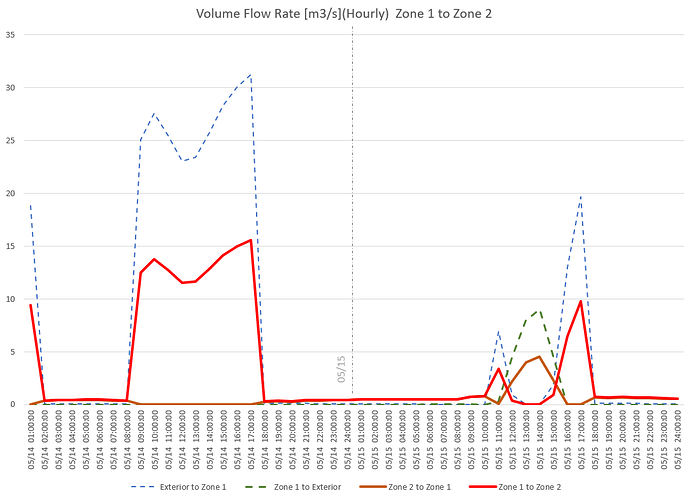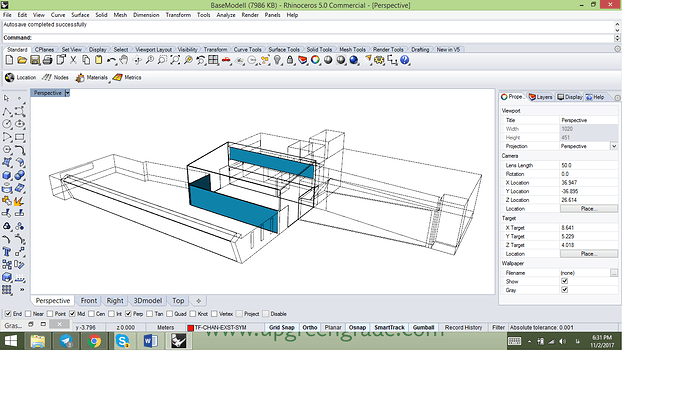Hi @SaeranVasanthakumar and @devang
I really appreciate your shared thoughts …
Somehow based on the available examples I wrote an additional string … just to clarify, I would like to have an inter-zone natural ventilation only between three adjacent zones: SouthOff, Atrium and OfficeUp…
As you see in the picture The atrium is between two other zones …
but for MultipleZone: Surface part, Do I need to define all the surfaces individually or only those which are supposed to have operable interior windows ( that are shown in the picture)?
Here is the written part till now :
AirflowNetwork:SimulationControl,
AirflowNetwork_All, !- Name
MultizoneWithDistribution, !- AirflowNetwork Control
Input, !- Wind Pressure Coefficient Type
OpeningHeight, !- Height Selection for Local Wind Pressure Calculation
LOWRISE, !- Building Type
500, !- Maximum Number of Iterations {dimensionless}
ZeroNodePressures, !- Initialization Type
1.0E-05, !- Relative Airflow Convergence Tolerance {dimensionless}
1.0E-06, !- Absolute Airflow Convergence Tolerance {kg/s}
-0.5, !- Convergence Acceleration Limit {dimensionless}
0.0, !- Azimuth Angle of Long Axis of Building {deg}
1.0; !- Ratio of Building Width Along Short Axis to Width Along Long Axis
AirflowNetwork:MultiZone:Zone,
SouthOff, !- Zone Name
Temperature, !- Ventilation Control Mode
WindowVentSch, !- Ventilation Control Zone Temperature Setpoint Schedule Name
0.3, !- Minimum Venting Open Factor {dimensionless}
5.0, !- Indoor and Outdoor Temperature Difference Lower Limit For Maximum Venting Open Factor {deltaC}
10.0, !- Indoor and Outdoor Temperature Difference Upper Limit for Minimum Venting Open Factor {deltaC}
0.0, !- Indoor and Outdoor Enthalpy Difference Lower Limit For Maximum Venting Open Factor {deltaJ/kg}
300000.0, !- Indoor and Outdoor Enthalpy Difference Upper Limit for Minimum Venting Open Factor {deltaJ/kg}
VentingSCH; !- Venting Availability Schedule Name
AirflowNetwork:MultiZone:Zone,
Atrium, !- Zone Name
Temperature, !- Ventilation Control Mode
WindowVentSch, !- Ventilation Control Zone Temperature Setpoint Schedule Name
0.3, !- Minimum Venting Open Factor {dimensionless}
5.0, !- Indoor and Outdoor Temperature Difference Lower Limit For Maximum Venting Open Factor {deltaC}
10.0, !- Indoor and Outdoor Temperature Difference Upper Limit for Minimum Venting Open Factor {deltaC}
0.0, !- Indoor and Outdoor Enthalpy Difference Lower Limit For Maximum Venting Open Factor {deltaJ/kg}
300000.0, !- Indoor and Outdoor Enthalpy Difference Upper Limit for Minimum Venting Open Factor {deltaJ/kg}
VentingSCH; !- Venting Availability Schedule Name
AirflowNetwork:MultiZone:Zone,
OfficeUp, !- Zone Name
Temperature, !- Ventilation Control Mode
WindowVentSch, !- Ventilation Control Zone Temperature Setpoint Schedule Name
0.3, !- Minimum Venting Open Factor {dimensionless}
5.0, !- Indoor and Outdoor Temperature Difference Lower Limit For Maximum Venting Open Factor {deltaC}
10.0, !- Indoor and Outdoor Temperature Difference Upper Limit for Minimum Venting Open Factor {deltaC}
0.0, !- Indoor and Outdoor Enthalpy Difference Lower Limit For Maximum Venting Open Factor {deltaJ/kg}
300000.0, !- Indoor and Outdoor Enthalpy Difference Upper Limit for Minimum Venting Open Factor {deltaJ/kg}
VentingSCH; !- Venting Availability Schedule Name
AirflowNetwork:MultiZone:Zone,
DinningRoom, !- Zone Name
Novent, !- Ventilation Control Mode
, !- Ventilation Control Zone Temperature Setpoint Schedule Name
0.3, !- Minimum Venting Open Factor {dimensionless}
5.0, !- Indoor and Outdoor Temperature Difference Lower Limit For Maximum Venting Open Factor {deltaC}
10.0, !- Indoor and Outdoor Temperature Difference Upper Limit for Minimum Venting Open Factor {deltaC}
0.0, !- Indoor and Outdoor Enthalpy Difference Lower Limit For Maximum Venting Open Factor {deltaJ/kg}
300000.0, !- Indoor and Outdoor Enthalpy Difference Upper Limit for Minimum Venting Open Factor {deltaJ/kg}
AirflowNetwork:MultiZone:Zone,
Corridor, !- Zone Name
Novent, !- Ventilation Control Mode
, !- Ventilation Control Zone Temperature Setpoint Schedule Name
0.3, !- Minimum Venting Open Factor {dimensionless}
5.0, !- Indoor and Outdoor Temperature Difference Lower Limit For Maximum Venting Open Factor {deltaC}
10.0, !- Indoor and Outdoor Temperature Difference Upper Limit for Minimum Venting Open Factor {deltaC}
0.0, !- Indoor and Outdoor Enthalpy Difference Lower Limit For Maximum Venting Open Factor {deltaJ/kg}
300000.0, !- Indoor and Outdoor Enthalpy Difference Upper Limit for Minimum Venting Open Factor {deltaJ/kg}