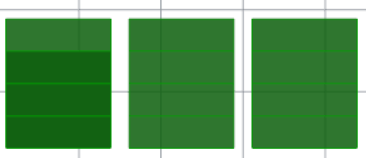Hi everyone,
I am working on a case with interior shading for a group of south facing windows. The 3-phase methods works, yes! But I don’t understand exactly how to model my situation correctly.
My goal for now is to model three windows and divide each window in four parts. So I get twelve windows. Each window has a roller blinds has just two states: fully open or fully closed. After the simulation I want give the shading system the following range of blind states:
- All fully open
- Only the upper part of each of the three windows closed
- The upper two parts of each of the three windows closed
- The upper three parts of each of the three windows closed
- All four parts of each of the three windows closed
In this way, I want to simulate ‘roller blind effect’. But I don’t know to ‘organise’ my simulation model regarding windows groups. I have different approaches in mind and don’t what is a good way.
Do I have to make four window groups? Window group 1 would be in this case the upper parts of each of the three windows. This results in the end in four window groups.
This was my first approximation, but after running my simulation my ‘roller blind effect’ didn’t seem to work.
I hope that I explained my problem/challenge good enough. I could also be that I do something wrong with my settings for the blind states.
I attached my grasshopper file to make my problem more clear.
Kind regards,
Kim
Three_windows_roller_blinds.gh (560.6 KB)
This is an image from Rhino with the geometry with the three windows, which I individually divided in four parts. Maybe this makes my previous message a little more clear. And my two xml-files!
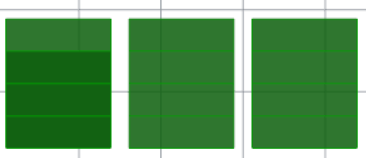
bsdfs.rar (11.9 KB)
I think you are on the right track.
First up, a similar example has been covered in page 52 of this tutorial: link.
Based on the setup you described, you will need 12 window groups in total, four for each window. Then, for the configurations that you described, the setup would be something like:
- All fully open: Use the glass/glazing BSDF for all the 12 window groups.
- Only upper part of each window closed: Use the blinds BSDF for the window group representing the upper part of each window and the glass/glazing BSDF for the remaining window groups. And so on for the remaining cases.
1 Like
Sarith, thank you so much for you answer. Today, I’ll get straight onto it and keep you posted if I have succeeded. The tutorial makes the theory behind the simulation much more clear. Thank you for that!
Unfortunately, the simulation results were not what I expected. I assigned all the twelve windows parts to different window groups, so I got 12 windows groups. Changing the blindState didn’t seem to have any influence on het illuminance values in the grid. I don’t know where I am going wrong. I tried so many different states, but it didn’t have any influence
Would you take a look at my script?
Thank you in advance!
Script_Kim.gh (590.9 KB)
bsdfs.rar (11.9 KB)
I checked your XML files and the scene that is being written out by HB[+]. Those seem to be okay. My laptop ran out of memory while trying to run the simulation (its pretty old, I usually work on Unix). Can you simplify the model with just a single window group just for the purposes of troubleshooting? Secondly, is there a reason why your single illuminance sensor is facing in the +X direction (1.000 1.500 1.200 1.250 0.000 0.000) instead of facing upwards like a conventional sensor?
Finally, the workflow for three phase method, as implemented in HB[+], doesn’t appear to be following the LBNL recommended methodology. For example, there is no need to do additional sunpath calcs with rcontrib as is being done right now.
1 Like
Hi Kim,
I believe you define it for simplified glare calculation, so they are fine.
But the problem might be also there. When you use different sensor points, it is not easy by grafting and linking it to the three Phase Recipe. if you check your .pts file, it doesn’t contain all of your defined points (35 points). So Flatten it and run your simulation. After all you can post process and split up your final results (*.ill) based on the order of points in .pts file.
1 Like
Sarith and Fazel,
Thank you so much for the information and your help.
I simplified my model by making one window from the three windows and divided this big window in two parts. Beside that, I tried to follow your advice as far as I could understand it as a ‘beginner’. I ran the simulation again and the first impression of these simulation results are good, yes!!
This is there in case that there are also a number of static windows in the scene or the points are located outside.