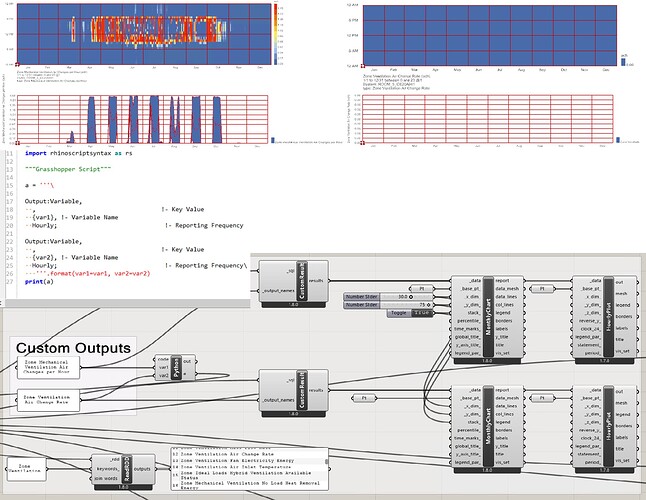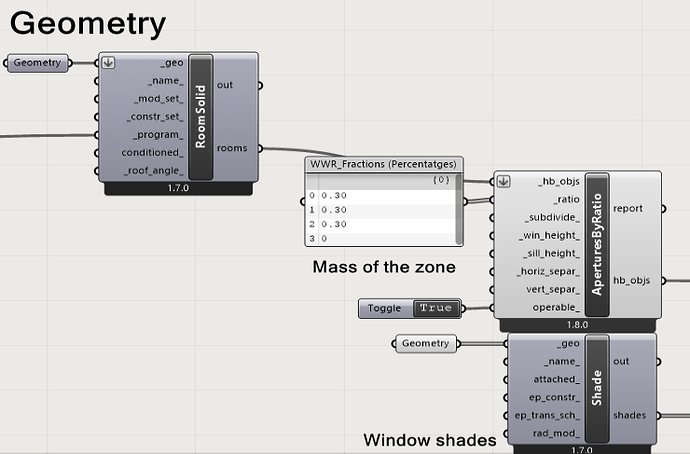Hello Everyone,
I am currently facing an issue with LB monthly & Hourly chart generation in Rhino 7 (SR35) using Ladybug tool version 1.8.0, and I am seeking an assistance in resolving this issue.
As per the attached screenshot, I am facing an issue where I can only see the charts for ‘Zone mechanical ventilation air change per hour’ input and not for the second input of ’ Zone ventilation air change per hour’. I have also attached python script for python component.
Additionally, I have included a YouTube video which has the major part of the script and covers the topic of my study and the issue I am facing.
Your expertise and guidance in troubleshooting and resolving this issue would be greatly appreciated.
Thank you in advance for your assistance.
You tube Video: https://www.youtube.com/watch?v=GbRYCk70B30
Grasshopper file: https://fastupload.io/en/zNKzrK9Cok3eA4o/file