Hi,
I’m trying to create a template to conduct outdoor airflow simulation. I’d like to be able to create the buildings in Rhino and then import them to GH to run the simulation (rather than creating the buildings directly on GH). With one building, my file run fine (it’s very similar to outdoor_airflow made by Mostapha)
but as soon as I rotate or add building the results aren’t physically correct
. Also the meshing creation is much more longer with rotated or numerous building.
Any idea what I’m doing wrong? I guess it’s linked to the meshing part but I’m not sure at all.
Please find the GH file I’m using in attachementoutdoor_airflow - Template-Test-2Buildings.gh (423.2 KB)
Regards
@ebifbezif The max and mix value of pressure automated generated by grasshopper is not fitted very well.You can try to visualize the result with ParaView. And you can give the custom value of the max and the min.
Thanks for the quick answer. I’m not sure if I understood correctly : are you suggesting me to connect a param viewer instead of a panel on the third picture?
Yeah.You can connect a param viewer instead of a panel on the third picture!!!
So I have found a fix, not really nice but it’s working : I add a python script to my pressure results which turns the -1000000… values into -1. Still interested if anyone has a clue why the pressure field has theses incorrect values, thanks.
1 Like
Hi @ebifbezif This is an issue discussed many times. Some of your points fall outside the OF mesh so OF assigns inf values to them. If you allow a bit of offset between your buildings and the surface you are using to generate the probe points you will see this dissapear.
Or there is also the solution you used, culling away the points with the extremely high values. The first solution is a bit better since it avoids the problem and uses a kind of ‘best practice’.
Kind regards,
Theodore.
3 Likes
Ok thank you very much for this proper solution as mine is a little bit handiwork  . Sorry I did a few research before posting my question, I guess I should have searched more
. Sorry I did a few research before posting my question, I guess I should have searched more
@TheodorosGalanos, is there a way to load the actual OF mesh to make absolutely sure that no point is outside of the mesh, before running the solution?
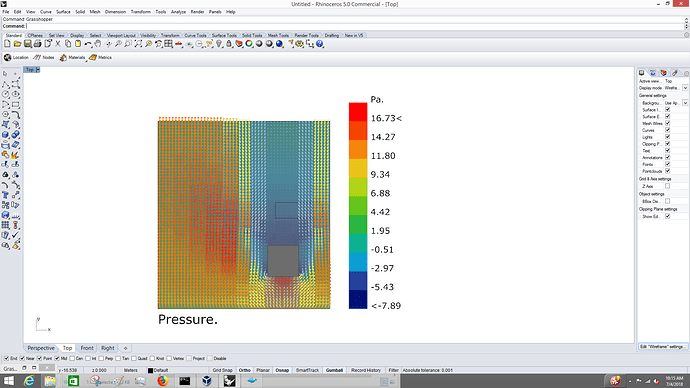
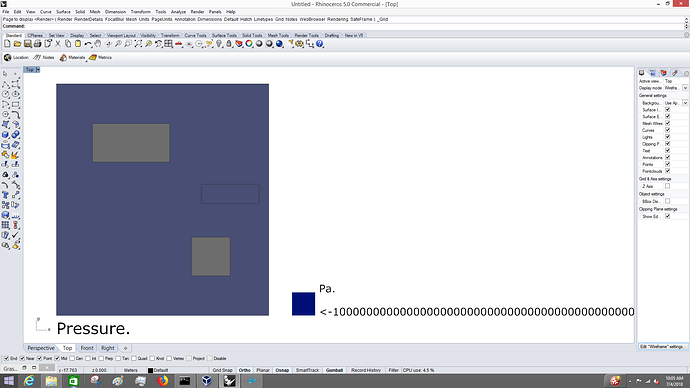
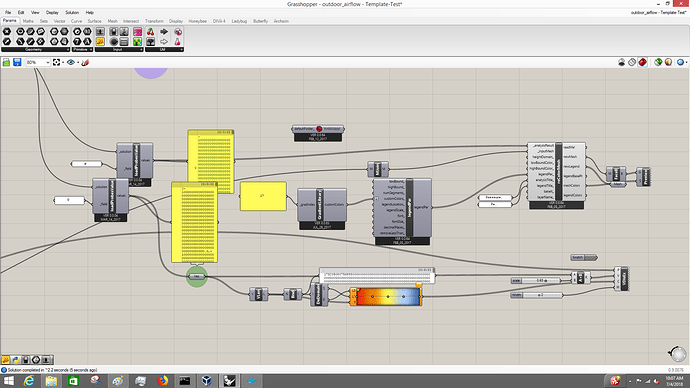
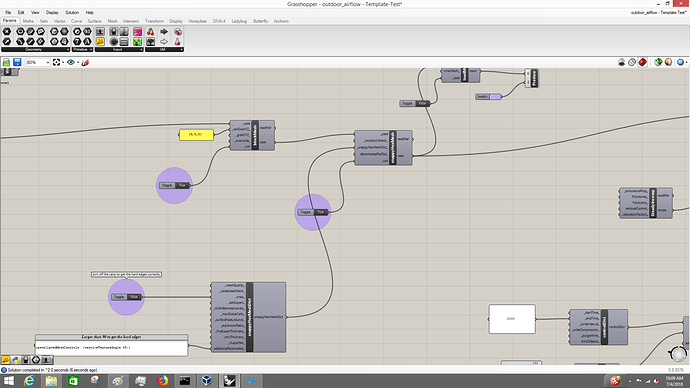
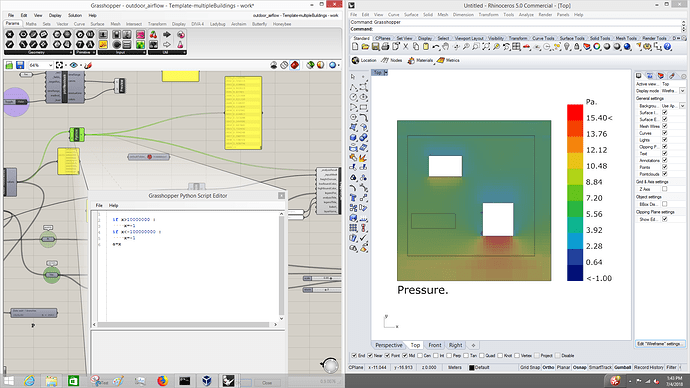
 . Sorry I did a few research before posting my question, I guess I should have searched more
. Sorry I did a few research before posting my question, I guess I should have searched more