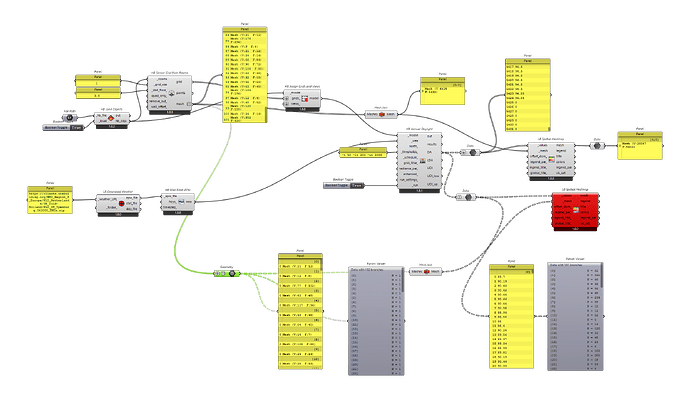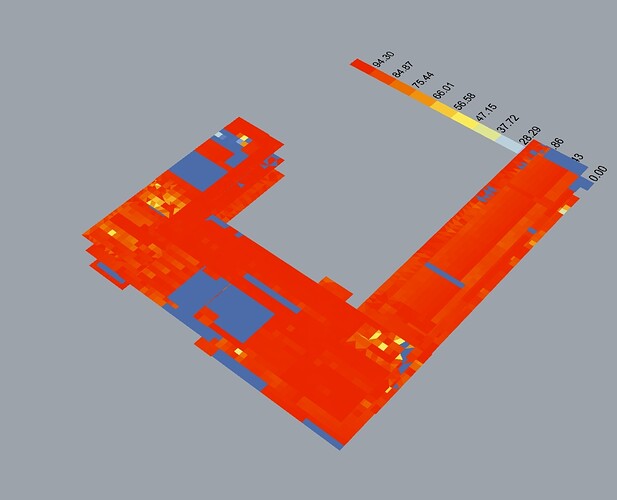Hi everyone,
I’m working with the Revit school example file and using Pollination to generate the HBJSON file. I find this workflow very convenient, especially for projects with many rooms.
My goal is to at the end get simulation results PER ROOM in GH/Rhino, but I run into some problems and couldn’t solve it myself. As shown in the screenshot, I expected to get 102 branches in the DA result (one for each of the 102 rooms), but the DA output only contains 101 branches. I’m not sure why one room is missing.
There seems also to be a mismatch between the meshes and the simulation results branches. For example, branch 0 of the mesh (from sensor grid) has 12 faces, but the corresponding DA simulation result (branch 0 of the result tree) has 32 values, which clearly doesn’t align.
So even if I manage to fix the missing room and end up with 102 branches, the number of mesh faces still doesn’t match the number of DA result values in each branch.
My questions:
-
Why might there be only 101 branches in the DA results while there are 102 rooms and meshes? I also received many triangle meshes(?) in the results of the entire open mesh simulation result (see screenshot). Could this be the cause of the issue?
-
How can I ensure that the mesh branches correspond correctly to the DA simulation results? In order to further separate result mesh per room.
-
Is there a recommended way to organize or separate annual daylight results per room, especially when using Pollination and Revit-generated models?
Thanks in advance for your help!
Best ragards,
Evelyn