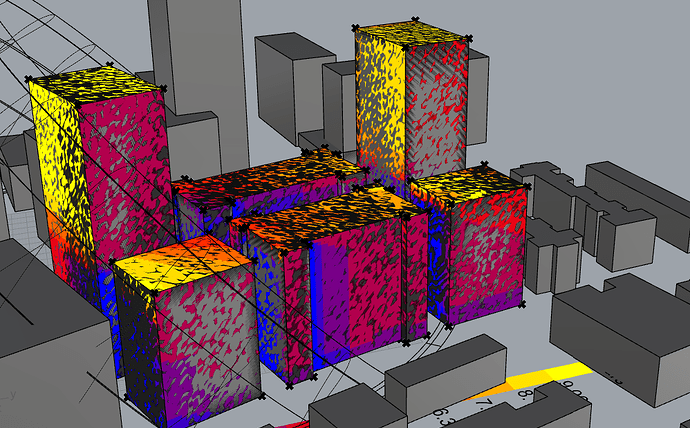Hi everyone,
I’m working with Ladybug Legacy Direct Sun Hours and also tested the new LB Spatial Heatmap component. The calculations run correctly, but the visual output inside Rhino is wrong.
Instead of a clean heatmap, the mesh appears with:
- strange black grid lines
- noisy / pixelated shading
- color bleeding into vertical faces
- a distorted “flame-like” pattern
- even newly created simple boxes show the same problem
This happens regardless of:
- grid size
- Rhino display mode (Shaded / Rendered / Arctic / Ghosted)
- FlatShade ON/OFF
- turning off isocurves
- turning off mesh edges
- using Custom Preview
- recomputing the entire definition
- switching between Legacy and LBT 1.9
The heatmap values are correct, but the display is completely wrong.
It looks like Rhino is rendering the mesh incorrectly, not Ladybug.
Hi everyone,
I’m working with Ladybug Legacy Direct Sun Hours and also tested the new LB Spatial Heatmap component. The calculations run correctly, but the visual output inside Rhino is wrong.
Instead of a clean heatmap, the mesh appears with:
- strange black grid lines
- noisy / pixelated shading
- color bleeding into vertical faces
- a distorted “flame-like” pattern
- even newly created simple boxes show the same problem
This happens regardless of:
-
grid size
-
Rhino display mode (Shaded / Rendered / Arctic / Ghosted)
-
FlatShade ON/OFF
-
turning off isocurves
-
turning off mesh edges
-
using Custom Preview
-
recomputing the entire definition
-
switching between Legacy and LBT 1.9
The heatmap values are correct, but the display is completely wrong.
It looks like Rhino is rendering the mesh incorrectly, not Ladybug.