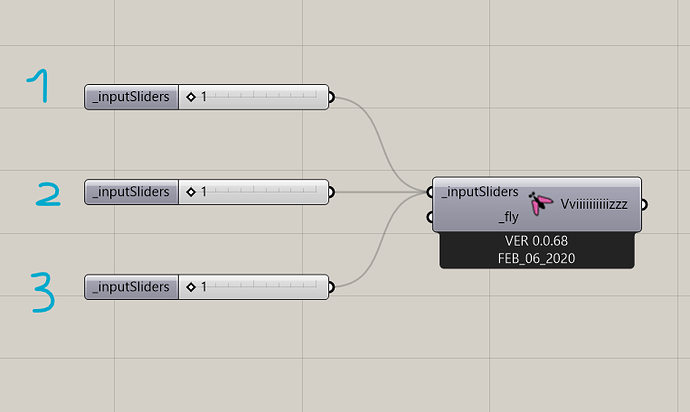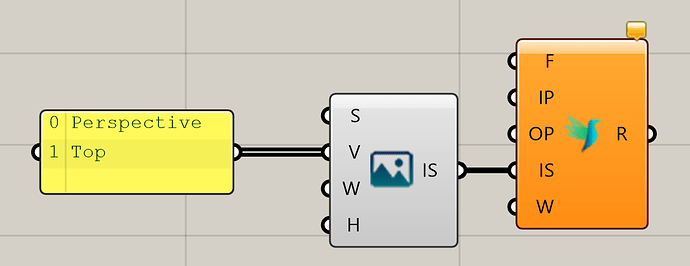Hello,
I am wandering if there is a way to control the order in which the sliders are animated with the Ladybug_fly component or some equivalent component.
I am trying to automate direct sunlight study captures using multiple sliders and want to avoid having to run the same simulation multiple times.
- The first slider controls the simulation so every time this slider changes, a new simulation is run (takes time).
- The two sliders beneath allow to capture multiple views (very quick).
So ideally, I would like the first slider to iterate first, then the one beneath and then the third one.
Thank you for your help!
Hi @BlueMeadows, I wouldn’t attach sliders associated with capturing views to the fly component if possible - I would probably set up a few floating viewports with named views I wanted to capture and input a list of those named views into a capture view component
I would check the Colibri options from TT Toolbox. It has all the options there, very flexible and controlable.
-A.
Thanks @charlie.brooker, I’ll try that instead.
I tried Colibri also. It allows indeed to control the order in which the sliders are animated, but it seems to be running the simulations again for each new combination of sliders, even when the first slider (the one which controls the simulations) doesn’t change…
For Colibri your only slider, in this case, is the one that controls the simulation.
For the views you need to use other Colibri components, like so:
Where you can provide the views you want to save.
-A.