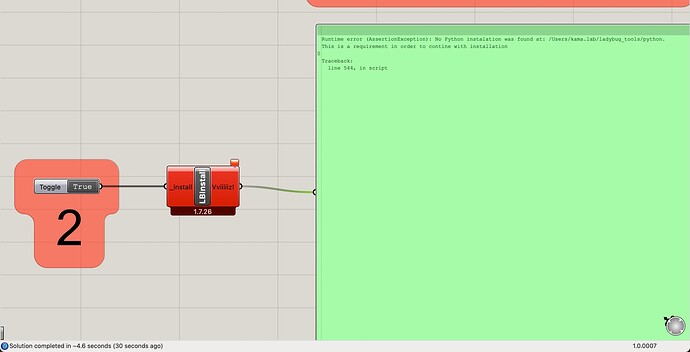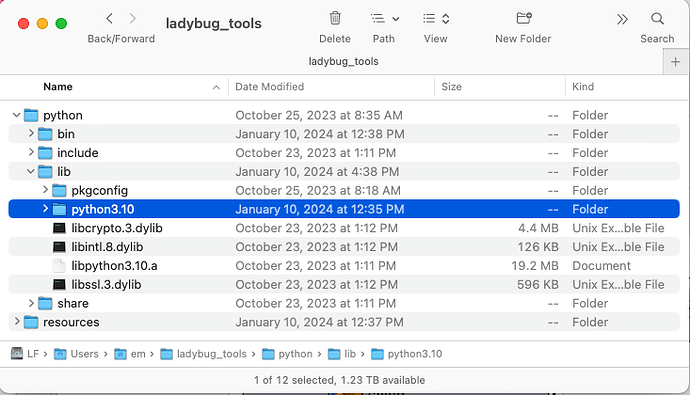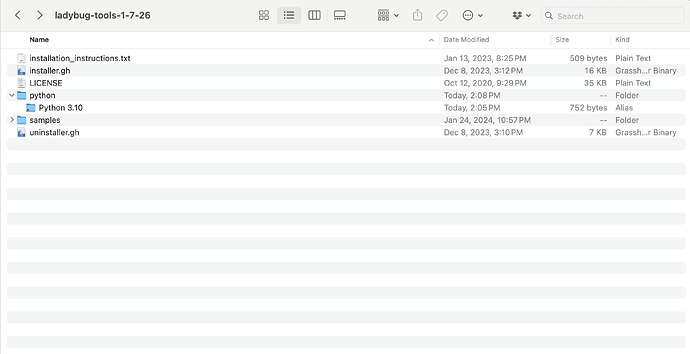having trouble installing the ladybug for rhino 8. The first prompt asks me to unzip the python component, but I didn’t see one in the downloaded folder for ladybug. Then I downloaded the newest version of python and tried to add it to the ladybug_tools folder, but no dice. Any suggestions?
Hi @quinn ,
I have LBT installed on my Mac with Rhino 8 and haven’t had any trouble - so it definitely should work for you.
I am not sure why you aren’t getting the python interpreter downloaded automatically, but prehaps its a security setting someplace? I believe it is supposed to download to:
/Users/{-you-}/ladybug_tools/
In any event: if you want to try and install python yourself, note that LBT uses Python v3.10, not the latest v3.12.
To get Step 2 to work, you would need to have the interpreter unzipped / installed in your:
/Users/{-you-}/ladybug_tools/python/…
best of luck,
@edpmay
I downloaded python3.10 and put it in the enclosed folder “python” but that doesn’t seem to have worked. Any other suggestions?
Hi @quinn,
oh - so don’t put the python in that download folder - you have to put the python interpreter inside the folder:
/Users/{-you-}/ladybug_tools/
folder. Not the download folder. When you run Step 1, ladybug tools will create that directory, if it doesn’t exist.