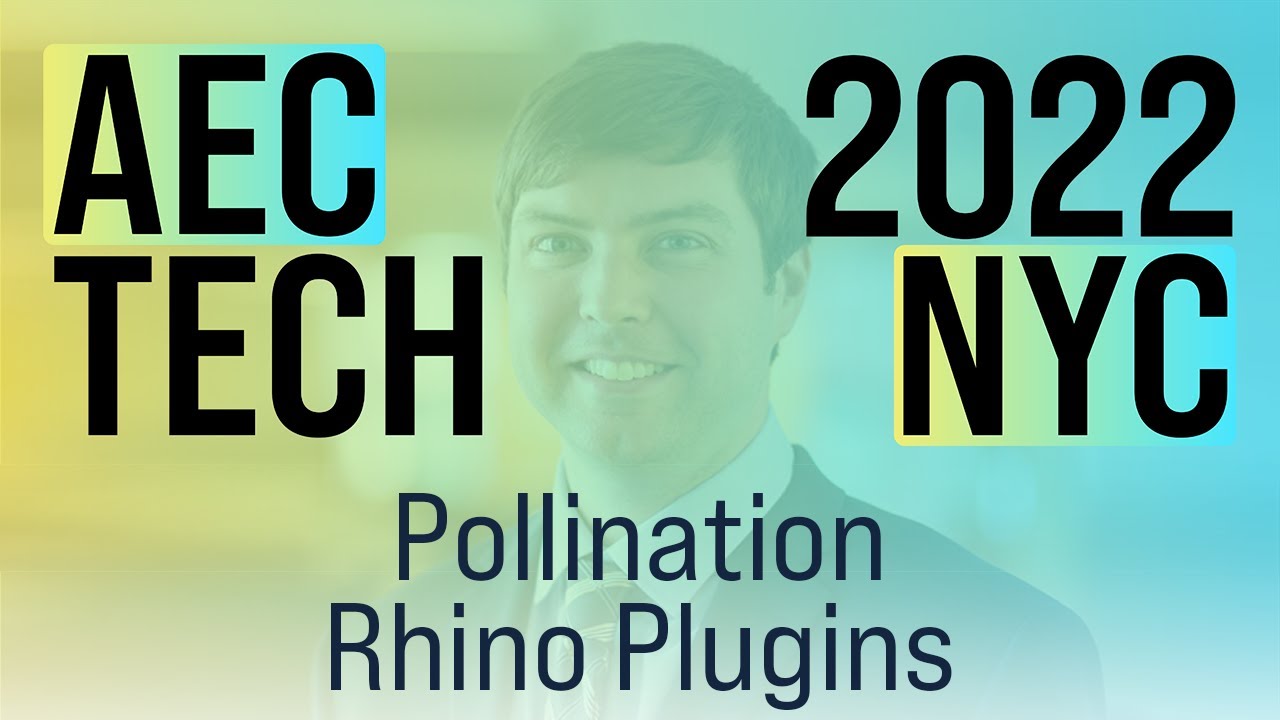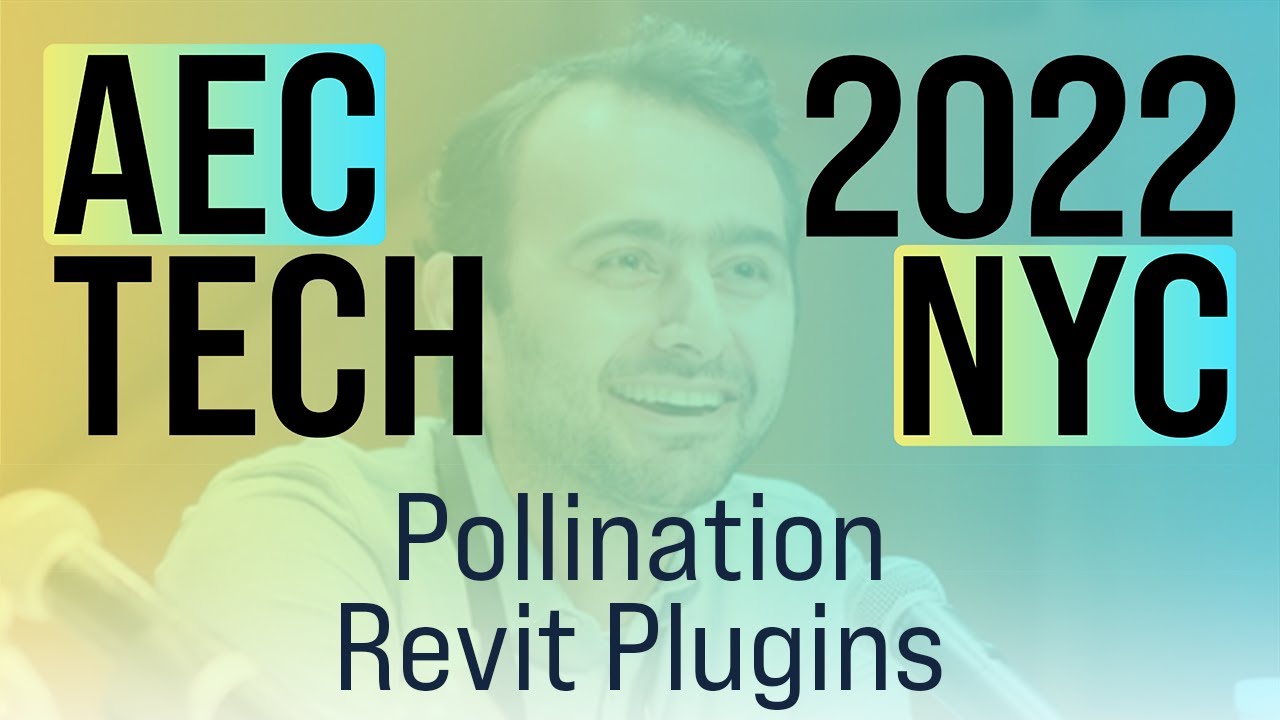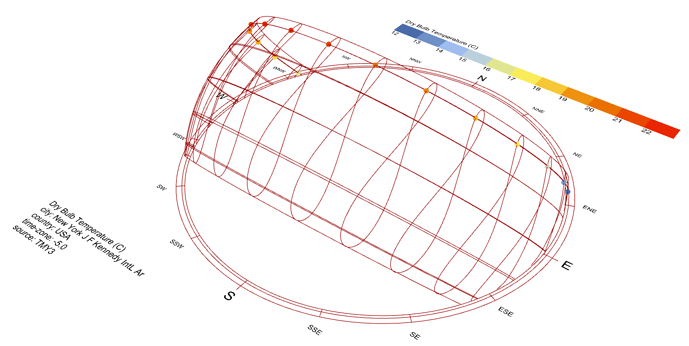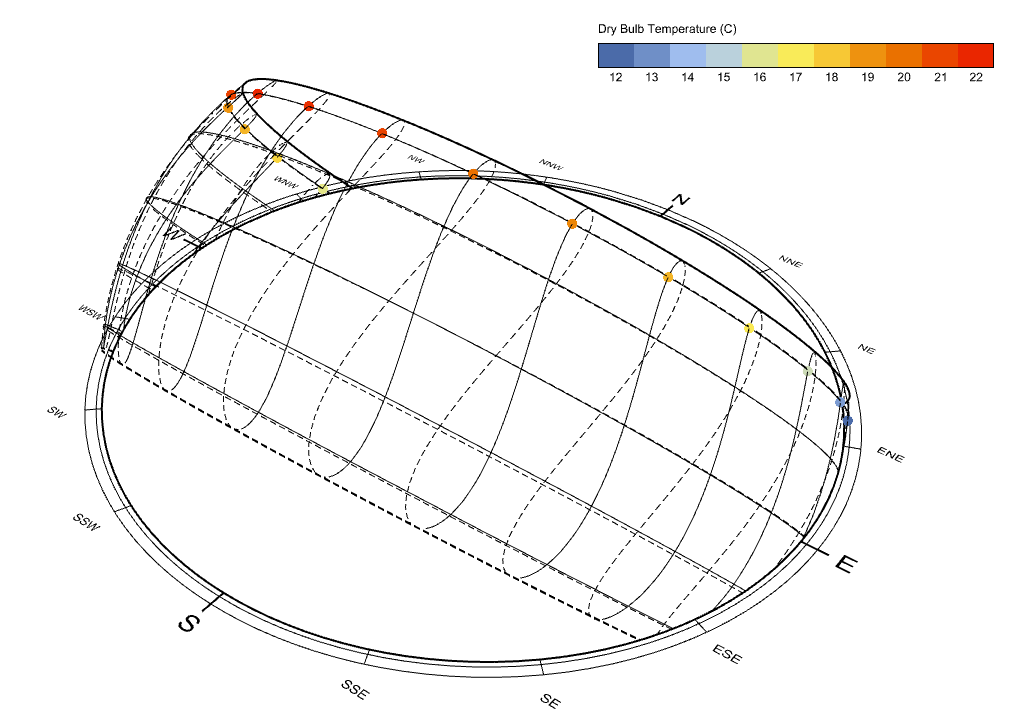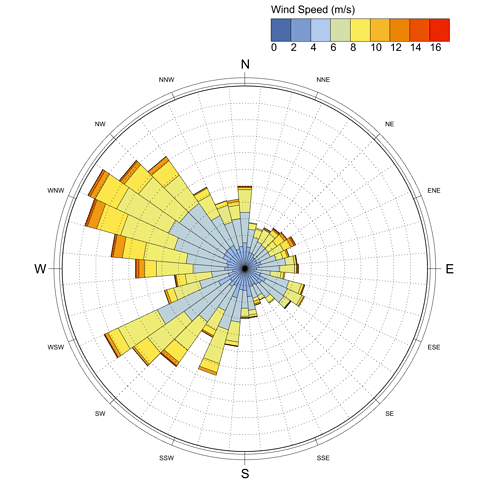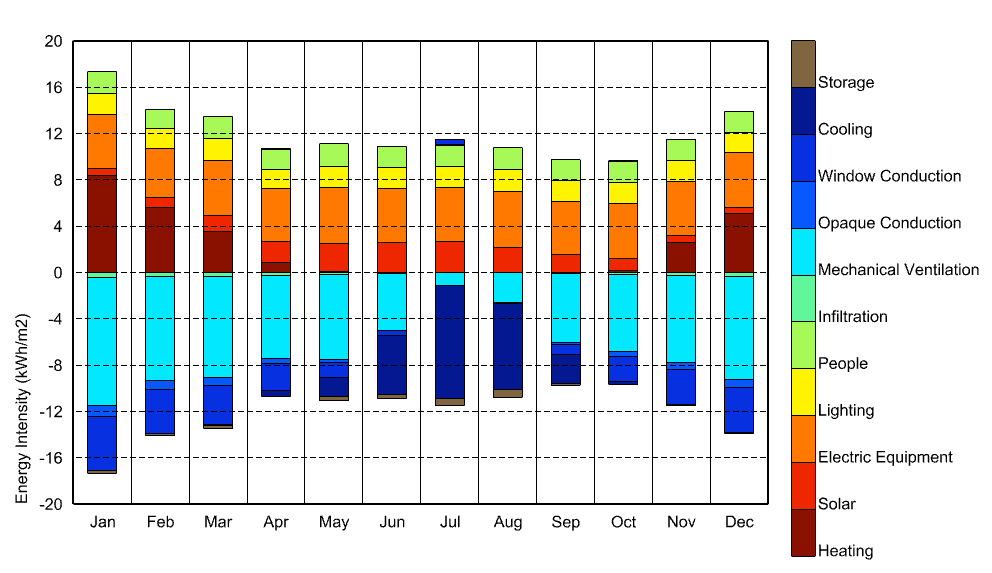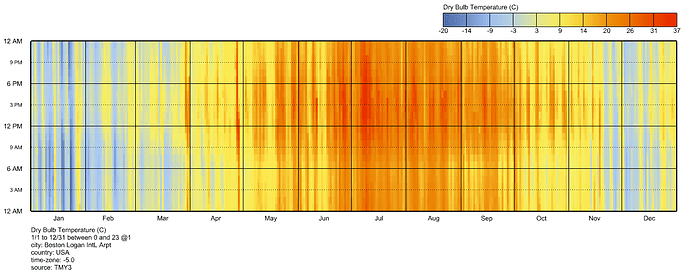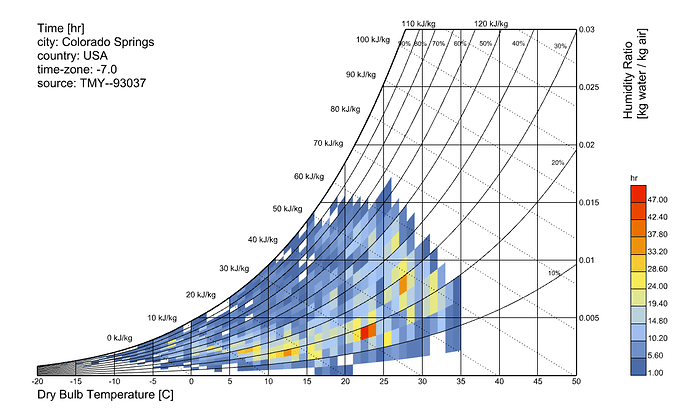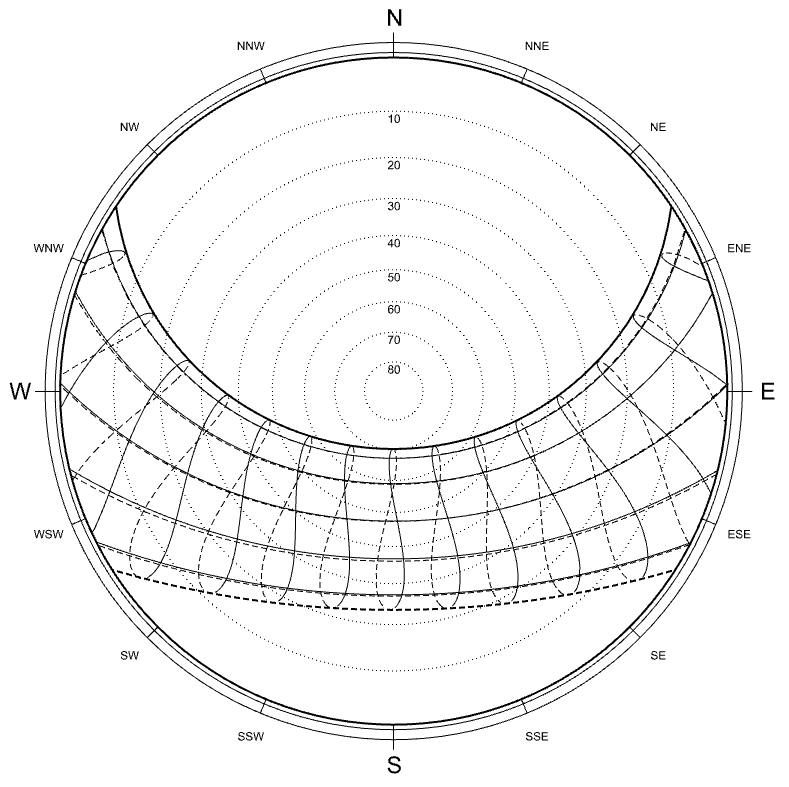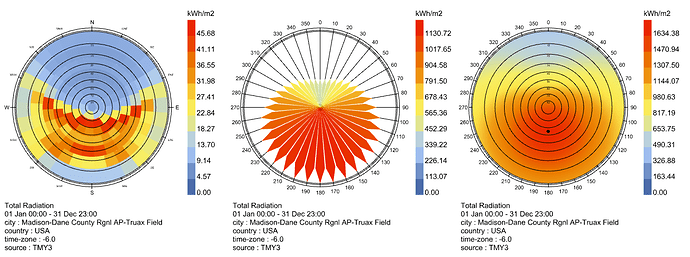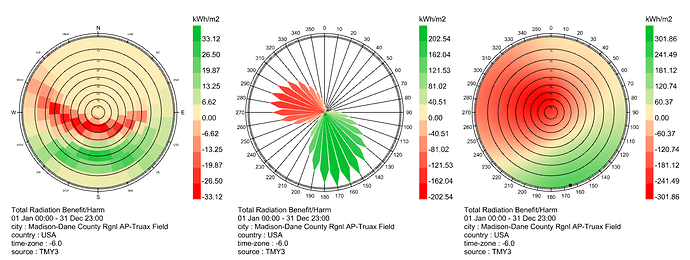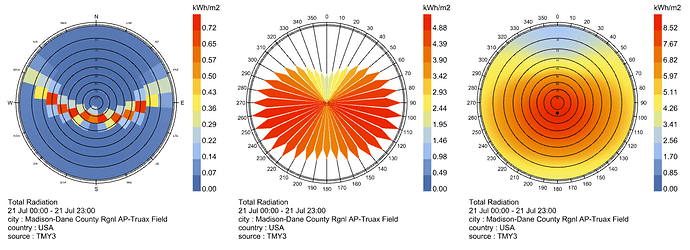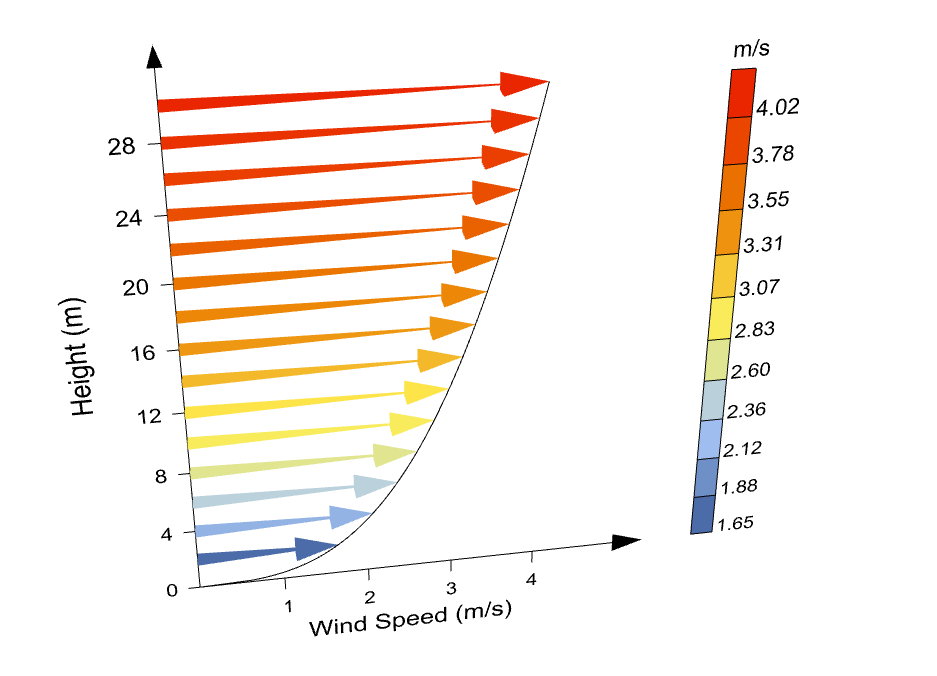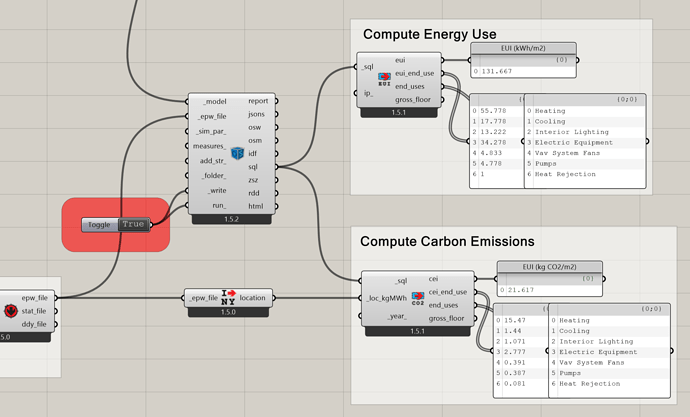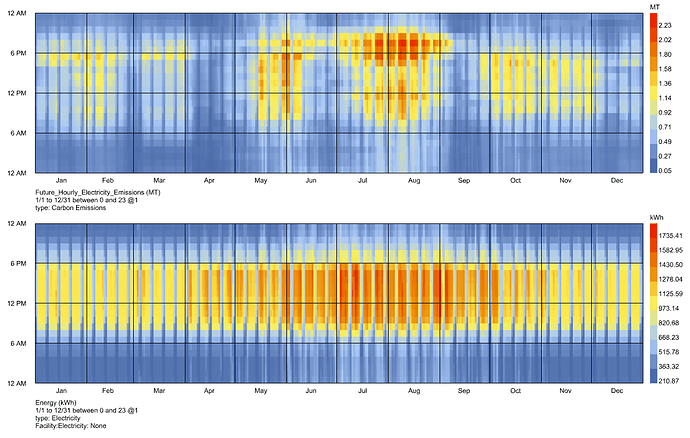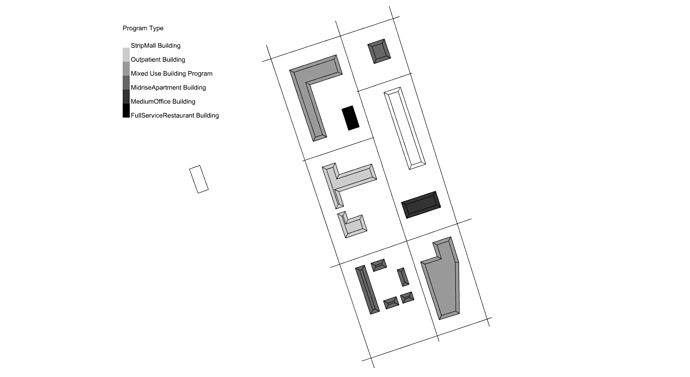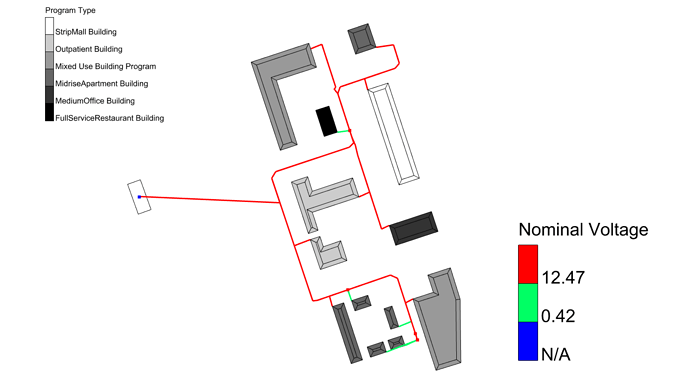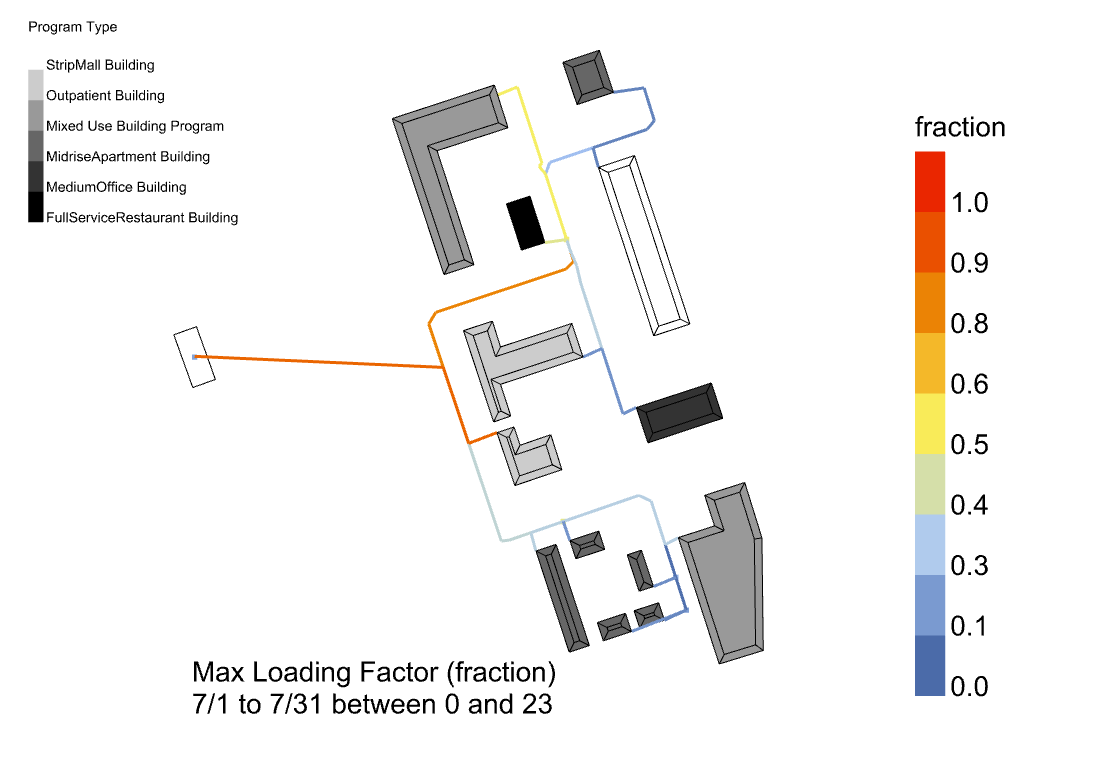Wonderful Ladybug Tools Community,
We are excited to announce a special 10th anniversary release of Ladybug Tools (LBT) for Grasshopper (version 1.6.0)! It was just 10 years ago that @mostapha released the very first version of Ladybug and we’re happy to mark the occasion with a stable release. Thanks to all of you who have helped make this community and this software what it is!
If you’re installing on Windows, you can get the new release by downloading and running the FREE SINGLE-CLICK INSTALLER. All that you have to do is create an account on our Pollination platform and you can download the free Pollination Grasshopper installer, which comes complete with a copy of the latest version of Ladybug Tools. It also includes a compatible copy of Radiance and OpenStudio, which are installed in a manner so that they won’t interfere with other versions of these engines that you may have on your system.
Note that we also sell a Rhino plugin as part of the Pollination CAD suite, which also includes all of the LBT 1.6 Grasshopper components and compatible version of the simulation engines. The Rhino plugin is fully integrated with Ladybug Tools and adds many new capabilities that streamline the process of creating, editing, sharing, saving, and QA/QC’ing Honeybee models. You can see some of these capabilities in action in the recording from our Pollination Rhino Workshop at AECTech:
So we recommend testing the free trial of the Rhino plugin if you have not already done so, particularly if you spend a lot of time creating your Honeybee models and want to make your workflow faster and easier.
We’d also like to highlight that we sell a Revit plugin as part of the Pollination CAD suite, which can be installed independently of the Pollination Rhino plugin and the Ladybug Tools Grasshopper plugin but is nevertheless fully integrated with them. The Pollination Revit plugin provides the most streamlined workflow for extracting Honeybee models from Revit and is arguably the only software that can produce a clean, simulate-able energy model geometry directly from a design-document Revit model. Given the years of testing and expertise that have been embedded in the plugin’s geometry extraction process, the Pollination Revit plugin is far more robust and reliable than any solution using RhinoInside scripts and it signifies the ultimate answer of how to avoid retracing geometry to construct energy and Radiance models from Revit. You can see the plugin’s workflows and get a sense of its time-saving features by watching the recording from our Pollination Revit Workshop at AECTech:
Click to read about Mac and Food4Rhino installation
As mentioned above, the only limitation of the single-click installer is that it is currently not available for Mac and so, particularly for the Apple fans of our community, you can still download LBT 1.6 from Food4Rhino and install by following the same instructions as previous releases. Just note that using this installation pathway requires you update to the latest compatible version of OpenStudio and Radiance listed in the compatibility matrix by uninstalling and reinstalling them.
Now onto the exciting part of all the new features included in version 1.6!
Ladybug Improvements
Visualization Sets and High-Quality Graphics - With this 10th anniversary release, we are happy to announce a new type of object that impacts almost all of the visualizations across the plugin. It’s called the Visualization Set and, unlike the native Grasshopper geometries that are output by the Ladybug Tools components, the VisualizationSet taps directly into the Rhino DisplayPipeline. This means that it can make use of a lot of features that native Grasshopper geometry lacks like line weights/types, colors/transparency, and screen-oriented legends that stay in one place while you move around the scene (like a head-up display). To give an example of the new capabilities, you can see a comparison of how the Sunpath displays by default in Grasshopper:
And this is what the VisualizationSet of the Sunpath looks like with some 2D screen-oriented legend parameters:
In case it wasn’t clear from the static image, that legend stays where it is while you find the perfect angle for your screenshot:

Nearly all of the Ladybug visualization components (and some Honeybee components) have a vis_set output that can be connected to the LB Preview Visualization Set component to display it in Rhino. The Preview Visualization Set component can also be baked to get a “hard copy” of the visualization, with all of the line weights, colors and much better layer organization than you’ll get by baking the native Grasshopper geometry. Lastly, VisualizationSets can be written into .vsf files with the LB Dump Visualization Set component, which can then be connected to the Preview Visualization Set component to show the visualization in the scene. This lets you save and send your visualizations to others without the need for a large Grasshopper file.
More examples of Visualization Sets can be seen below
Wind Rose Visualization Set
Monthly Chart Visualization Set
Hourly Plot Visualization Set
Psychrometric Chart Visualization Set
Sunpath Visualization Set
Radiation Graphics, Including Radiation Benefit - We’re happy to announce that your favorite radiation graphics from Legacy Ladybug have finally made it to the LBT plugin in a new and improved format. The graphics include the Sky Dome, the Radiation Rose, and the Radiation Dome (formerly the cala-lilly). The redesign included making radiation benefit studies a “first class citizen” without the need to manually subtract one sky from the other. Now, the LB Benefit Sky Matrix can create a sky where solar energy is positive or negative depending on the temperature data of an EPW in relation to a balanced temperature. Altogether, the radiation graphics can be used for several purposes such as:
Maximizing Annual Solar Energy on Photovoltaics
Maximizing Passive Solar Heating While Minimizing Cooling Load
Minimizing Solar Gain on the Summer Design Day
Click to read more
All graphics support options to split the visualization into direct + diffuse. They also all include options to display results in average W/m2 instead of cumulative kWh/m2. Lastly, the radiation rose and dome support intersection matrices, enabling us to account for context shade.
Wind Profile - Back by popular demand, the LBT 1.6 release includes a Wind Profile component, which helps understand how wind speed changes as one leaves the ground.
Click to read more
The component is very similar in principle to the Legacy component, though there’s a new input for the profile direction (profile_dir_), which can show what the average wind profile looks like from different directions across a data collection.
Physiological Equivalent Temperature (PET) - LBT 1.6 includes a new LB PET Comfort component to compute Physiological Equivalent Temperature using an improved model with several improvements compared to Legacy. A great deal of thanks is due to @djordje, who provided the original implementation of the model working from Peter Hoeppe’s Fortran code. Many thanks are also due to Edouard Walther and Quentin Goestchel, who corrected the reference environment used in the model and added an improved vapor transfer model.
Click to read more
PET uses the Munich Energy Balance Model (MEMI), which is arguably the most detailed 3-node human energy balance model in common use today. It can account for various physiological features of the human subject, including age, sex, height, and body mass, making it one of the only models that is suitable for forecasting the thermal experience of a specific individual. This also makes it one of the better models for estimating core body temperature and whether a given set of conditions is likely to induce hypothermia or hyperthermia in a specific person. To customize the physiological properties of the human subject in the model, the LB PET Body Parameters component can be used.
Mesh Threshold Selector - After many of you asked for it, the [LB Mesh Threshold Selector] (https://docs.ladybug.tools/ladybug-primer/components/4_extra/mesh_threshold_selector) is back! It comes complete with options to select mesh values based on an absolute threshold or a certain percentile of the total.
Energy Improvements
Operational Carbon Emissions - LBT 1.6 release includes a new component to compute operational carbon intensity from energy simulation results HB Carbon Emission Intensity.
The component comes with built-in electric grid intensity for the US, meaning that all that’s needed to compute carbon emissions for a simulation in the US is to connect the location. When simulating outside of the US, the component can still be used as long as the carbon intensity of electricity in the location is known.
Click to read more
We also wanted to highlight that NREL released a Carbon Emissions measure, which can add simulation outputs for hourly carbon emission intensity using the HB Load Measure component. The results can be parsed in by requesting Future_Hourly_Electricity_Emissions using the HB Read Custom Result component. This will account for the carbon intensity of the electrical grid on an hourly basis, including the fact that the grid tends to be cleaner at times of low demand. It can produce graphics like the following, which illustrate this variation in carbon demand.
Frames for Window Constructions - For some time now, window frame specifications have been a missing feature needed to properly represent multi-layered window constructions. In buildings with aluminum frames, they often account for the majority of conductive heat loss/gain across the envelope, even when thermal breaks are used. For this reason, we are very happy to say that the latest plugin includes a HB Window Frame component that makes it possible to assign frames to window constructions in energy simulations.
Click to read more
Along with this new capability, the HB Color Face component can now display the U and R factors on an individual surface-by-surface basis. This means that it accounts for the geometry of the frame around the boundary of eac window as well as the vertical/horizontal orientation of the window. The new frame capability also means that IDF window specifications put into the user standard library will be automatically loaded with the frame. So the IDF export from LBNL WINDOW program can now be loaded with the frames specified in the program.
Other-Side-Temperature Boundary Conditions - LBT 1.6 includes a new HB Other Side Temperature component, which can be plugged into the _bc_ input of any Honeybee Face. This can be used to set a constant temperature on the other side of the Face, which is useful for modeling adjoining spaces, which are at different setpoints from the Room, including walk-in freezers and storage spaces.
Dragonfly Improvements
New Reference Network Model (RNM) Workflows - The previous release of Dragonfly included workflows to simulate power flow through electrical infrastructure serving the buildings of an urban district. However, setting up these electrical network models requires a lot of time and expertise. For this reason, we are happy to report that Dragonfly now has support for Reference Network Models (RNM), which can auto-generate an electrical infrastructure grid given the electrical loads of buildings from energy simulation and the street network of the district.
Click to read more
To make use of the new RNM workflows, all that is needed is a specification of street geometries like so:
Then, after running a normal URBANopt energy simulation of the buildings in the district, RNM can generate an electrical grid network like so, which can meet the peak electrical demand of the district.
Color Electrical Networks With Attributes and Results - To augment the OpenDSS workflows as well as the new RNM workflows, the LBT 1.6 release includes two new components that can color the electrical grids with their attributes and with power flow results. The DF Color Network Attributes component can color the electrical network with properties and the DF Color Network Results component can color the geometry with the load factor of power flow like so.
Click to read more
The new components can even be used to create time-lapse animations of loading across the electrical network.