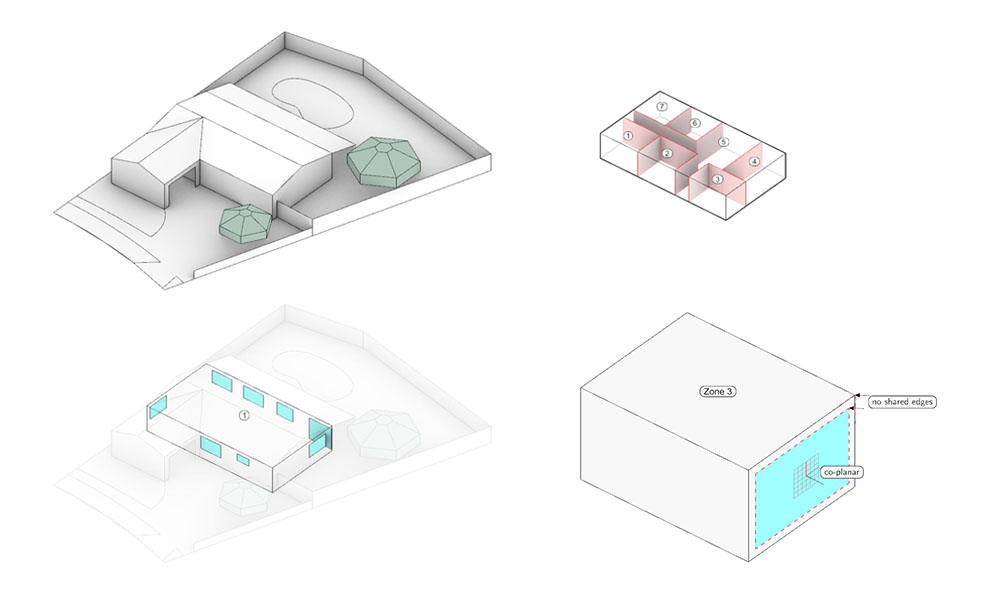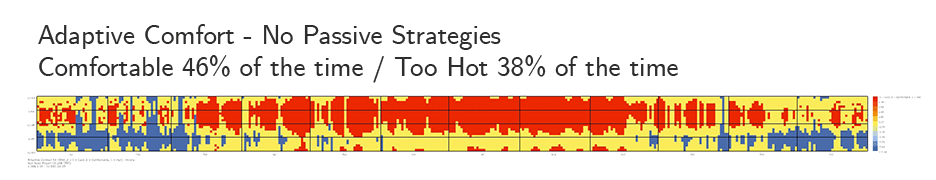I’d like to announce the launch of the Official Honeybee Wiki!
To kick off the Honeybee Wiki, I have written a thorough introductory guide for using Honeybee for energy modeling. The guide includes more than 70 pages of content written in layman’s terms, 5 new example files, 200+ supporting images, and step-by-step instructions inter-woven with explanations of theory. As it develops, the wiki can serve as a repository for written materials on techniques and best practices.
The Home Page contains an overview of the Honeybee workflow. This is accompanied by a series of introductory sections, written in tiers to cater to everyone from the complete grasshopper novice to experienced grasshopper users who only need an overview of Honeybee.
There are two step-by-step guides on creating an energy model. The first tutorial is on making a basic Single Zone Model that covers the entire workflow from creating geometry to generating an energy balance diagram.
The second tutorial elaborates on the first by showing how to Compare Passive Strategies. Together, these should provide a spring-board for getting started, and a basic vocabulary of techniques for combining Ladybug visualizations to explore Honeybee results.
After users have completed the initial two energy modeling tutorials, they can move on to the advanced topics section. This will serve as a repository for specific best practices and more detailed coverage of techniques.
For those inclined to contribute, please see Intro VI - Contributing to Honeybee Wiki! for details!
A preview of the table of contents follows below, to provide a quick overview of what has been covered:
As a sign off, let me say that I am thrilled to contribute to the Ladybug Tools project. The software has been a fundamental for my own development as a professional, and I hope this guide continues to evolve and give more people access to tools for addressing climate through design.
Happy modeling,
Alexander
Table of Contents
Honeybee Wiki Home
Intro I - Installing Honeybee
Intro II - Grasshopper Interface
Intro III - Honeybee Interface
Intro IV - Energy+ Modeling Assumptions
Intro V - Conventions and Code Hygiene
Intro VI - Contributing to Honeybee Wiki!
Single Zone Model
Single Zone Model Home
Step 0 - Modeling Zone Geometry
Step 1 - Assign Properties to Zones
Step 2 - Simulation Setup
Step 3 - Run the model
Step 4 - Visualize the results
Step 5 - Iterating to improve design
Comparing Passive Strategies
Compare Passive Strategies Home
Passive 0 - Comfort Models
Passive 1 - Materials - High Performance Window
Passive 2 - Geometry - Shade
Passive 3 - Equipment - Lighting
Passive 4 - Ventilation - Open Windows
Passive 5 - Schedules - Night Flushing
Topics
Topics Home
Custom Schedules