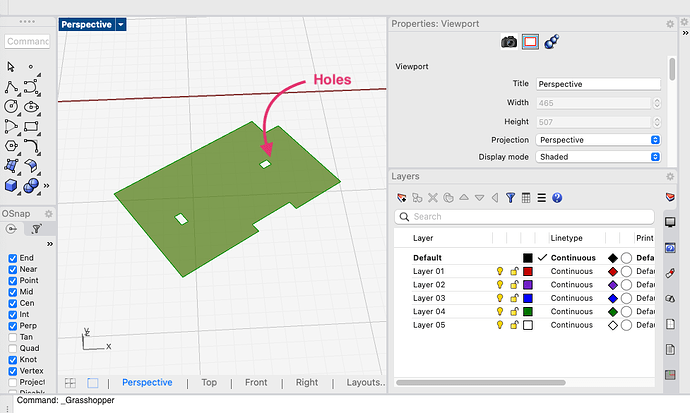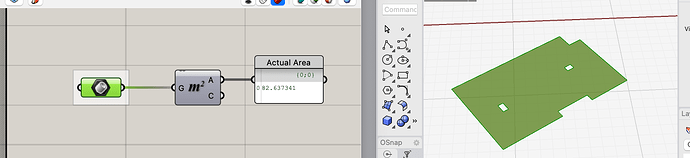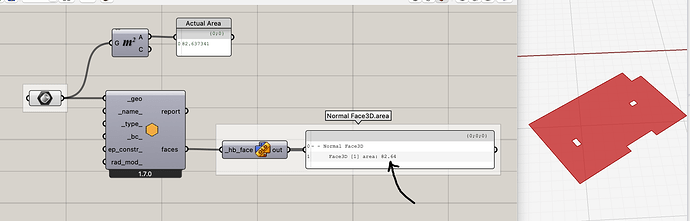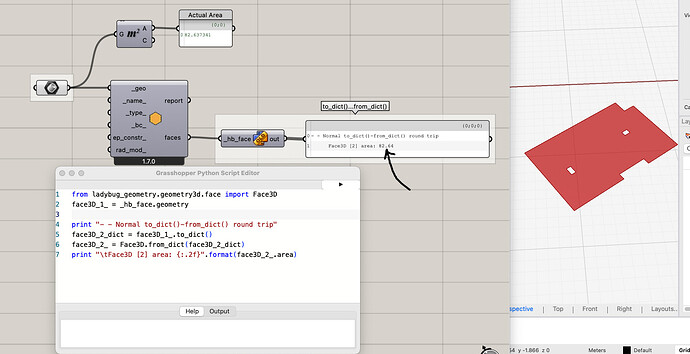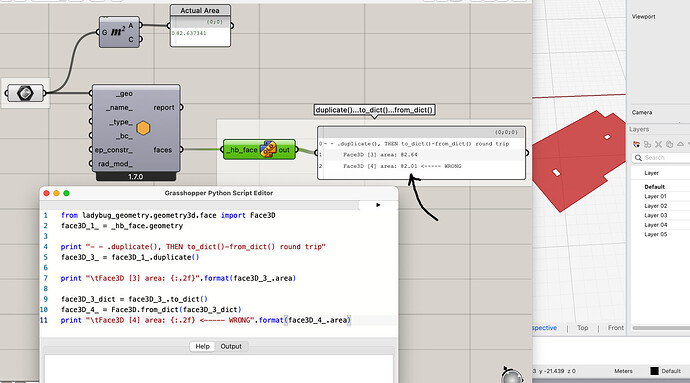Hi,
I am getting a funny error in some Ladybug geometry - this is the first time I’ve ever noticed this particular issue. This seems to occur with Ladybug Face3D elements with holes in them. I wonder if anyone has ever encountered this before and knows an easy fix?
Scenario:
I often duplicate models, rooms, geometry, etc. using the standard .duplicate() methods.
In a recent model, it appears that for some Face3Ds (the ones with holes inside them), if I use duplicate() and THEN use to_dict() and from_dict() on the Face3D, I get a weird result for the .area property (it appears to report a face area smaller than the actual area, by the size of the holes).
Example:
Using an example surface from my model with holes in it:
If I report the area of the brep in Rhino, it shows 82.64 ![]()
If I pull out the LBT Face3D and report the .area, it also shows 82.64 ![]()
If serialize the Face3D, and then de-serialize it, I still get 82.64 ![]()
BUT: if I duplicate the Face3D first, THEN serialize/de-serialize the duplicate Face3D, now I get an area of 82.01 ![]()
(82.64 - 82.01 = 0.63, which is the area of the holes)
That seems odd, right? I have not dove into the Face3D duplicate method yet to see whats happening in there, but before I do I wonder if there is an easy known fix for this?
Environment:
- Mac M1
- MacOS Ventura 13.6.3
- Rhino 8.6.24086.11002, 2024-03-26
- Ladybug GH Tools 1.7.26
.GH File
- face_area_error.gh (24.0 KB)
Any advice or suggestions are appreciated, as always!
Thanks!
@edpmay