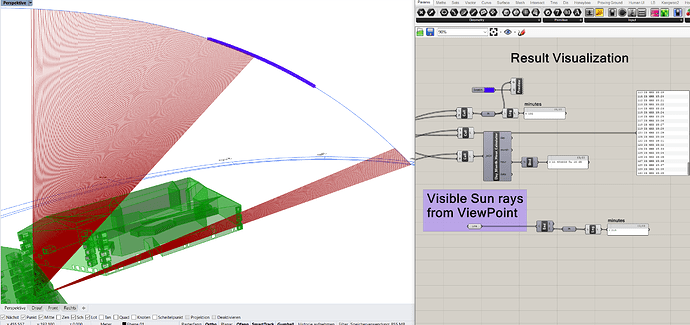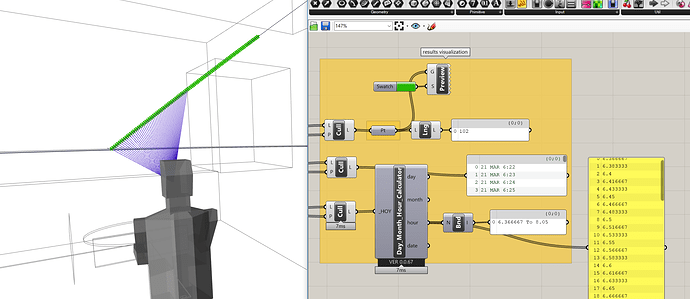Hello dear community, Hello sir Mostapha,
for one projects, I wanted to see how many minutes the central point of a window was reached by solar radiation, but the result does not seem real to me.
The blue dots on the sun path (in the image), are the result of the simulation, but the rays in red are the only minutes/period that my point on the window should see.
The surfaces of the context, also look in the right direction.
Unfortunately I can’t find the solution.
I attach the GH file,
unnamed.gh (450.0 KB)
I would be happy if someone could help me.
I tried the Example “Find_when_sun_is_visible_to_a_point”,
I also corrected the wrong direction of some walls, but in my opinion the result is false.
The green points are the result of the simulation and from what we see, even if there is an obstacle (Right Wall+Building), it does not seem to be calculated.
The blue lines are calculated with my script, which eliminates the rays to the Sun Position, that are blocked by objects.
Another strange thing is that the Output “SunIsVisible” out from SunlightHours Analysis says that the sun is visible from 6:22 to 8:03 but the “DayMonthHour_Calculator” says the sun is visible from 6:36 to 8:05,
where what is strange (see yellow panel) what they show are not real minutes, given that the hour does not stop at 60min but at 100.
I attach the file, hoping that the error is not a bug, but just my inattention in checking the script.
Find_when_sun_is_visible_to_a_point_v03.gh (559.5 KB)
Greetings from Munich
Hallo @gaetano.christian.ruvio,
the shading mask that you used to generate the blue vectors, don´t start from the focal/view point, but from the base point of the sun path. This generates the discrepancy between your blue vectors and the green points on the diagram.
I hope I have helped you.