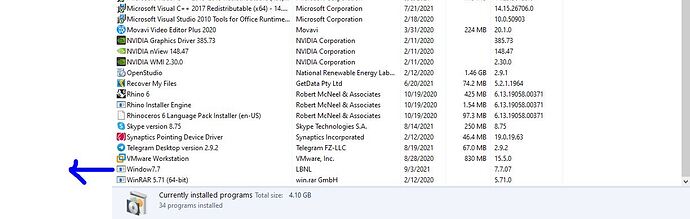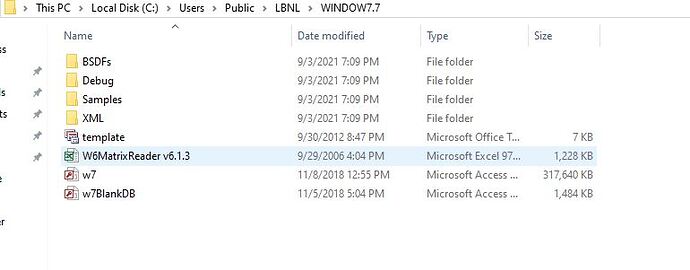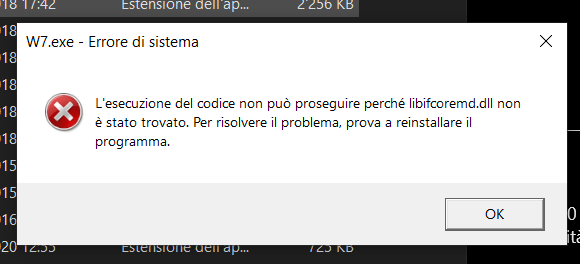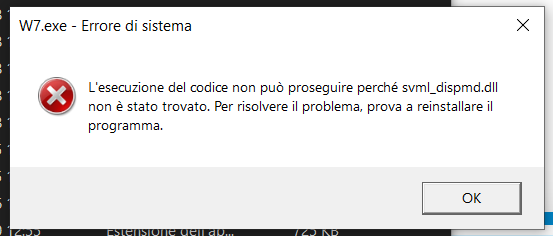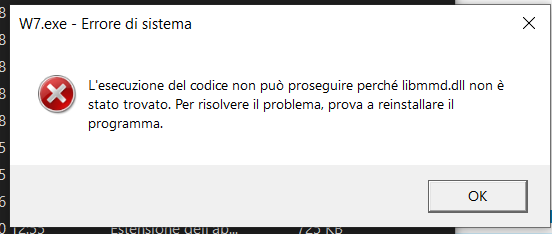Hi ladybug community
This question may not be appropriate in this forum, but I really need LBNL WINDOW and unfortunately i failed to install it. I do all the steps according to the instruction on the website and the installation is done completely. But no icon is displayed on the desktop to run the software. There is also no executable file for the software at the installation location. Can anyone guess my problem?
Of course, I know dear @sarith uses this software professionally. Thanks in advance for your help.
(in control panel)
(in location of installation)