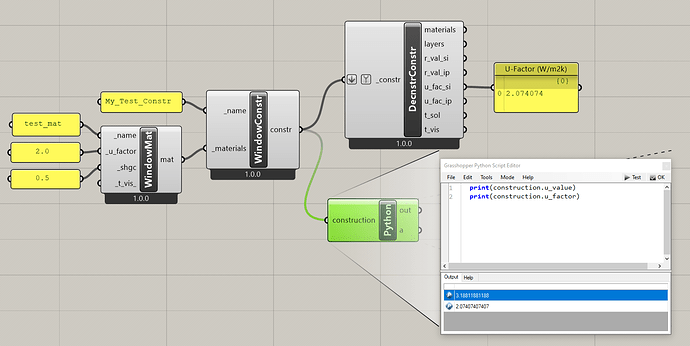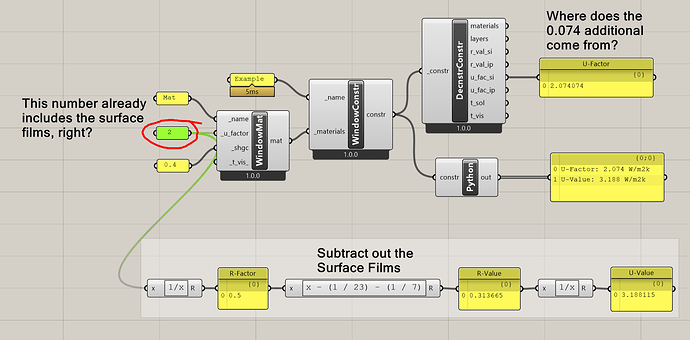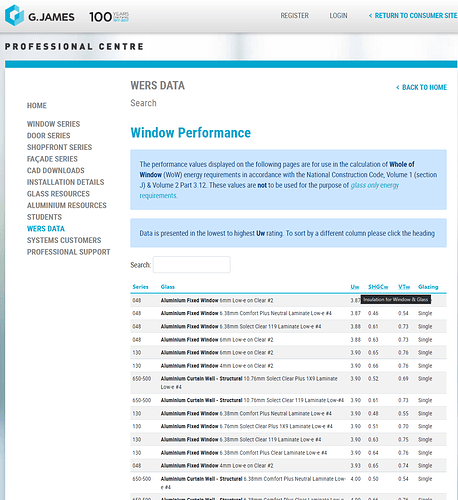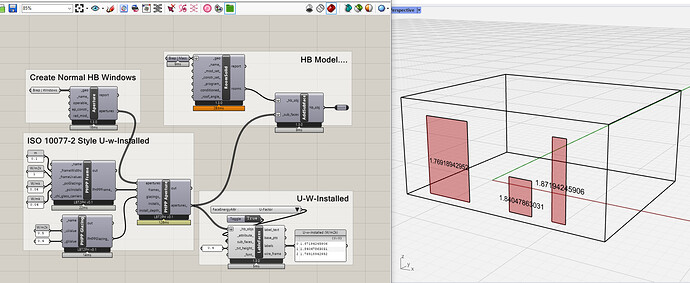Hi @MaxMarschall
In my experience, what you’ll get from the supplier depends a bit on where they are based. In the US, most folks will supply NFRC-100 test results for the U-Factor of the window which, as you point out, is based on a single standard size.
When we import products, specifically from Europe, we will most often get ISO 10077 test reports which are different than the NFRC, but similar. There are two types of ISO test reports you might see, the 10077-1, which reports the ‘whole-window’ U-Factor, similar to the NFRC-100, and the ISO 10077-2, which reports just the Frame-U-Value (no glass, JUST the frame). Then the center-of-glass will come from an EN673 report.
In Passive House-land, where I mostly work, they want us to get the U-frame, the U-center-of-glass and then calc the Uw (U-of the whole window) for each window uniquely, in order to deal with the issue you raise above. They will also include the effect of the Spacer in the IGU (the ‘Psi-Spacer’), as well as the thermal-bridge that occurs where the window is installed (the ‘Psi-Install’). So you end up calculating a very specific U-w-installed for each window, based on all those inputs using the following:
\ HeatLoss_{Frame} = (U_{Frame} \times Area_{Frame})
\ HeatLoss_{Glass} = (U_{Glass} \times Area_{Glass})
\ HeatLoss_{Spacer} = (\psi_{Spacer} \times Length_{Spacer})
\ HeatLoss_{Install} = (\psi_{Install} \times Length_{Install})
\ TotalHeatLoss = ( HeatLoss_{Frame} + HeatLoss_{Glass} + HeatLoss_{Spacer} + HeatLoss_{Install} )
\ U_{w-installed} = \frac {TotalHeatLoss}{Window Area}
That whole process doesn’t have an exact corollary on the E+ side, but I’ve tried to implement at least a rough solution for calcing U-w-installed values in the LBT-2-PH package:
which calculates the U-w-installed which can then be used in a normal HB E+ simulation, and also output to the PHPP.
But I’d also say that lot of the inputs will be driven by who you are doing the simulation for. For LEED / ASHRAE 90.1 in the US, you’ll want to input NRFC values. For Passive House, you’ll want to input ISO values. Etc.
all the best
@edpmay