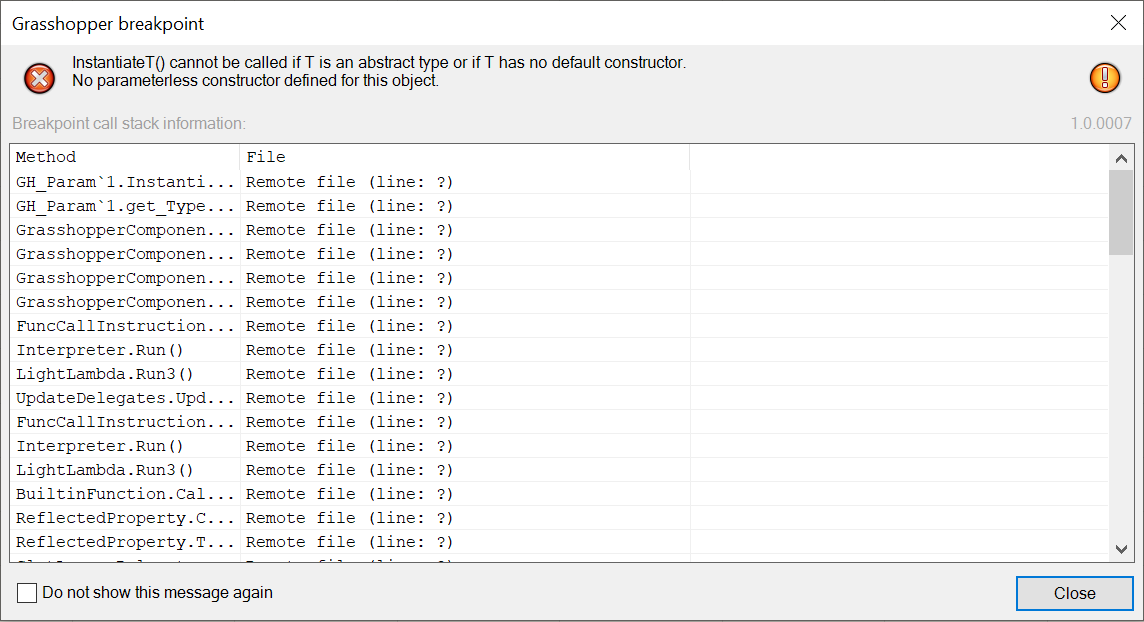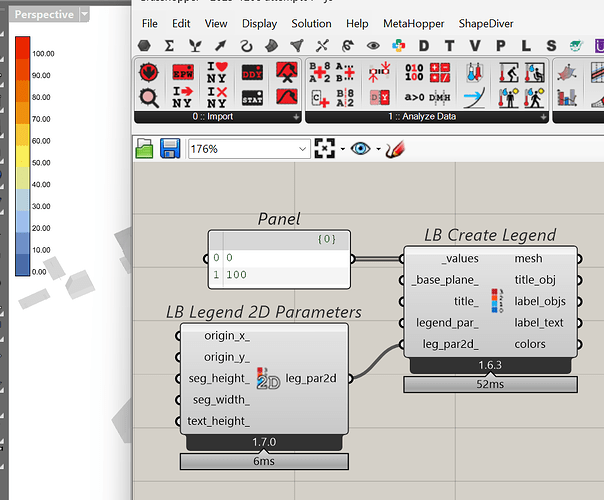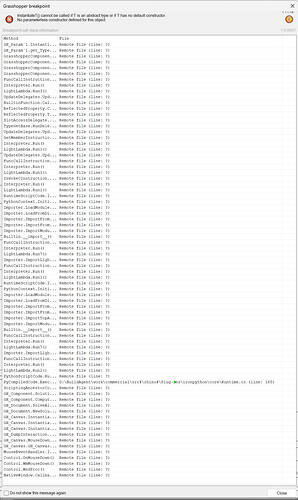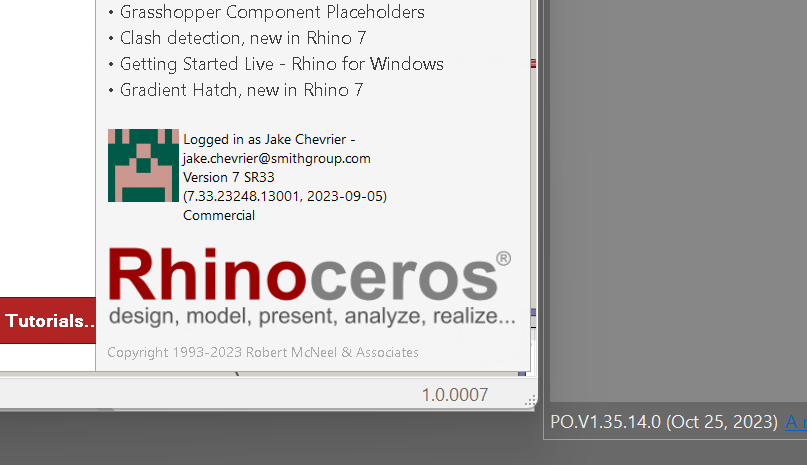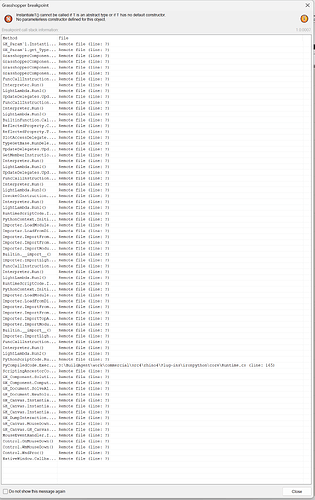Every time I drop a create legend component on the canvas or open a definition with a create legend component in it, I get the following error… Any ideas on what could be causing this? Thanks!
Hi @jakechevrier!
Hmm. I can’t recreate the issue on my end. Can you provide more information? What’s the version of the plugin, and what’s the version of Rhino?
it appears everyone at smithgroup is getting this error (i’ve checked with 3 others now), component still seems to work after ignoring the error message 3 times… Perhaps it conflicting with another plugin we have installed?
Rhino 7.33.23248.13001
GH 1.0.0007
Pollination (used to install LBT) 1.35.14.0
Win 11
Hi @jakechevrier! Thank you for the additional information. @MingboPeng and @chris do you know what might be happening here?
Hey @jakechevrier ,
This was a bug that fixed here on November 8.
It looks like the version of the Pollination installer you are currently using was released on October 25.
So just use a newer version of the Pollination installer and you should find that the LB Create Legend component works without issues.
Hi @chris
Just used the latest pollination installer, restarted computer, and still getting the error message…
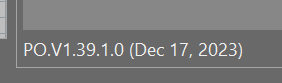
Hey @jakechevrier ,
Did you also replace the “LB Create Legend” component on the Grasshopper canvas with the new one that you have installed in your toolbar? That will be needed to make sure you’re not using the old defective component anymore.
Note that you’ll likely have to manually drag/drop this new component onto your canvas to make sure that it has all of the correct code and inputs. There’s a chance that the “LB Sync Grasshopper File” component can update it correctly if you’re updating the component from version 1.6.1 or above.