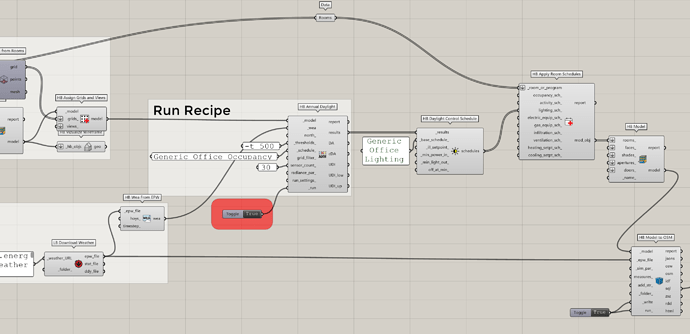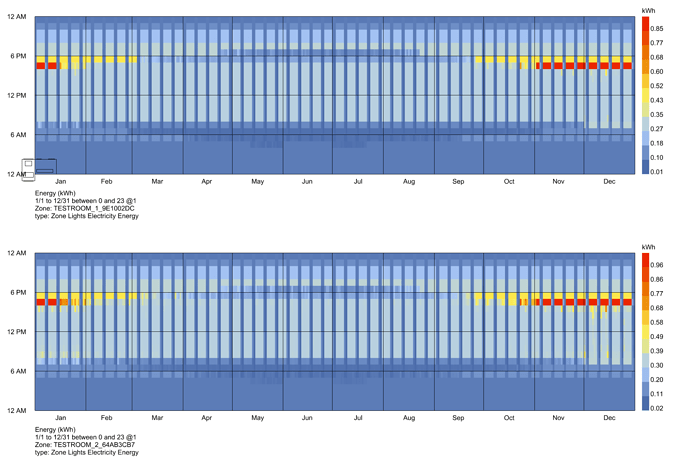Hi,
Started to explore the DaylightSchedule component and i have a couple of questions regarding the “correct” workflow to use it.
- One of the hints says:
using this component has several advantages over the “HB Apply Daylight Control” component under HB-Energy. Notably, it can account for setups with multiple illuminance sensors.
So i assume this is the way to go for a better coupling of lighting and energy. So far, so good.
2. I’m confused about the last sentence in the hint above. It can account for multiple sensors. This is because the next paragraph in the hint:
This component expects the annual daylight simulation to be run with one sensor
grid per room in the model. If the sensor grids within the annual daylight
simulation are distrbuted over the entire floor of each room, the resulting
schedules will be idealized, where light dimming has been optimized to supply
the minimum illuminance setpoint everywhere in the room. Grids with one, two,
> or more sensors can be used to model setups where fractions of each room are
> controlled by different sensors.
When i define a grid of only one sensor i get the schedule output for that sensor. But if i define 2 sensor points i still get one schedule, which is the combination of both sensors. What makes some confusion is the meaning of the last sentence about the use of 2, 3 r more sensors and the fraction control for each of them. I was expecting a schedule for each sensor. Otherwise, for the combined schedule for the room doesn’t make sense to define a fraction for each sensor.
-
This is the part that i don’t get how to implement the schedules in the energy simulation. the HB_Lighting component has an input for schedule but not for rooms. So the question is how to assign the schedules to the rooms and beyond that, if having more than one sensor per zone, how to set the control fraction of each sensor?
-
I need to define two models, one for daylighting and one for energy? The reason of this question is that in order to calculate the DaylightSchedule i need a building model, while to assign the schedules i’m still at the rooms definitions level.
Hope those questions make sense.
Thanks,
-A.