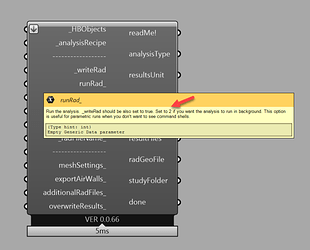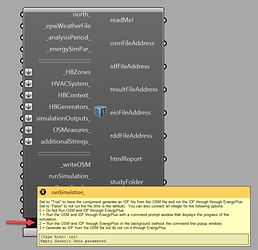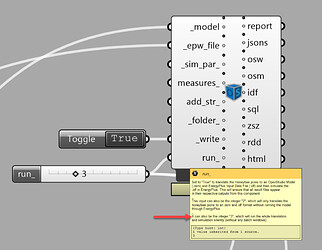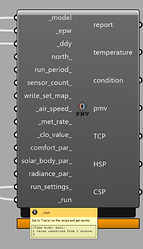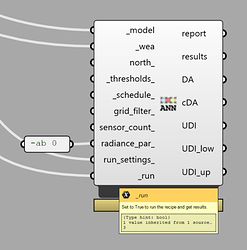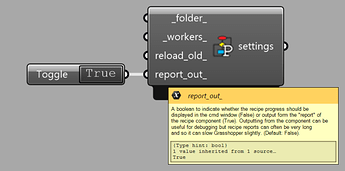In the legacy tools, we could enter “2” to have simulations run in the background without a command window popping up. This was the case for both energy and daylight modelling:
In V1, we can do this by entering “3” for the energy modelling:
…but this option doesn’t appear to exist for daylight modelling and comfort mapping:
Entering “2” or “3” is the same as entering “1” or “True”. These components do have a “run_settings” input, and I can tell that component not to display the report in the command window:
…however, the command window will still pop up, it just won’t be populated.
The reason I don’t want the window to pop up at all is because I’m running a bunch of variations through Colibri and it is inconvenient when the windows keep popping up while I’m working on other stuff.
Am I missing another way to do this?