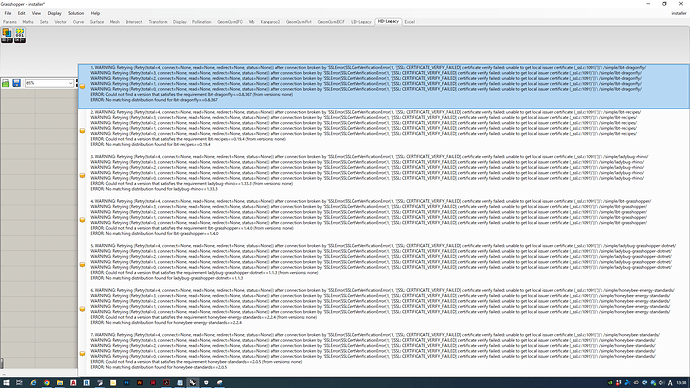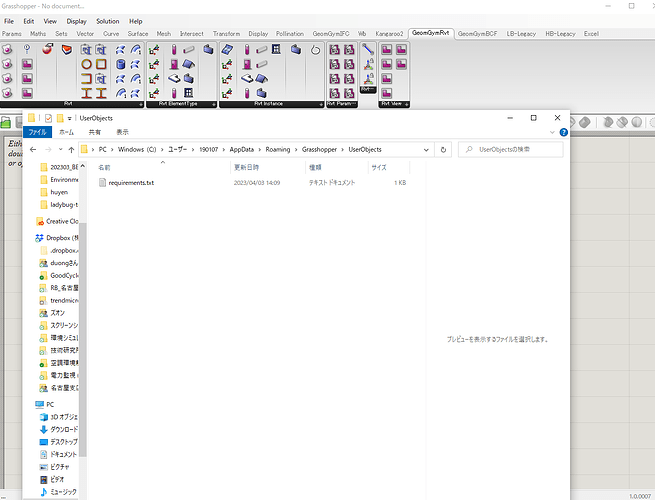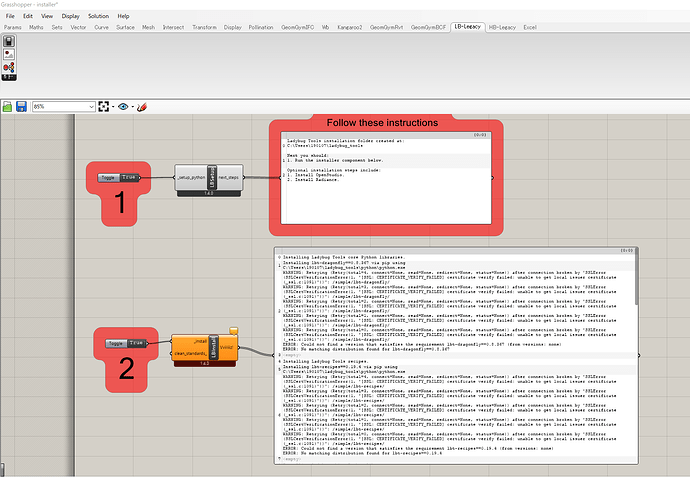Hi,
I’m trying to install ladybug tools 1.4.0 on my computer, but the error is occurred during the second step.
Could you please assist on how to handle this issue.
Thanks
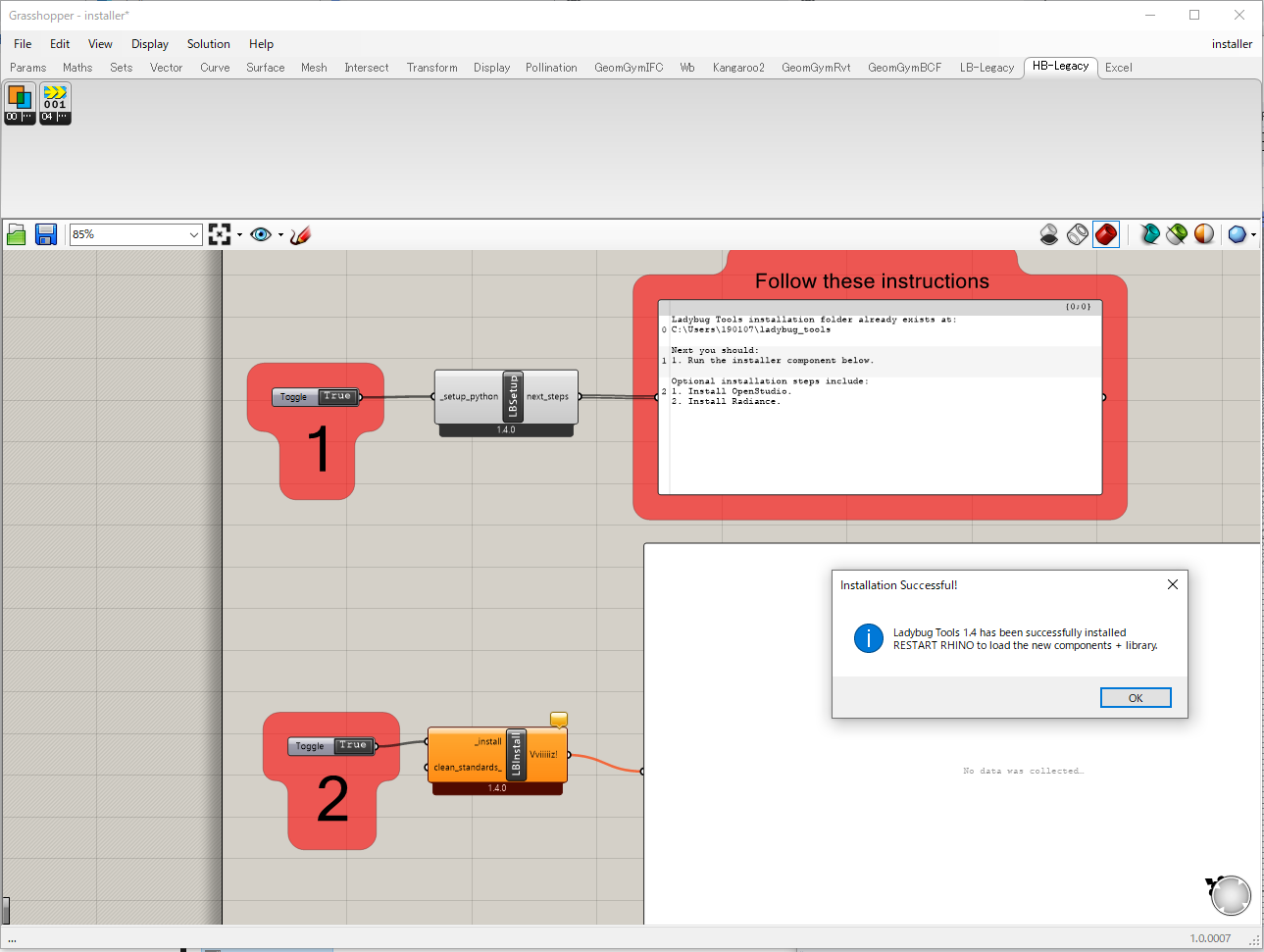
You should have stable internet while installing LB tools. Please use the uninstall GH file that came along with the LB Tools folder you downloaded. After successfully uninstalling, close the Rhino and reopen and install the LB tools again. The LB install component should not have any warning signs after you trigger True. If you have a warning (component turning to orange), set the boolean toggle to False and then to True until you get no warnings.
While installing LB tools, internet connection is always stable.
I ran the uninstall file to uninstall LB, as well as delete all the files in the UserObjects folder, but it still gives me the same error.
Have you unblocked the installation folder before unzipping it?
I unzipped it the usual way without unblocking anything.
I used to install LB1.5.0 before but I also uninstalled them all.
Currently I can only install the LD-Legacy version.
Before, you unzip, right-click on the folder and select properties. You will have a check box named “unblock”. Tick it and click on “Apply” and “OK”.
It still gives error.
Based on previous error, i can see that the issues is connection error. That is also for installing libraries in your computer. Do you have python installed in your computer?
Yes, I have installed Python in my computer. I can only install and work with LB-Legacy but can’t install other LB versions like 1.4, 1.5, 1.6
Unfortunately, I am out of all the common errors that I knew and debugged to date. ![]()
I am waiting for any suggestions on your query.
For installing LBT i suggest doing so with the one click installer from pollination. It is free, though you just need to register.It will set everything right. There are plenty of discussions on the forum on this.
-A.
Thank you. I have installed LB 1.5.0