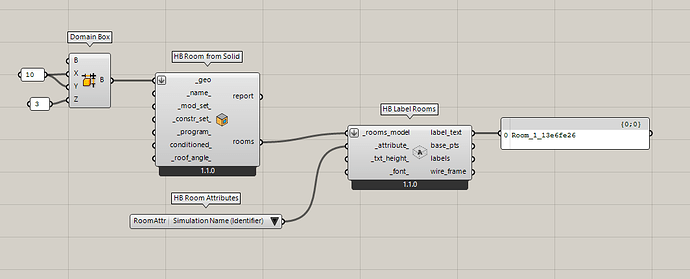Hi @chris,
is there presently a way to control lighting systems based on daylight in the new Ladybug-tools, to reduce lighting consumption and lighting gains?
Kind regards,
Rom
Do you mean in a radiance simulation or an energyplus simulation? Or do you mean using radiance results to dim the lights in an energy simulation?
There’s limited support for this right now but there are some ways to get it with a bit of native GH components.
for an energyplus simulation (corresponding to the Daylighting:Controls object of the idf).
I wonder to use the add_string attribute of the ModelToOSM component actually… (meaning to hard-code also the coordinates of Daylighting:ReferencePoint in each room)
@Romain ,
You are correct that we don’t have those IDF objects yet in the LBT plugin but they will be coming soon. In the meantime, yes, you can use the add_str_ input to add these objects manually into your IDF. The only part about this process where something automated would be particularly helpful is in determining default x,y,z coordinates of the sensor. But, you should be able to manage this easily if the number of zones are small or you could even automate it with native grasshopper components as long as you don’t have a lot of concave geometry.
Hi @chris,
Can you please explain a little further how to automate the process with native gh components?
Thank you very much for your help,
Michele
Following our exchange, we successfully tested the text panel below connected to the add_str_ input, in order to model the lighting control.
With the Replace Text component of grasshopper, we can ever set the x,y reference point coordinates from Grasshopper points.
The only remaining drawback is that the Zone name (probably automatically generated) changes each time that we open the file. Is there a way to fix it? Or to retrieve it from a component output?
Kind regards,
Daylighting:Controls,
DayLight, !- Name
projet1_b6d336cd, !- Zone Name
SplitFlux, !- Daylighting Method
, !- Availability Schedule Name
ContinuousOff, !- Lighting Control Type
0.3, !- Minimum Input Power Fraction for Continuous or ContinuousOff Dimming Control
0.2, !- Minimum Light Output Fraction for Continuous or ContinuousOff Dimming Control
3, !- Number of Stepped Control Steps
1, !- Probability Lighting will be Reset When Needed in Manual Stepped Control
RefPointDaylight, !- Glare Calculation Daylighting Reference Point Name
180, !- Glare Calculation Azimuth Angle of View Direction Clockwise from Zone y-Axis {deg}
20, !- Maximum Allowable Discomfort Glare Index
, !- DElight Gridding Resolution {m2}
RefPointDaylight, !- Daylighting Reference Point 1 Name
0.5, !- Fraction of Zone Controlled by Reference Point 1
300, !- Illuminance Setpoint at Reference Point 1 {lux}
RefPointDaylight2, !- Daylighting Reference Point 2 Name
0.5, !- Fraction of Zone Controlled by Reference Point 2
300; !- Illuminance Setpoint at Reference Point 2 {lux}
Daylighting:ReferencePoint,
RefPointDaylight, !- Name
Zone_Name, !- Zone Name
point1_x, !- X-Coordinate of Reference Point {m}
point1_y, !- Y-Coordinate of Reference Point {m}
0.8; !- Z-Coordinate of Reference Point {m}
Daylighting:ReferencePoint,
RefPointDaylight2, !- Name
Zone_Name, !- Zone Name
point2_x, !- X-Coordinate of Reference Point {m}
point2_y, !- Y-Coordinate of Reference Point {m}
0.8; !- Z-Coordinate of Reference Point {m}Yes @chris, I have these problem too, I wonder how can I do it automatically as you said with native GH component , is it possible guide more us?