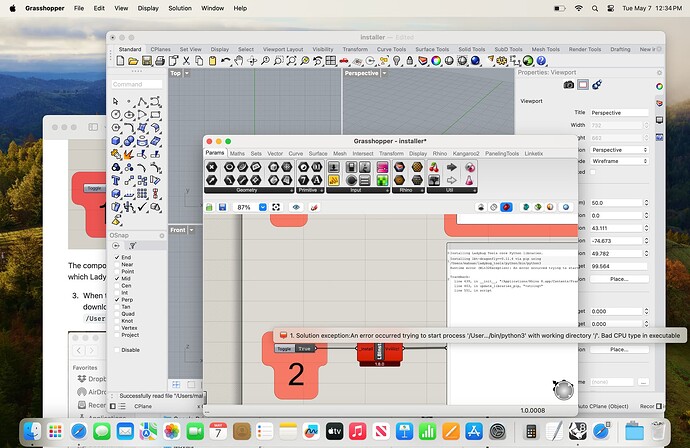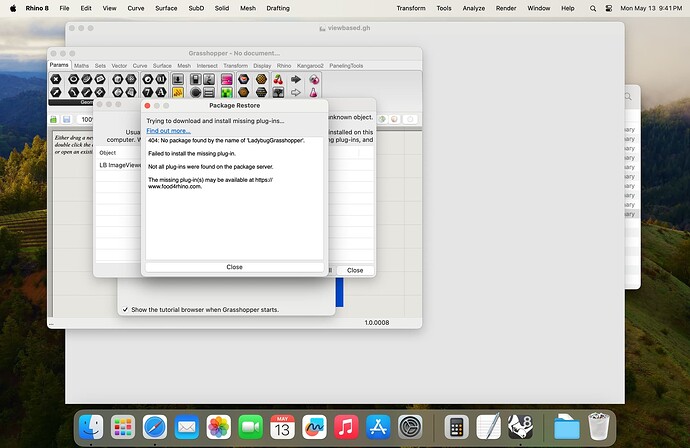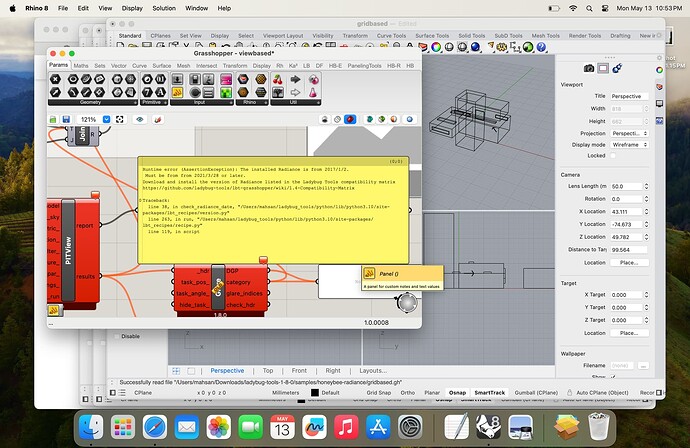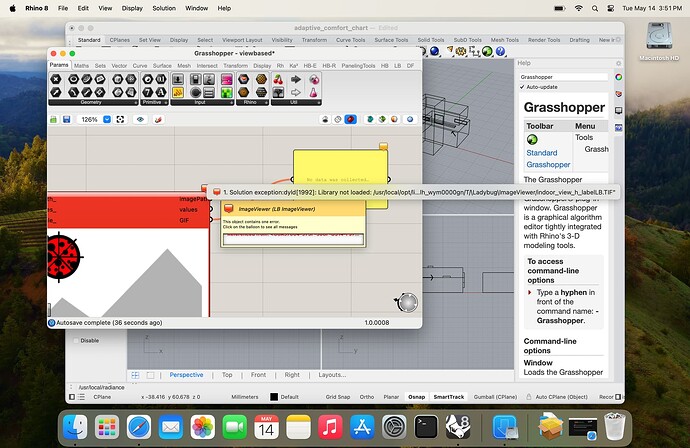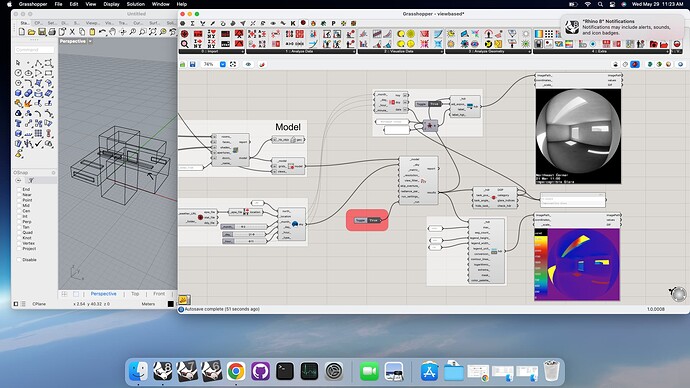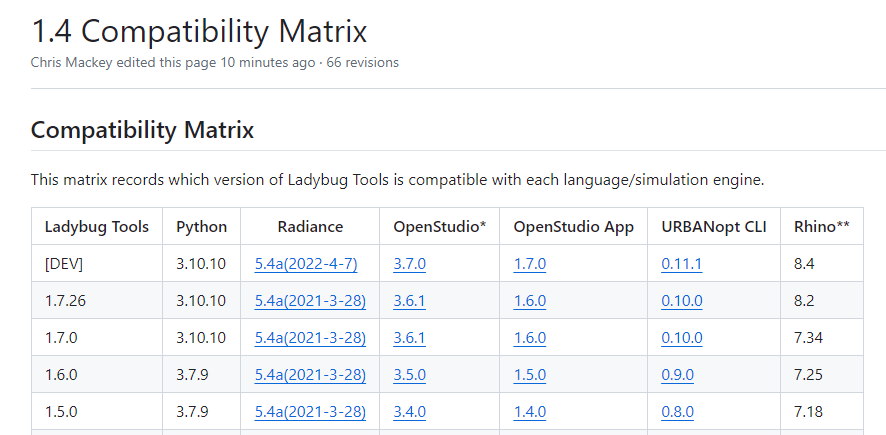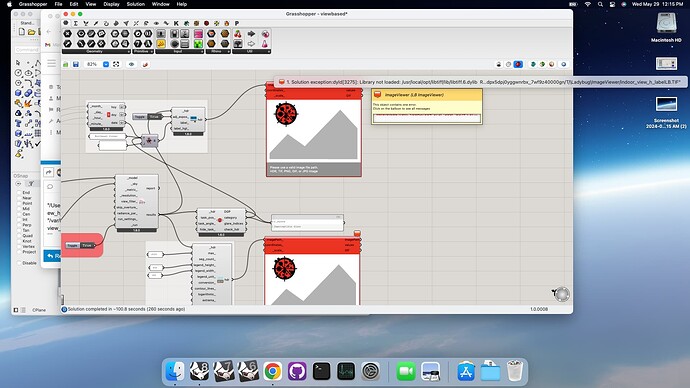I received an error (Bad CPU type in executable) installing ladybug tools on a new MacBook Air M2 chip. My Rhino has a free evaluation license. Would you please help me figure out how to fix this problem?
I was able to solve this through installing Catalina, which assists in converting windows-based applications.
I was able to see the example files working after downloading Open Studio.dmg file from their official website; however, I still get the error (attached) for LB Image Viewer.
It seems like Mac blocks LB tools from accessing urs/local, where Radiance is installed. Does anyone know how to fix this?
radiance installation mac image-viewer
I was able to fix the previous error, this time I didn’t change the installation folder for Open Studio from its default applications. I still have a minor issue with view-based daylight images.
Hi @MahsanM ,
I cannot recreate the issue with the Image Viewer component on my mac:
Are you sure that you are using the most recent version of this component? Bear in mind that .gha components cannot be easily uninstalled when Rhino is open. So, in Grasshopper, you have to go to File > Special Folders > Components Folder. Then, close Rhino and delete the ladybug_tools_dotnet folder with the .gha. Then, you can reinstall and that should ensure that you get the latest version of the Image Viewer on your machine.
Actually, @MahsanM , I was able to recreate the issue. It looks like Greg or Taoning made several recent changes to the Radiance ra_tiff executable that the Image Viewer component uses in order to convert the Radiance HDR image into a version that can be displayed. So I think @MingboPeng might need to update the Image Viewer at some point if we want to upgrade the version of Radiance we are using.
For the meantime, you can get around this issue by using a older version of Radiance. I just updated the version of Radiance that is recommended in our compatibility matrix:
So just go back to that version of Radiance from April 2022 and you should be able to get everything to work with Ladybug Tools components.
FYI, @MingboPeng ,
Here is the full error message in the latest version of Radiance if you want to make this change at some point:
1. Solution exception:dyld[3275]: Library not loaded: /usr/local/opt/libtiff/lib/libtiff.6.dylib
Referenced from: <C6A57064-973F-308F-B314-F97BA315BF14> /usr/local/radiance/bin/ra_tiff
Reason: tried: '/usr/local/opt/libtiff/lib/libtiff.6.dylib' (no such file), '/System/Volumes/Preboot/Cryptexes/OS/usr/local/opt/libtiff/lib/libtiff.6.dylib' (no such file), '/usr/local/opt/libtiff/lib/libtiff.6.dylib' (no such file), '/usr/local/lib/libtiff.6.dylib' (no such file), '/usr/lib/libtiff.6.dylib' (no such file, not in dyld cache)
"/Users/chris/simulation/hb_sample_model_view/point_in_time_view/results/indoor_view_h_label.HDR" "/var/folders/0v/1dpx5dpj0yggwnrbx_7wf9z40000gn/T/\Ladybug\ImageViewer/indoor_view_h_labelLB.TIF"