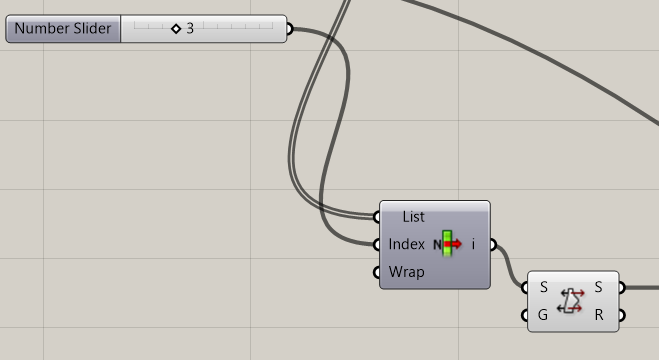hello, my name is Vanessa and im an architecture student. i just used honeybee and ladybug for my final thesis about daylight factor. i have change the material color (black and white which is a very contrast color) to see the result of daylight factor of a box. but i dont know why the DF result of all black and all white color are still the same. can someone help me?  i alr stuck for 2 weeks
i alr stuck for 2 weeks  DF MATERIAL.gh (58.1 KB) DF FACTOR.3dm (281.7 KB)
DF MATERIAL.gh (58.1 KB) DF FACTOR.3dm (281.7 KB)
omg thanks for helping me!! problem solved:D
hello @AntonelloDiNunzio, can i ask you one more question?
i have a real file for my thesis abt my daylight factor - material, i compare the DF result between 5 colors. but if i “bake/run” the analysis, the result always different even though i havent change my surface color. for the example:
all surface white:
first the result of Average DF (ADF) i got: 27.1%
second result: 26.9 % etc (i re-run/ re-bake for double check the result but the result always change)
Do you know why? the simulation script for the material color still the same with the file above but i applied it on more complicated geometry
Hi @vanessavivian,
Please, take a look at these discussions:
https://discourse.ladybug.tools/t/different-results-on-different-computers/683/3
https://unmethours.com/question/32252/radiance-calculation-method/
Regards,
Antonello