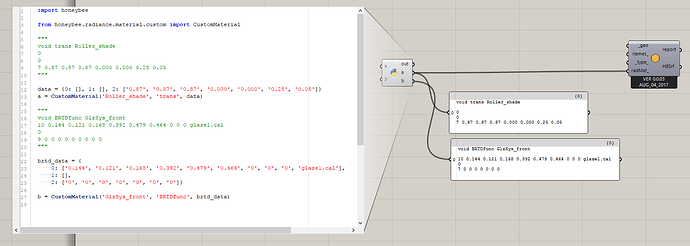Here is how you can create both using CustomMaterial class.
from honeybee.radiance.material.custom import CustomMaterial
"""
void trans Roller_shade
0
0
7 0.87 0.87 0.87 0.000 0.000 0.25 0.05
"""
data = {0: [], 1: [], 2: ['0.87', '0.87', '0.87', '0.000', '0.000', '0.25', '0.05']}
trans_material = CustomMaterial('Roller_shade', 'trans', data)
"""
void BRTDfunc GlzSys_front
10 0.144 0.121 0.168 0.392 0.479 0.464 0 0 0 glaze1.cal
0
9 0 0 0 0 0 0 0 0 0
"""
brtd_data = {
0: ['0.144', '0.121', '0.168', '0.392', '0.479', '0.464', '0', '0', '0', 'glaze1.cal'],
1: [],
2: ['0', '0', '0', '0', '0', '0', '0']}
brtd_material = CustomMaterial('GlzSys_front', 'BRTDfunc', brtd_data)
trans will work with no issues for BRTDfunc you need to make a minor adjustment to the code and add it to the TYPES.
use_custom_radiance_material.gh (7.4 KB)