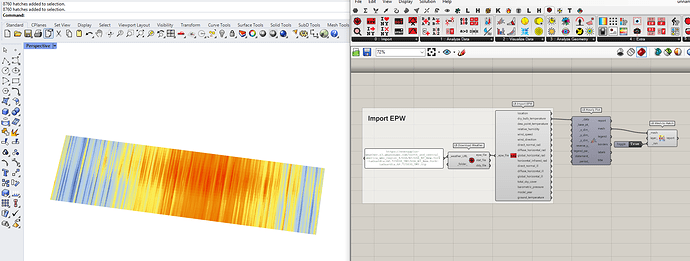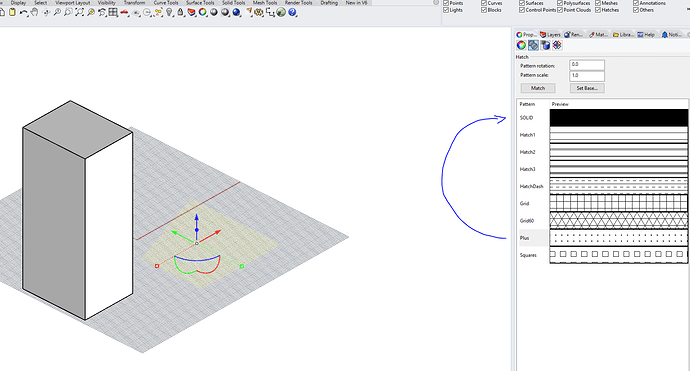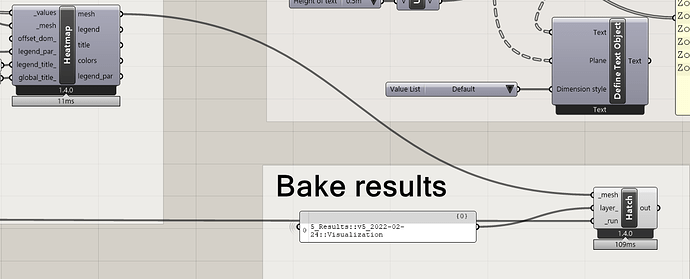Colored meshes work brilliantly for displaying graphical data from Grasshopper. However, they cannot be exported as vector graphics for use in programs such as Adobe Illustrator. To get around this limitation, I wrote a script that converts a Ladybug mesh to a collection of colored hatches, which Rhino’s vector exporter handles just fine. Would a component with this functionality be a useful addition to Ladybug?
Hi @coditect ,
Thanks for the post and we already have a component that does the translation from mesh to hatch in Legacy:

If you think that this will be useful, we can put an updated version of it into the new LBT plugin. All of the code that uses the Rhino SDK should go into the ladybug-rhino library, though. I think a function under the bakegeometry module would be most appropriate:
I didn’t know that existed! I’ll work on porting it to Ladybug Tools over the next week or so.
Sorry, Oliver, I never got around to finishing it. I should do something about that!
Please bring this component back. It is a great help. Thanks!
I opened an issue for it and will try to address it soon:
It’s a pretty straightforward thing to implement.
I think many of you here will be happy to know that I just added a component to the latest development version of the LBT plugin to convert colored meshes into hatches:
You should be able to get the component with the LB Versioner in an hour or so.
Thanks to all of you who  'ed this topic since it allowed me to better prioritize this component. Let me know if you experience any issues with the new component and enjoy!
'ed this topic since it allowed me to better prioritize this component. Let me know if you experience any issues with the new component and enjoy!
hi @chris
I’m not too sure why, but since I updated the version using the versioner, the bake Mesh to Hatch component does not seem to bake.
Is this a bug?
Best,
Hey @OlivierDambron ,
I am not able to recreate the issue on my end. Everything seems to be working fine:
Do you have an example mesh that might be able to recreate the issue?
hi @chris
Thanks for your reply.
I found my mistake, for some reason I had set the hatch type on Rhino to a small pattern instead of Solid, the mesh was in fact well baked onto the desired layer by the component but I couldn’t see it.
Hopefully this post will save some headache for others.
Thanks
Olivier
Hi Chris
I’m working on a workflow where I’d like to bake daylight results to rhino using Elefront. I bake the results into sublayers using this syntax: 5_Results::v"XX"_“CurrentDate”::Visualization
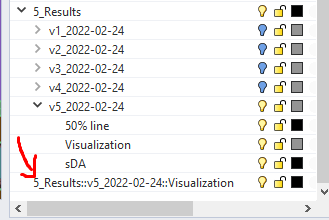
However, it doesn’t seem like the LB Mesh to Hatch component understands the syntax, so it creates a new parent layer instead of baking it into the existing sublayer as illustrated above. Is there a way to make it bake correctly?
/Mark
Hey @MarkLabrosse ,
You’re not the first one to ask for this. I just realized that @Mathiassn opened up a GitHub issue about this a few months ago. I just pushed a fix to ladybug-rhino that will ensure that the parent/child layer relationship is interpreted correctly:
You can get the fix on your end with the LB Versioner in an hour or so.
Thanks Chris!
Works like a charm now.
/Mark