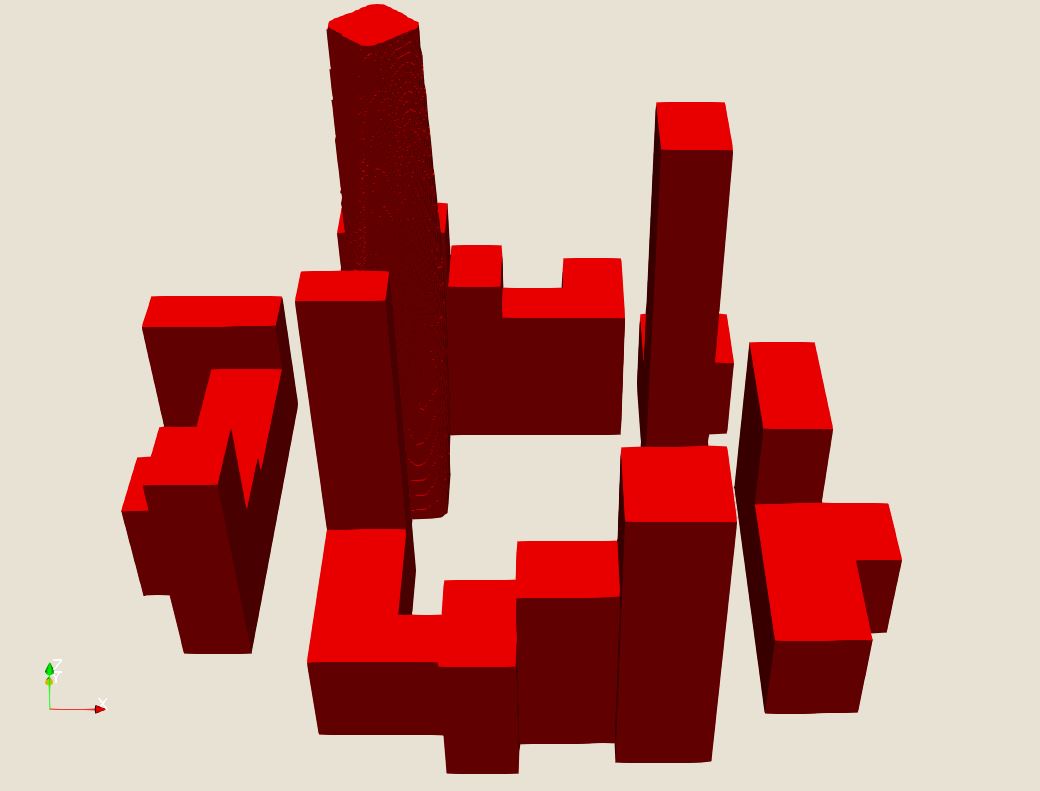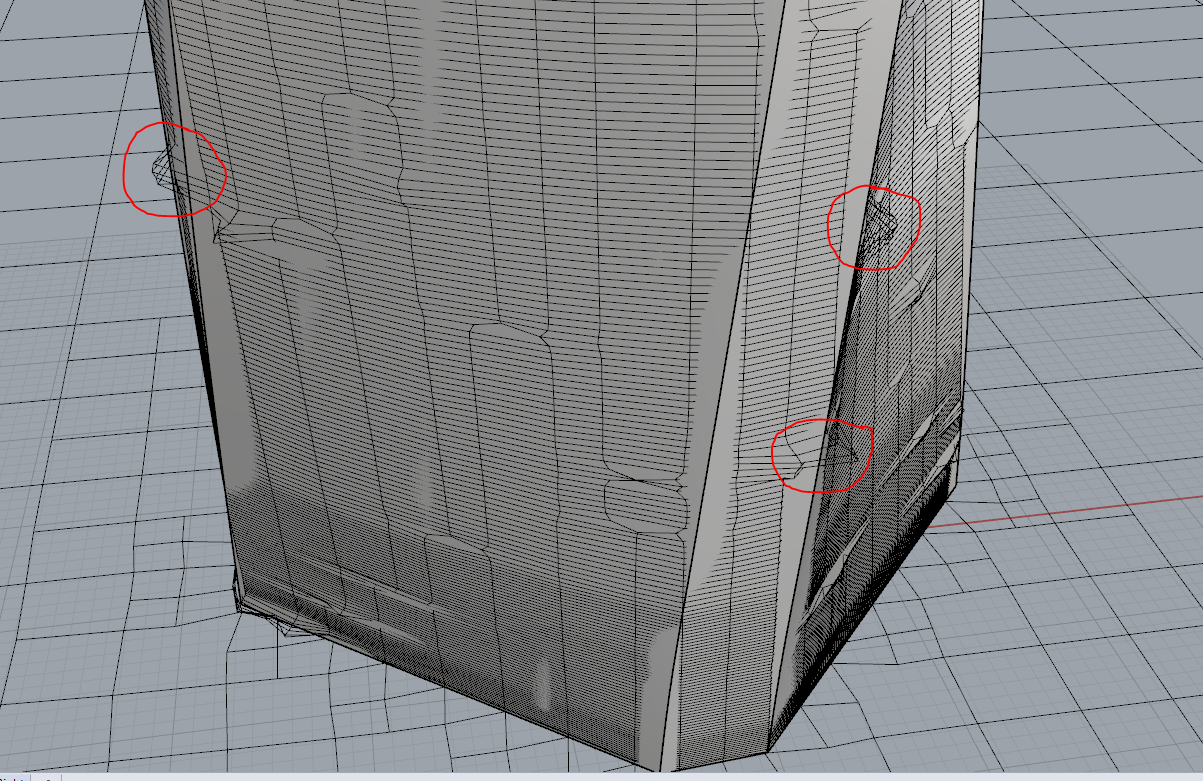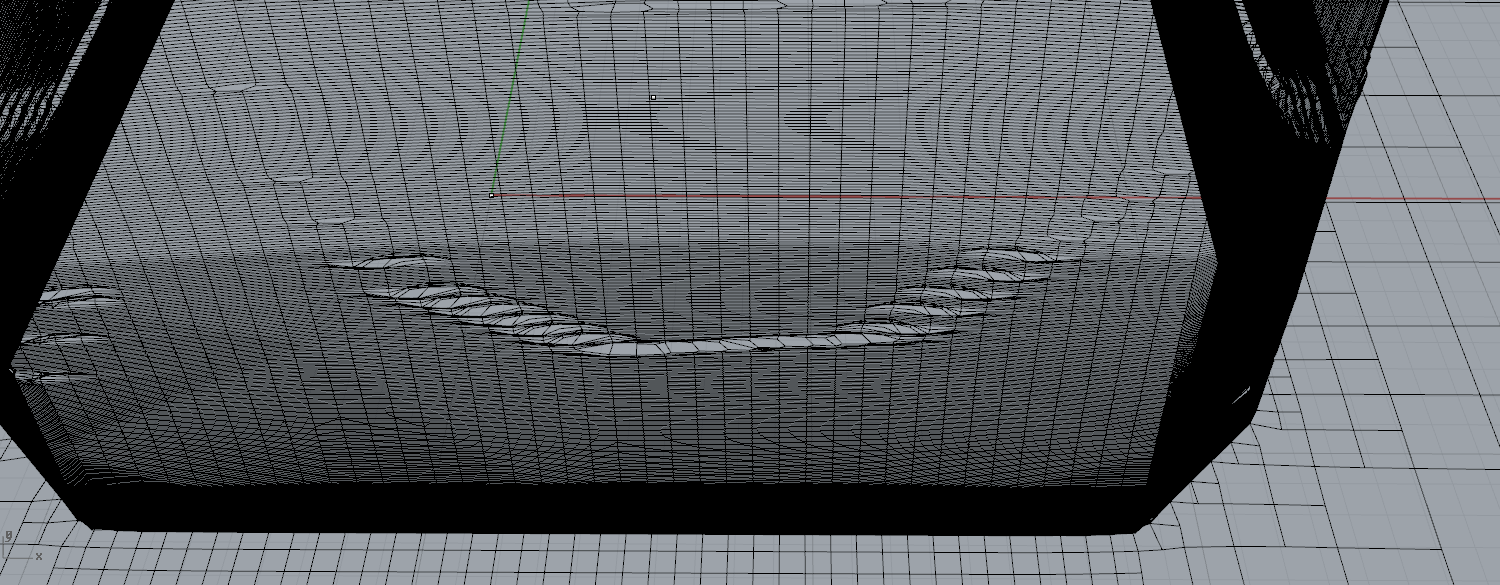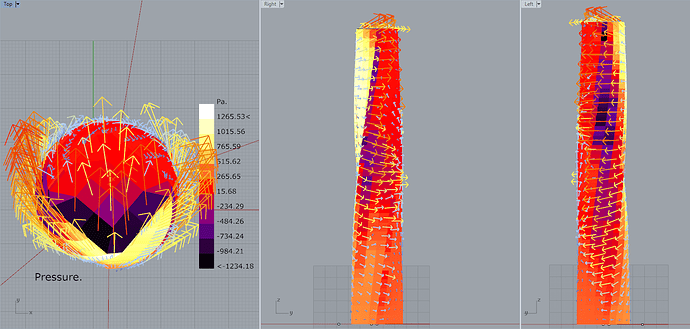Hello,
I went through the example file for outdoor analysis, everything works fine. I mostly figured out how to setup mesh settings to get faster result. But I have problems when it comes to a larger scale and more complicated geometry.
The wind tunnel is quite large (1.8x4.8x0.7 km) because of the surrounding area and building height, therefore there are a lot of cells in tunnel grading, even with a cell size of 10.
Snappy hex meshing took about 12 minutes with default settings from example file. Skyscraper’s geometry is curved and I’m not really sure how to set up snappy meshing properly.
Since my goal is to use Galapagos to minimize wind load on the structure, I guess that my probes should be face centers of meshed skyscraper? The problem is, in my opinion, that there are a lot of points, about 4k.
Bear in mind that for this part of the algorithm, i.e. wind load optimization, I only need Galapagos to be able to make difference between good and bad results (higher and lower cumulative wind pressure). So I suppose that low meshing settings should do well without taking too much time to get the results.
Sorry for the long introduction to the problem, hopefully someone got this far 
I guess my main questions are:
- If the wind tunnel is so large, would increasing the cell size even more cause some problems down the road? What would be the limit?
- How should I set snappy hex mesh dict, since I got lost with all of the inputs?
- In order to reduce the number of probes, can I use some kind of low poly mesh (currently it’s just brep to mesh) and how “low” can it be in terms of number of points/faces?
Hopefully all of this is not too computationally intensive and I don’t need a supercomputer. I’ve got 4 core/8 thread CPU (4 of them are used for virtual machine) and 16GB of RAM.
Kind regards,
Stefan
skyscraper_cfd.3dm (310.0 KB)
skyscraper_cfd.gh (85.1 KB)