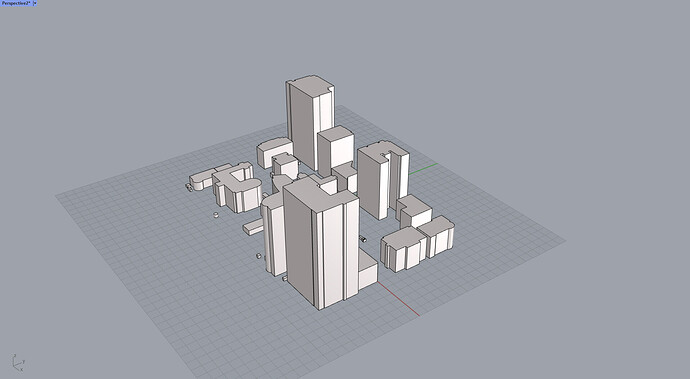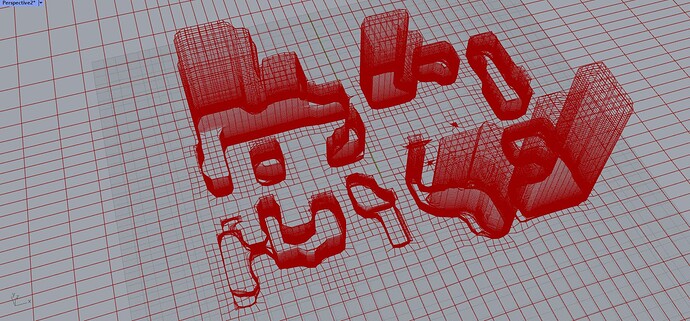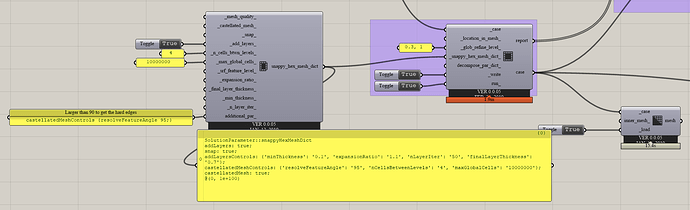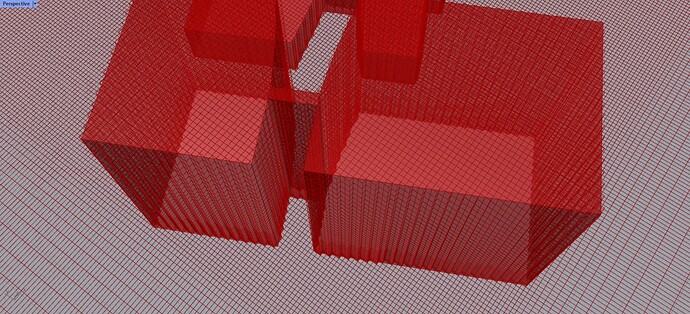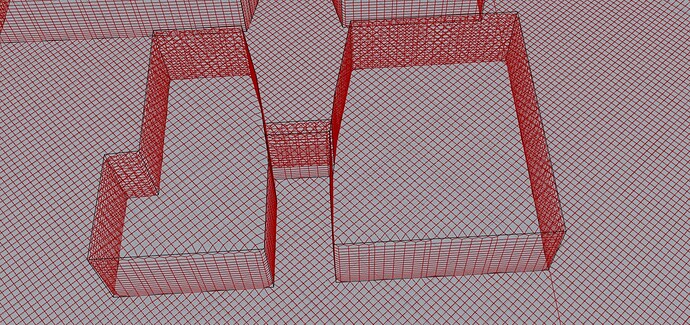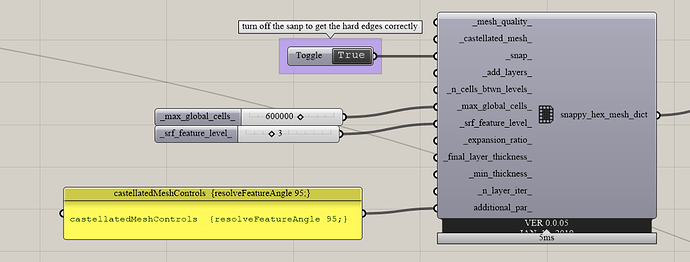Hello guys,
I have been testing a simple outdoor wind simulation using butterfly and it works without any errors. However my building meshes are very different from the initial input breps, that makes me wonder if the simulation results are reliable/useful.
Above image is the breps and the image below is the snappy hex mesh result.
I’ve tweaked refine_level of Create Butterfly Geometry and glob_refine_level of Snappy Hex Mesh components but the meshes are still the same.
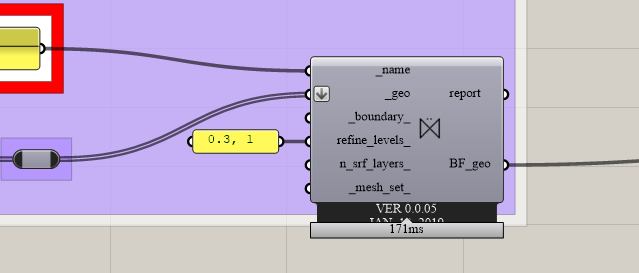
I am wondering which particular factor, or component is affecting the precision of the meshing in outdoor wind simulation, and I’ve been skimming through the forum but cannot find what would be the ideal setup for these type of urban simulation.
Thank you very much for your suggestions.
wind_sim_meshing_prob.gh (193.0 KB)