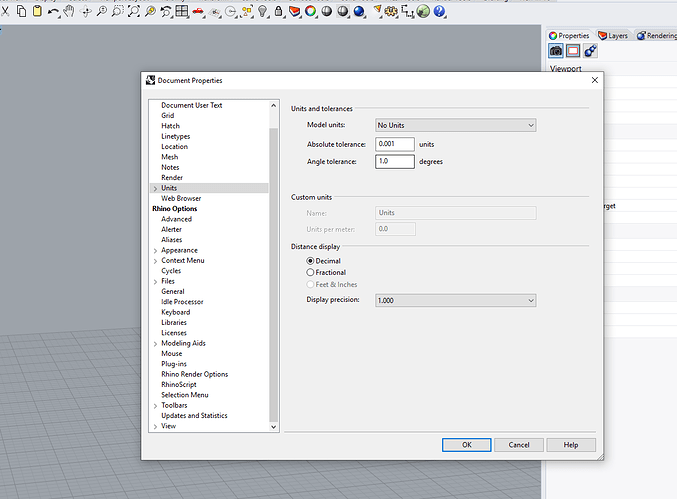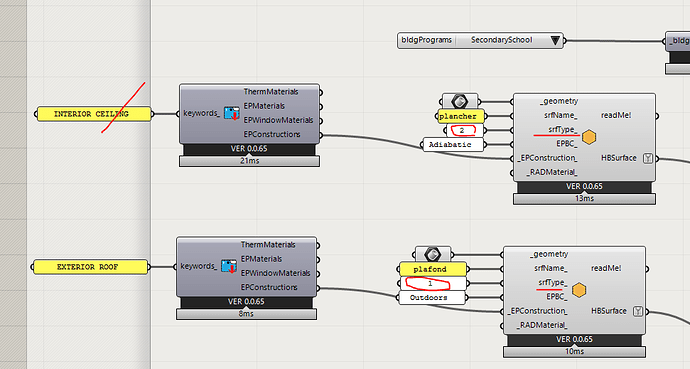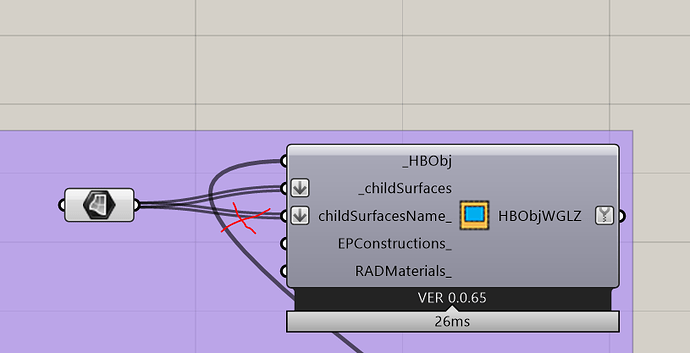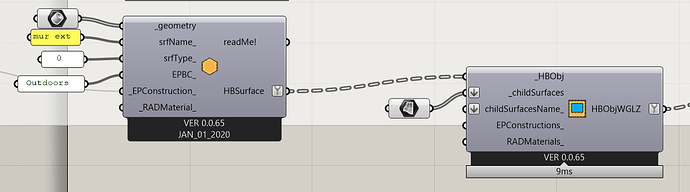Hi @julien,
I suggest you choose a correct model units of your rhino file:
I think it is “meter” in your case.
Then check well your surface type as
@devang suggest you.
Please, pay attention at window coplanarity and input as well:
you can connect in this way:
About energy balance, there are many interesting discussion in forum, like this one:
Regards,
Antonello
1 Like