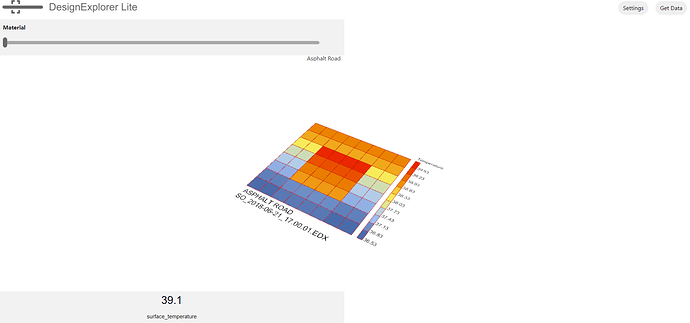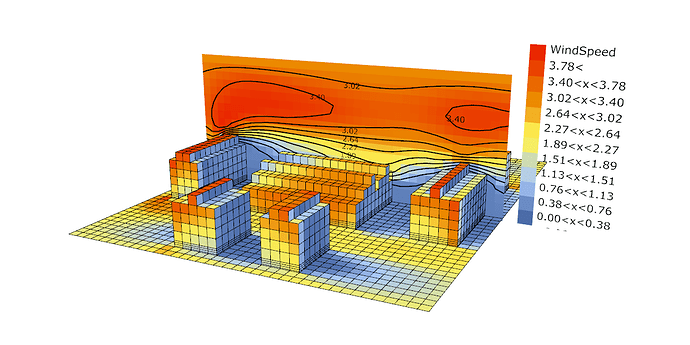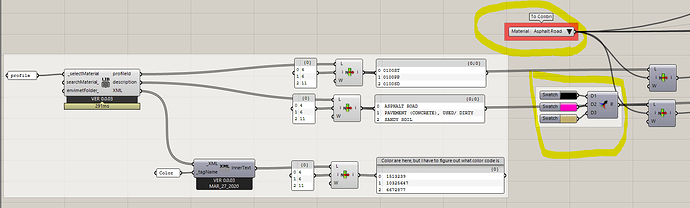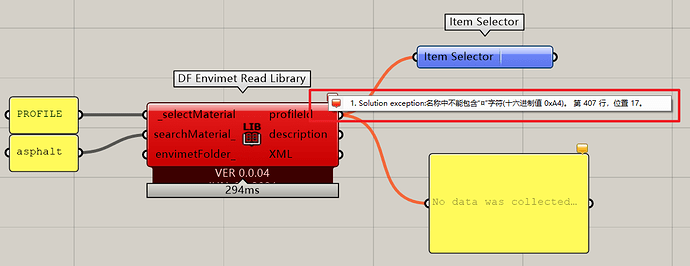Hello @AntonelloDiNunzio,
I am Karim Rezk, a master student at TU Vienna. I am now trying to work on a master thesis proposal discussing updating the materials of sealed surfaces of parking spaces in Vienna, where the asphalt/concrete materials will be changed with natural stone, vegetation or water surfaces. I am trying to use the recently new Dragonfly-Envimet plugin in Grasshopper. I would like to ask if Envimet can run several iterations suitable to be applied in Multiobjective optimization or Design explorer via Colibri in order to compare different solutions. If those 2 options are unavailable, is there is a way to evaluate same model with different scenarios and then compare them ?
another point: When I apply a material in DF Envimet, it doesn’t appear at the Rhino view port ! ex. green colour when applying greening or black colour with asphalt
Hi @KR22,
an interesting project. How many scenarios do you have? And how many grid cells do you have?
As you should know Envimet is based on a holistic numerical model - you have more than 200 variables and many relationships among them.
You can run more than one simulation with envimet_console.exe but you should have a very good machine to run simulations contemporarily on one machine only (it is better to run them on more than one computers), this because of memory and CPU use of each envimet simulation.
To be honest, I have never tested the workflow you are imaging with envimet but I think the road of Design Explorer seems to be much more reasonable (but my instict says that you need to divide the workflow in more than one step, it is sure that an envimet simulation does not end in 5 minutes in a common PC).
You could start to prepare a small pilot to understand its factibility.
About the other point: it is not possible to get automatically the envimet material colors into the Rhino canvas, but I have a workaround in mind, using the color code of envimet library of the selected material to GH preview. I will check this point.
Best,
Antonello
Thanks very much for your extensive reply ! I am sorry I just got it late through Email. My model is 100 * 75 * 20 Grids ! I was thinking of generating 25 - 30 scenarios of different combinations of surfaces materials randomly, then combine the results in one .CSV file and the images in one folder and upload it to design explorer. The material colors in Rhino canvas would be very important to evaluate the simulations. I would appreciate it so much if you fixed this issue. I will try this method on a small scale at the beginning.
Hi @KR22,
I have done 3 tiny parallel simulations with a model like this:
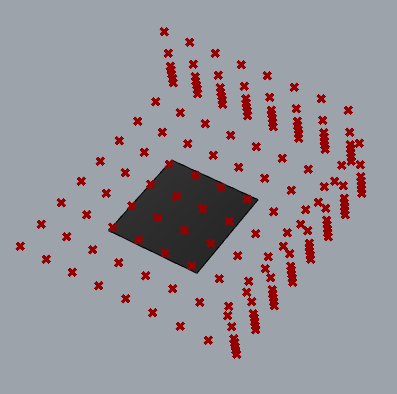
to understand the workflow you can make. My variable is the material of the small square in the center with this small example.
Because the simulations of envimet are slow, you can:
- prepare your GH file to create all models within a folder using an iteration also with Colibrì but without “Phenome” output. One SIMX-INX for each scenario within the same project
- run 1 simulation at time or a couple of them (keep in mind the limit of your PC). It is important that you set accurate names for tracking the scenario type. E.g.
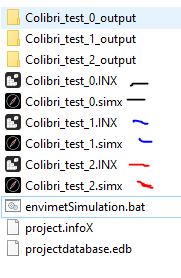
I suggest you run them using Envimet UI. You only need to select the SIMX file you want to run. You will have one output folder for each SIMX at the end. - Read the results with Grasshopper DF-Legacy and add the “Phenome” with Colibrì to set the complete CSV.
I think you have three options about the images of envimet on DesignExplorer:
- change them manually later but keeping in mind the order of the outputs. You can also import envimet native images and replace the relative path in the CSV
- export the Rhino geometry using Colibrì iterator
- export the Envimet grid heatmap using DF-Legacy and Colibrì iterator
This is the option with heatmap, but you need to have good labels in this case. And there is the problem of the fixed variable you visualize.
E.g of nice heatmap:
A workaround for the option “export the Rhino geometry…”: Value list + color swatch + other native component of grasshopper to visualize GH preview.
Here is the small csv that I got using the workflow that I have examplaned you. You can use this application to read it: http://www.ladybug.tools/design_explorer_lite/
example.zip (62.2 KB)
Best,
Antonello
I am really impressed ! Many Many Thanks and appreciation, When I apply This concept to my model and tell you the results if you are interested  !
!