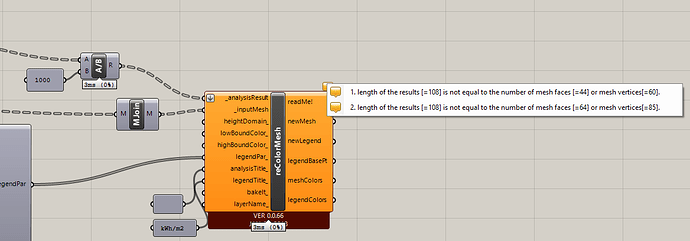I’m doing a very simple HB+ Irradiation test with 2 surfaces, however the Analysis Results of each surface are being displayed on individual legends, thus each surface is the same color for this particular example with no shading interaction, even though the East façade has a much lower annual irradiance value, it’s still the same “peak” color as the much higher irradiance South façade due to the individual legends.
How do I have the results displayed for both surfaces on ONE legend in Honeybee+?
When I run this model setup with the Ladybug Radiation Analysis, it automatically combines the surfaces into a shared legend.
hopefully I’m just missing something easy! Rhino and GH files attached. Thanks!
HB .3dm (48.4 KB)
HB .gh (481.9 KB)
Flatten the_analysisResult input and join the meshes by using Mesh Join component.
1 Like
Thanks for helping me out Omid…when I made those 2 updates, I get an error now. See screenshot. Did it work on your side when you made the updates?
Omid…I got it working…I had to Flatten the input on the Mesh Join…thanks!
Omid…while I have you helping out, could you help me out on 1 more Honeybee (legacy, not +) multi-surface radiation issue.
see attached files. Given the test point inputs, the Mesh size of the THREE surface analysis is 27x27x39. However, the test points output of the radiation analysis is 81x81x117 (three times the mesh size…or # of surfaces times mesh size).
In order to get the output back to the 27x27x39 size, is my methodology of averaging each sub-group of three points correct?? The visual output still has a few misc test point values that are abnormal though.
any thoughts?
HBlegacy.3dm (46.4 KB)
HBlegacy.gh (493.8 KB)
Why you changed Flatten from _HBObjects input in HB_RunDaylightanalysis component?
it must be a single list NOT separated Groups. Please check that.
thanks so much Omid…that fixed it! it’s amazing how one flatten can fix everything. I really appreciate your help.