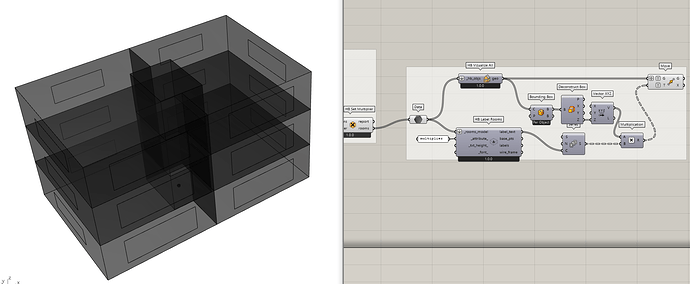Ah, I see. My answer to the multiplier question in Honeybee really hasn’t changed from what I posted here:
It’s just hard to do this elegantly when there’s no hard-and fast rule in Honeybee that multipliers need to refer to repeating stories as they do in Dragonfly (eg. they might be repeated horizontally). And, as we see from some of the examples here, the ceilings of Honeybee Rooms don’t need to be flat so simply offsetting them vertically by the z dimension of the Room bounding box might not produce desired results.
Maybe I could make something where you can optionally plug in a vector to specify the direction (and distance) over which the Rooms repeat. But, before I do this, what about a solution that uses native Grasshopper components like this?