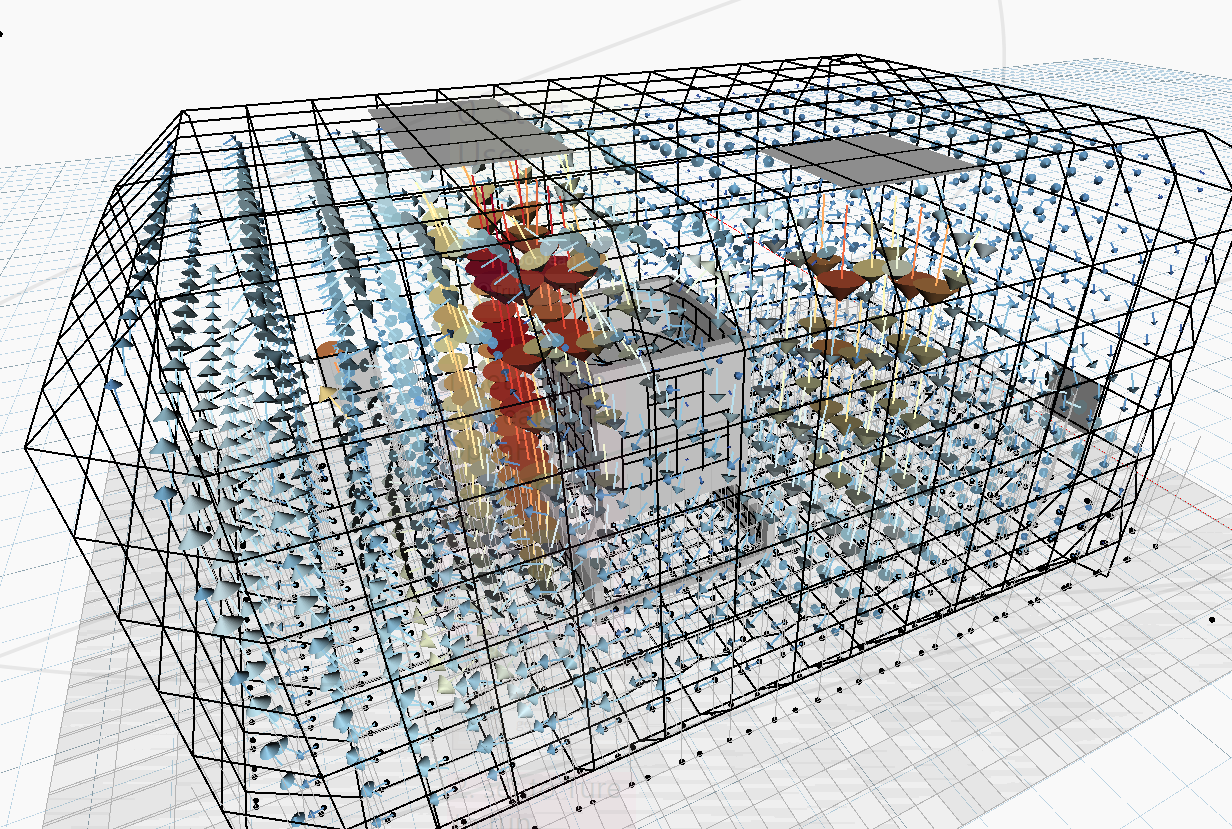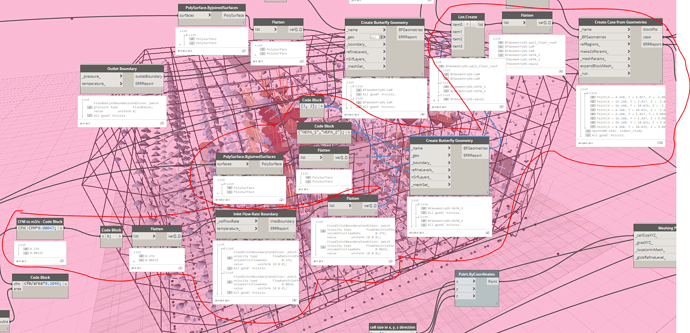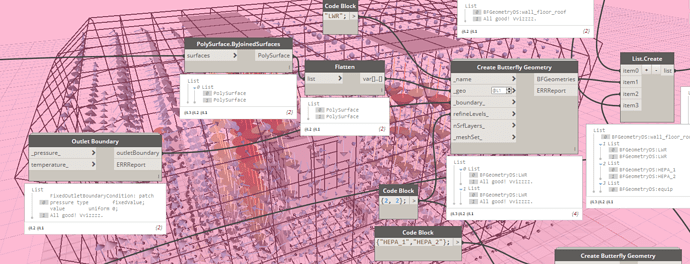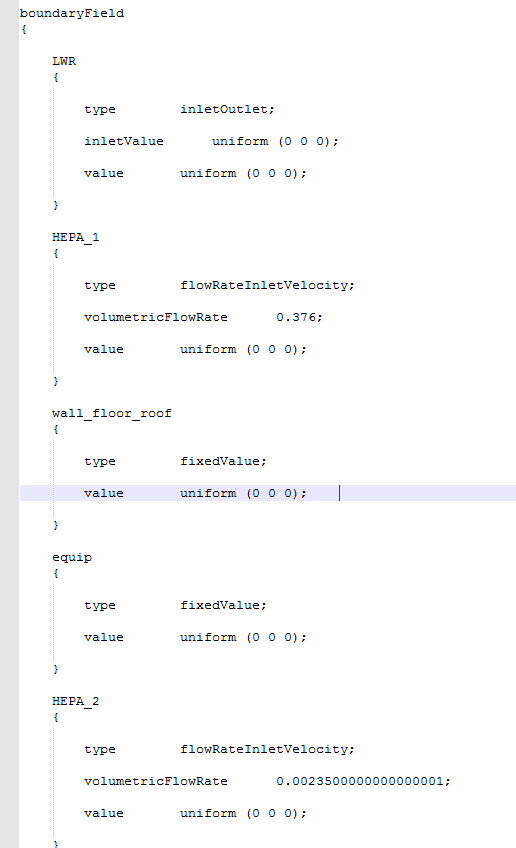Using Butterfly in Dynamo and attempting to 1) run a simulation with varying airflows into a room and 2) want to set the outlets by their airflows (instead of just zero pressure).
1.) Below I have the larger ceiling diffuser set to 5 CFM and the smaller diffuser at 800 CFM. Here are what the results show.
And here is the part of the graph that creates these diffusers.
Given that there is substantially, less CFM from the larger CFM I would expect the result to have slower airflow around it. Anyone know what could be going on? Are they both taking the 800 CFM value as their inlet boundary condition?
2). I currently have these return grilles set as a uniform zero pressure. is there anyway to associate CFM values with them?