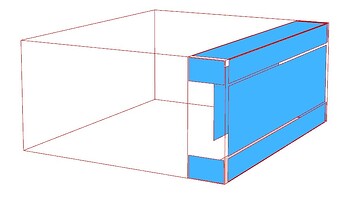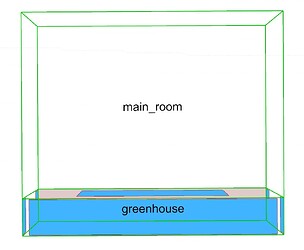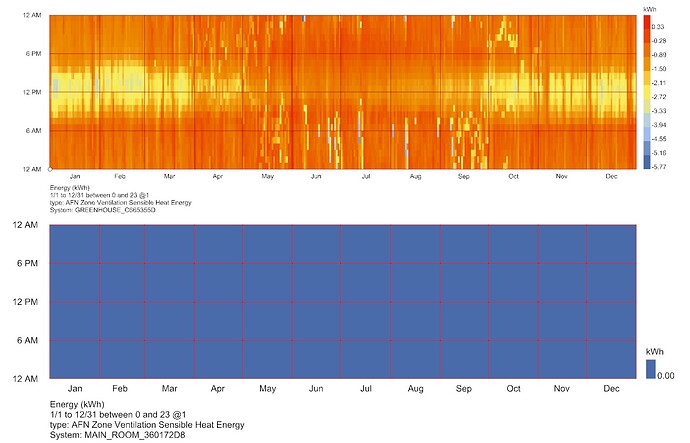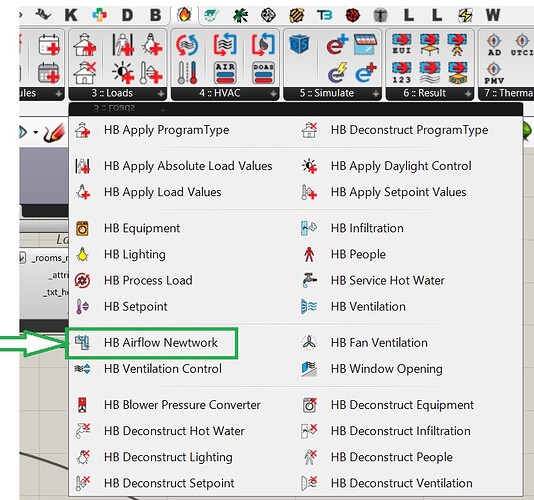Hello everybody
We are much appreciated for the opportunity to inquire our questions from specialists.
I am currently working on a residential space simulation to measure the effect of a solar greenhouse on indoor comfort hours.
Although I am an amateur in this work, I tried to do it correctly, but I have the possibility of making mistakes in this project; Considering that in the greenhouse and the main space behind it, I determined the window and natural ventilation through them, but it seems that there is no ventilation in the main room through the window.
As you can see in the picture, ventilation is done in the greenhouse, but the main space is displayed as 0.
I also used AFN (HB Airflow Network) component to exchange air between the two zones, but the problem was not solved. In this project, the main room and greenhouse don’t have HVAC because I want to increase comfort hours by passive systems.
Thank you for your time and help 
Hi @Parisa.L
The group of outputs “AFN Zone Ventilation …” is only applied to the surfaces facing outdoors and not to the internal partitions. For the internal surfaces, you need to use “AFN Zone Mixing …”
You should be able to display the air exchange between the two zones by plotting the “AFN Zone Mixing Volume”. If you’re interested in energy, you can use the outputs “AFN Zone Mixing Sensible Heat Gain Energy” and “AFN Zone Mixing Sensible Heat Loss Energy”.
I hope this helps!
Matteo
5 Likes
Hi @MatteoMerli
Thank you very much for your help in this matter.
This project is modeled with Grasshopper in Rhino and the component is
AFN (HB Airflow Network) in HB-Energy 
But according to the explanation you gave in your message, do I have to use Energy Plus to simulate and check the airflow between these two zones?
Because I did not see this component (AFN Zone Mixing…) in Honey Bee.
Do you think there is no other way to do this in Grasshopper?
As I explained in the previous message, I am a beginner in this matter and my question may be very simple, but it is a problem that I have been dealing with for several days.
I would be grateful if I could get more help or know a resource where I could learn.
Thank you 
You can keep modelling using Honeybee in Grasshopper. The simulation is already accounting for any air exchange between zones, if there is any, but you simply need to visualize the appropriate output variable. These are all the outputs available when using the “HB Airflow Network (AFN)” component.
To request specific simulation outputs, you can use the “HB Custom Simulation Output” component, then use the “HB Read Custom Result” component to access them when the simulation is done.
5 Likes
@MatteoMerli, I appreciate your help🙏🏻
1 Like
![]()