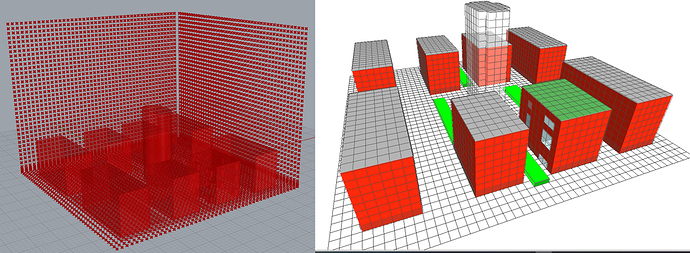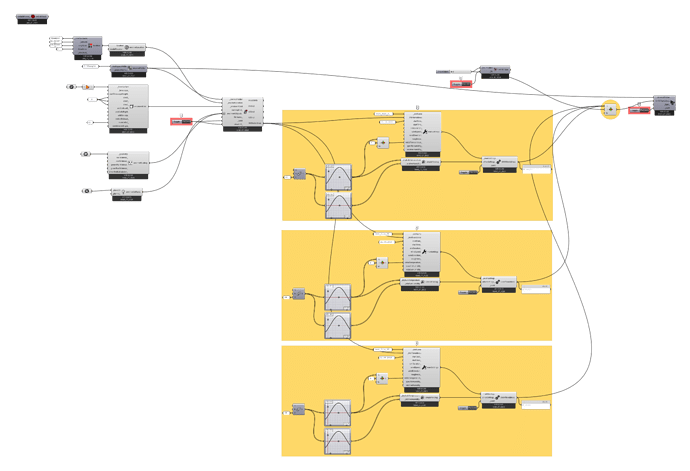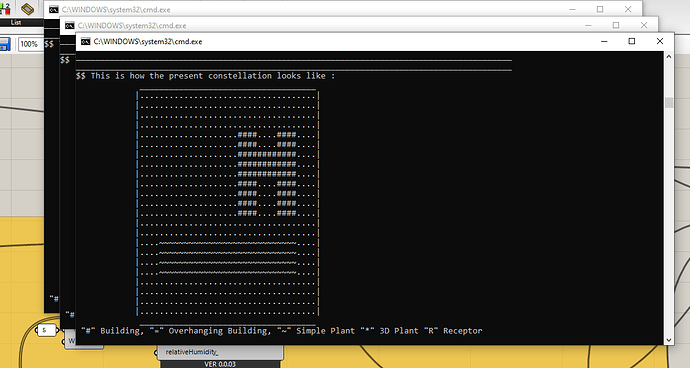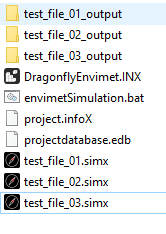Hi,
It’s a while that I am looking at Envi-MET inside Dragonfly Legacy, a great work by @AntonelloDiNunzio. I made a simple model added almost default materials (I just added a green roof to one of the geometries plus some windows) and successfully created .INX file as below:
When It comes to run the simulation inside Dragonfly I am facing these issues and any suggestion to solve it is appreciated:
1- When I run the simulation for a series of days (the entire month of June) using the EPW file, instead of one command prompt, a bunch of them are coming up, and also this error appears on DFEnimetRunSimulation:
- Solution exception: The process cannot access the file ‘C:…\Desktop\Project4\df_envimet\envimetSimulation.bat’ because it is being used by another process.
Is it because of running envimetSimulation.bat for those series of times at a same time?
Despite finishing the simulation in this case, all the content of the output folder like atmosphere, buildings, inflow,… are empty and when I come to visualize the data with Envi-MET Leonardo can’t import any results.
2-When I run the simulation only for one hour instead of the series, again there is no
result created after the simulation. Note I have installed the Beta version.
Thank you for any help.