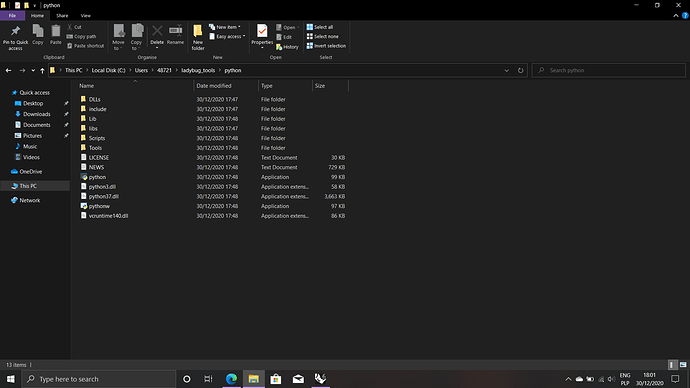Hello,
I cannot install Ladybug on Windows 10. The drivers are updated, and even so, there is an issue. Over the installation process of the Ladybug Tools 1.1.0 version, after setting the first boolean toggle to “True” the set_python_path.bat file is not created in the ladybug_tools file directory, in fact anywhere onto the pc. Did you have a similar issue in the past, and if so, how did you dealt with it? Any idea is most welcome.
Best wishes,
Aga