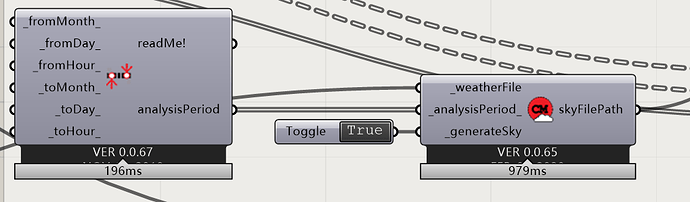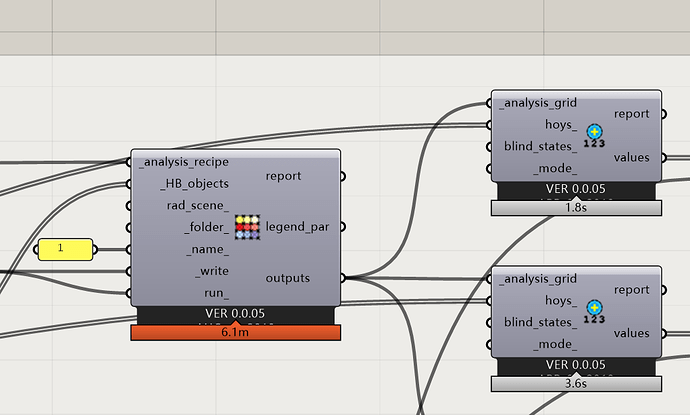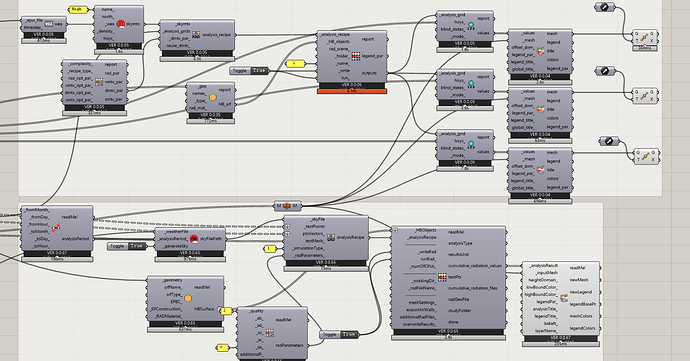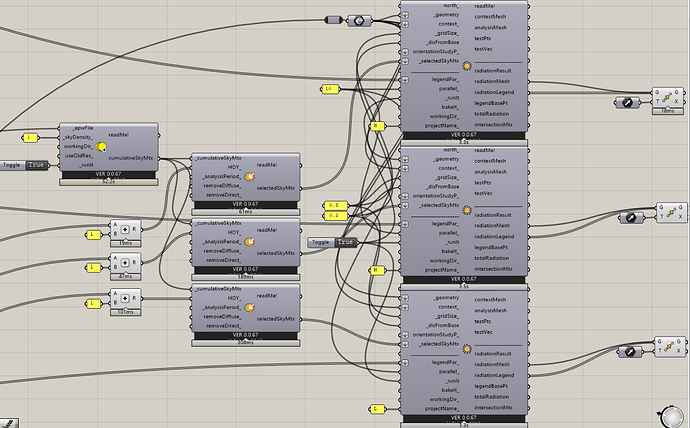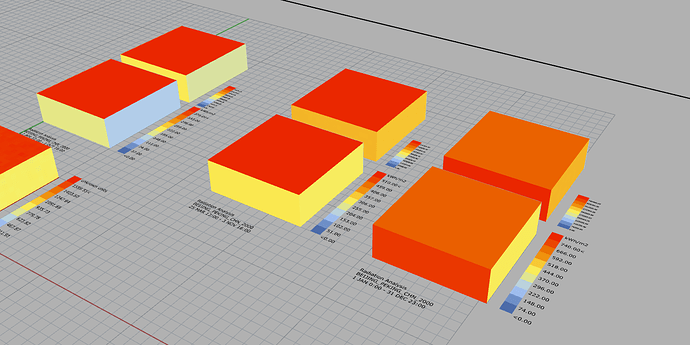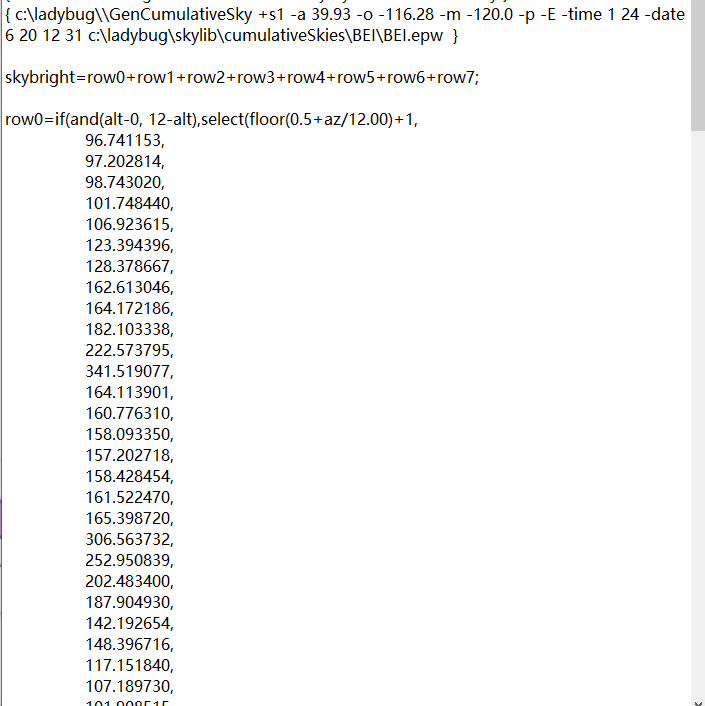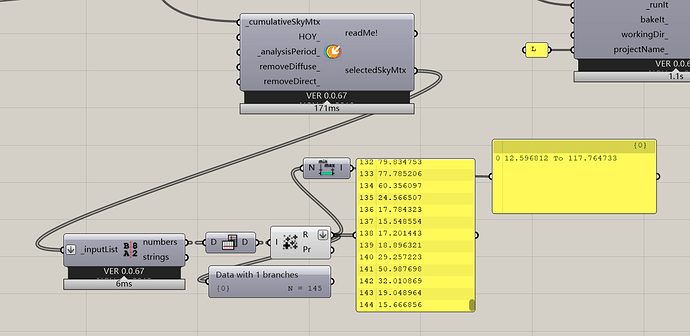Hi all!
I’m using honeybee to calculate annual radiation for my Ph.D research on energy consumption. The honeybee legacy cope with Accelerad can accelerate the calculation time from minutes to several seconds.
But I found it is hard to get radiation values of many sparse durations through honeybee legacy. For example, if I want to get the summation of radiation in hours that the temperature is lower than 20 degree, there may be thousands of seperate hours. The workflow of honeybee legacy is to first calculate the sky file through genCumSky component, so it is hard to translate the sparse hours to analysisPeriod.
I found the honeybee[+] can do this easily, just input the hoys to the skyMatrix component or to the annual calculation result.
Then I notice the calculation time. Even coping with Accelerad, the running time is soooo long. Here is the comparision:
It is 6.1m vs. 2.8s. The time is almost cost for this step. I suppose the machenism of the two is very different.
So the problem is: Is there a way to obtain the summation of radiation of sparse hours? Or is it possible to accelerate the speed of honeybe[+]? Any hints?
Your help will be very appreciated!
Many thanks in advance!
1 Like
There is another way of coarsely obtain the radiation, but seems the diffuse from the ground or the surrounding buildings can affect much.Seems not suitable for complex building groups.
1 Like
I’ve found that the input options of GenCumulativeSky.exe only support one duration of a year. And I found that the output file *.cal is like this:
Haven’t figure out the structure right now but it seems is a way of describing a Tregenza sky. If so, I suppose the values from selectSkyMtx component can be converted to this structure in some way? 
Until now, I see the values of the two are not in the same unit since the bound of selectSkyMtx output values are:
far from the values in *.cal file.
Is it a right way?
 @mostapha
@mostapha Wish if I can make a carefully modified .cal file, I can get a comparable result.
Finally Done!
Just change this list to ones, the values match! (my poor python skill make me spend lots of time )
The next thing for me is to just manually replace the output values in the .cal file. That is enough~
And found this post  :
:
Hope this come true later!
Thank you all for making this sooo magic tool!
Hi @miraclema, thanks for investigating this!
@mostapha, what’s the logic behind the factors in strConv (see picture in previous post)?
Sorry for the late reply. 
The magic number in this line is for converting values of different patches from W/(sr*m2) to KWh/m2.