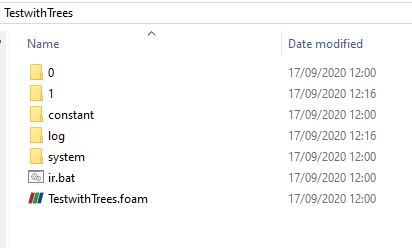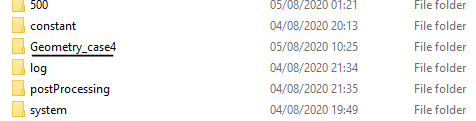Hi All,
I’m trying to run outdoor wind analysis using butterfly. The issue I was facing is that OpenFoam doesn’t see the geometry although I’ve run blockmesh and snappyhexmesh (snappyhexmesh was super fast to run, making it suspicious, then realised that OpenFoam wasn’t picking up geometry)
I had so many trials in the last couple of days and made sure all geometry is closed. I ended up changing the name in Butterfly_create case from tunnel component and now it seems like openfoam is picking up on geometry and the meshes take decent time to run.
For example, previous naming that would show no geometry
8888_ProjectName_v01
8888_ProjectName_v02
8888_ProjectName_v03
etc… with my various trials.
when I changed the name to
ProjectName_V10
OpenFoam showed the geometry layer
Any idea why that has happened? and is there a certain naming guidance for OpenFoam to avoid future issues?
Many thanks